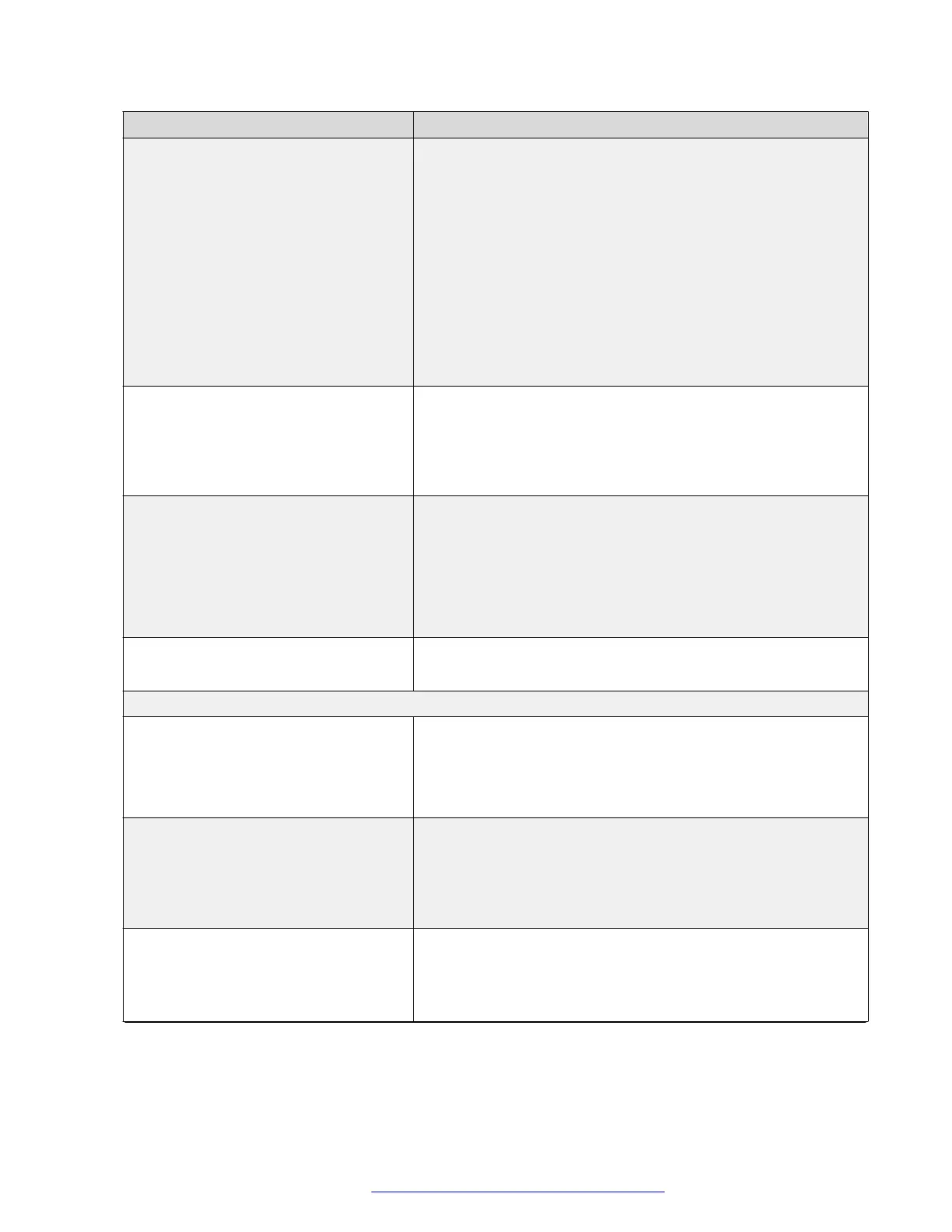Name Description
• Three levels softer than Normal
• Off
• One level softer than Normal
• Two levels softer than Normal
• Four levels softer than Normal
• Five levels softer than Normal
• Six levels softer than Normal
• One level louder than Normal
• Two levels louder than Normal
Ringtone Style Specifies the style of the classic ring tone.
The options are:
• North America (default)
• European
Handset Profiles Specifies an ordered list of names to be displayed for handset
audio profile selection.
The list contains audio profiles set in the web interface, the
46xxsettings.txt file and internally, for example:
Default,Normal,Amplified,Hearing Aid.
The default value is empty.
Handset Profile Default Specifies the number of the default handset audio profile.
The options are from 1 to 20. The default value is 1.
Dialing
Dial Plan Specifies the dial plan used in the phone.
Value format: a sting of 0 to 1023 characters without any
intervening spaces.
The default value is empty.
No Digit Dial Timer Specifies the time in seconds during which the phone waits for
a digit to be dialed after going off-hook and before generating a
warning tone.
The valid value is an integer from 0 to 60. The default value is
20 seconds.
Inter-digit Wait Timer Specifies the time in seconds during which phone waits after a
digit is dialed before sending a SIP INVITE.
The valid value is an integer from 0 to 10. The default value is 5
seconds.
Table continues…
Configuring the phone using web interface
December 2018 Installing and Administering Avaya J100 Series IP Phones 74
Comments on this document? infodev@avaya.com
