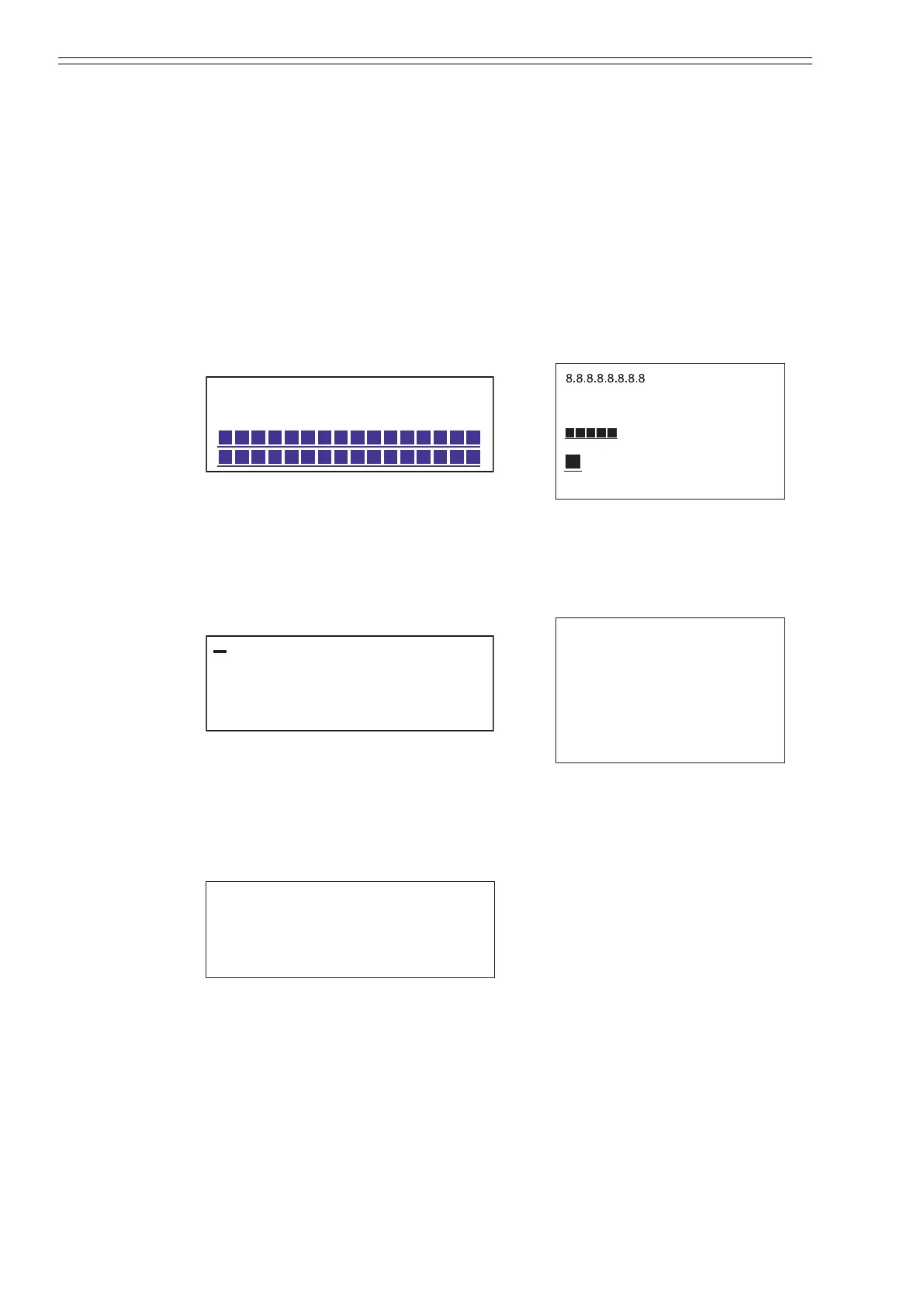Operation using the data setting device Azbil Corporation
5-2 Model MTG11A/18A, MTG11B/18B, MTG14C
5-1 : Startup
Introduction
With the model MTG, all settings can be configured from the data setting unit.
Startup
When the power supply is turned on, the display changes in the order of OVERALL
DISPLAY, SELF CHECK MODE, and MEASURING MODE.
OVERALL DISPLAY
SELF CHECK MODE
MEASURING MODE
8.8.8.8.8.8.8.8
RATE
TOTAL
%
Main display: 7-segment, 8-digit display
% flow rate Actual flow rate Integration value
Unit display
Sub-display Display screen for setting
Displayed for 2 seconds.
SELF CHECK
MODE
Main display 7-segment, 8-digit blinks.
The display (-) moves from left to right.
Sub display: SELF CHECK MODE
Displayed for 5 seconds
10 0.0
%
7
.
069
88888888
m3/h
CM2-MTG300-2001.book 2 ページ 2015年9月29日 火曜日 午前10時14分
