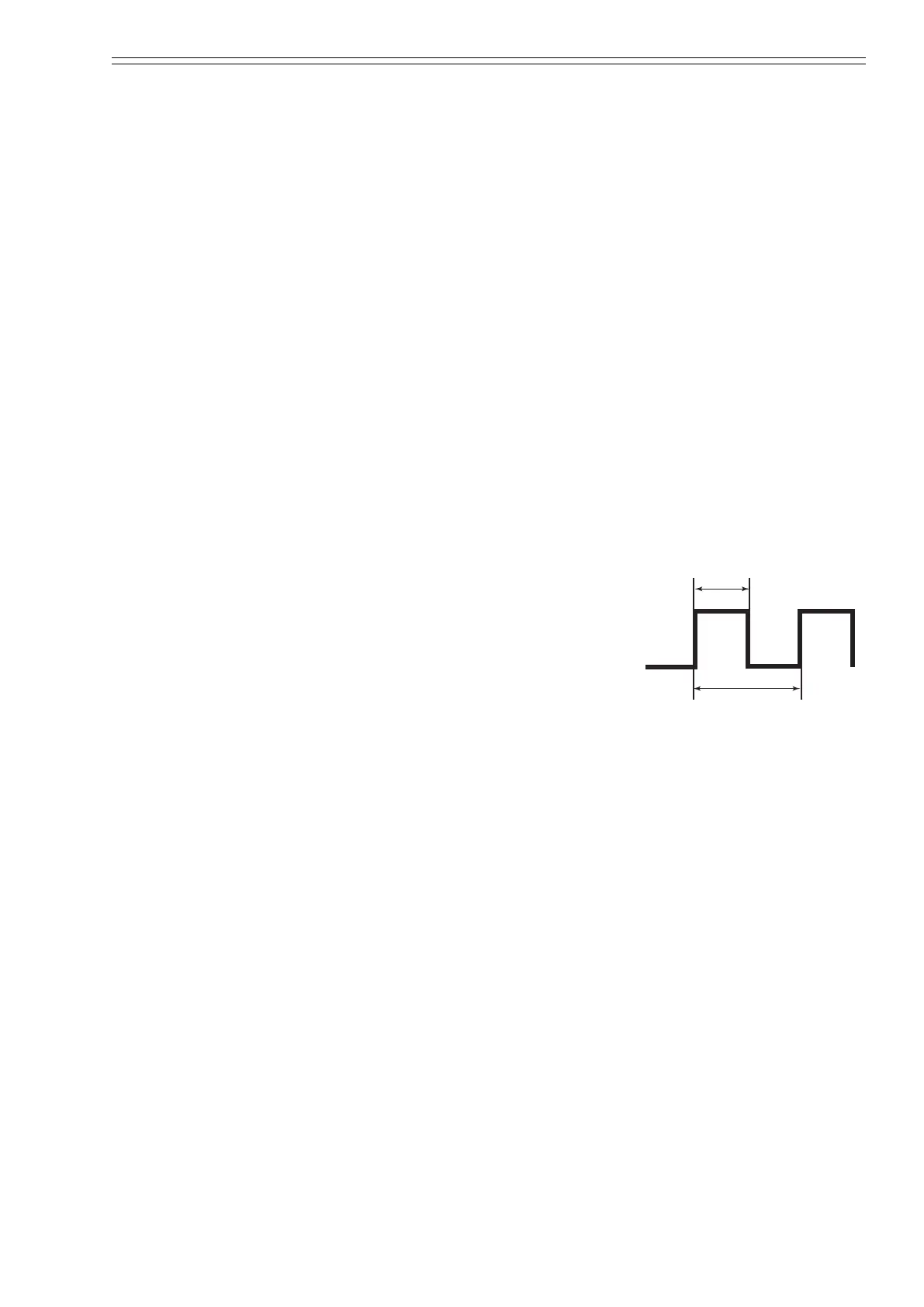Azbil Corporation Operation using the data setting device
Model MTG11A/18A, MTG11B/18B, MTG14C 5-51
5-6-9 : Setting pulse width
Set a pulse width. The pulse width should be set in accordance with the specifications
of the pulse receiver installed.
Set range
DUTY 50%
Pulse width that is DUTY 50% of the span frequency, and 1,000 ms (1s)
maximum. The pulse duty ratio defines the pulse ON time versus the pulse
OFF time as a percentage of the total pulse cycle.
NUM (setting of a real value)
0001 to 1,000 ms (1 s)
* With DUTY 50%, no setting error appears.
* With NUM (with a real value set), a setting error occurs if the pulse width exceeds
the DUTY ratio of 70% in span frequency.
Default:
DUTY 50%
Method of setting pulse width:
The DUTY ratio is B/A (%) in the diagram at right.
1. NUM (when real pulse width is selected)
DUTY ratio < 70%
Set the pulse width as shown above.
Calculation method: When the range is 360 m
3
,
and pulse scale is 2 l/P,
First convert the unit of range to calculate the span frequency.
Convert the range into the unit of per-second (/s).
360 m
3
/s 0.1 m
3
/s
Convert the unit of flow rate range to be same as the unit of pulse scale.
0.1 m
3
/s 0.1*1000 l/s
100 l/s
Calculation of span frequency
(100 l/s) / (2 l/P)
= 50 Hz
50 Hz 20 ms (= A)
Calculation of pulse width where the DUTY ratio is equivalent to 70%
B= 0.7 × A
= 0.7 × 20 ms
= 14 ms
Therefore, set the pulse width to less than 14 ms.
B
A
CM2-MTG300-2001.book 51 ページ 2015年9月29日 火曜日 午前10時14分
