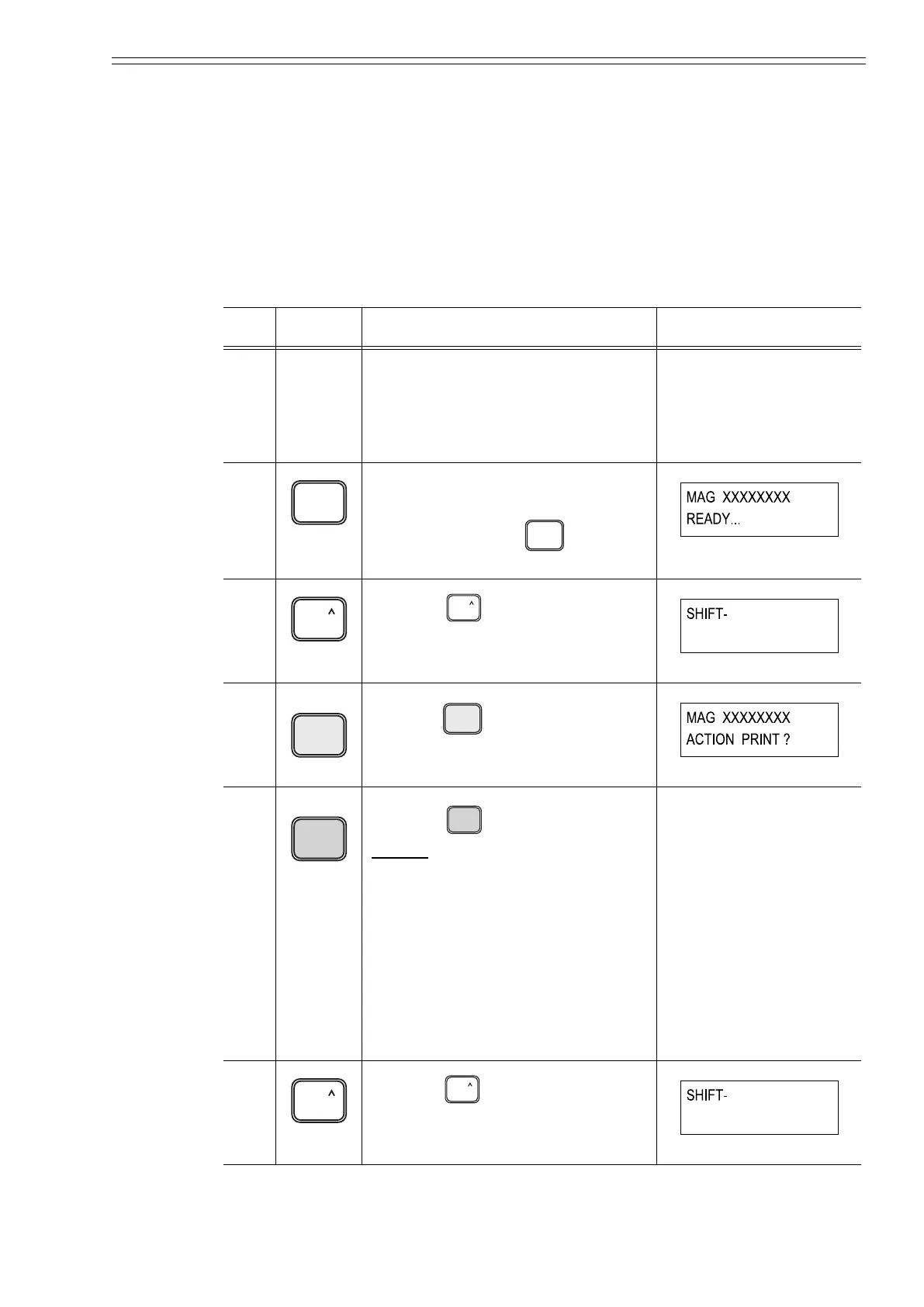Azbil Corporation Operation using the data setting device
Model MTG11A/18A, MTG11B/18B, MTG14C 6-39
Continuously printing response result: ACT PRINT key
Used when
Action printout (continuous printout) is used to continuously print out the results of
responses from the converter to key operations from the SFC and to keep the data.
Procedure
Use the following procedure to carry out action printout.
Step
Key Procedure SFC screen
1 Start communication between the
SFC and converter. For the detailed
procedure, see “Starting
communication: ID/DE READ key”
on page 6-19.
2 Make sure that the SFC is set to
“READY”
If it is not, press the key to set
it to “READY”.
3
Press the key.
4
Press the (ACT PR) key.
5
Press the key.
Result:
Action printout starts by printing:
* ACTION PRINT * START
TAG No. FIC-123
'02-06-05 15:30
Hereafter, the operation content and
results of response from the
converter are printed out every time
the key is operated.
6
Press the key to stop the action
printout operation.
CM2-MTG300-2001.book 39 ページ 2015年9月29日 火曜日 午前10時14分
