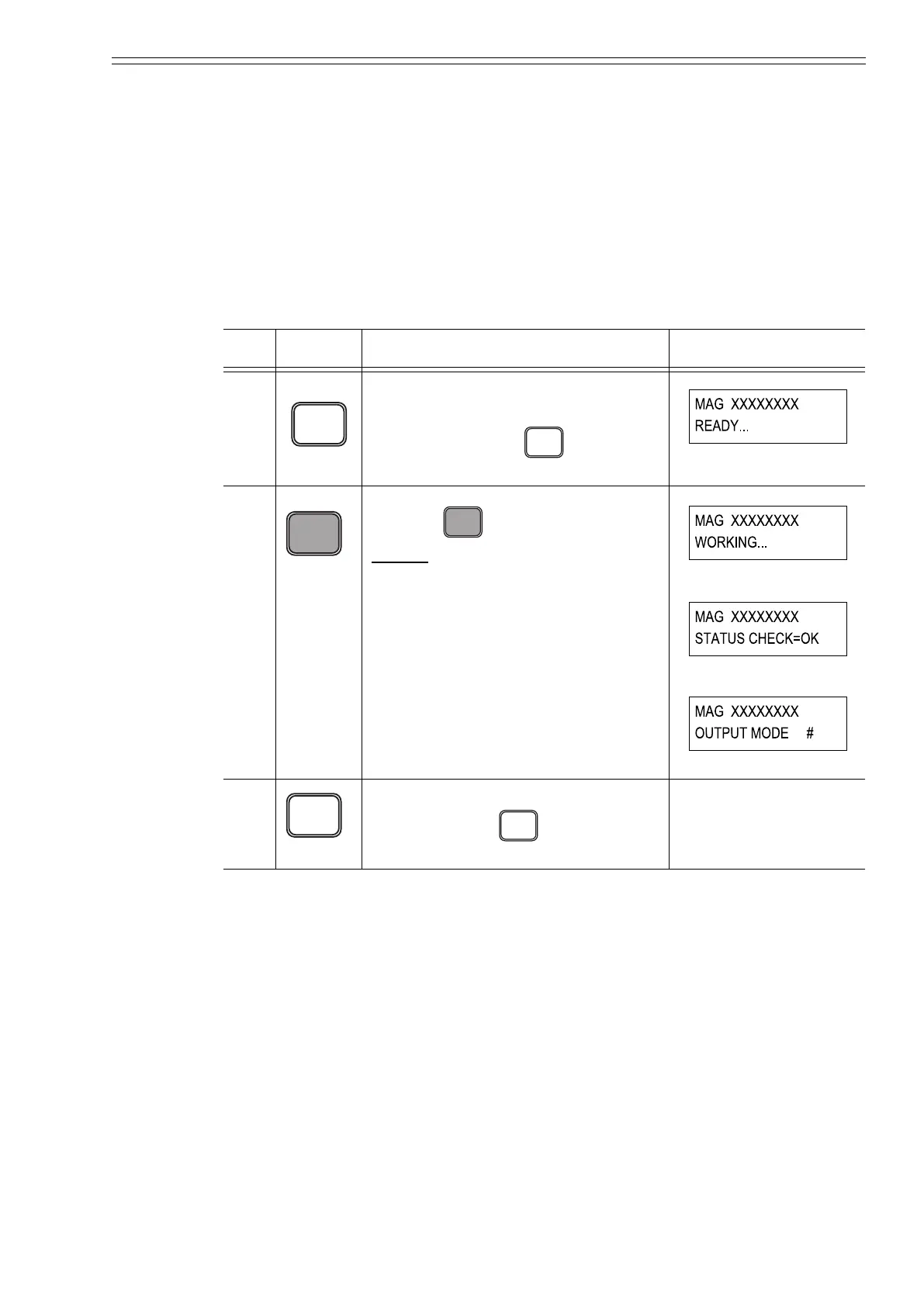Azbil Corporation Operation using the data setting device
Model MTG11A/18A, MTG11B/18B, MTG14C 6-31
Displaying self-diagnostics result: STAT key
Introduction
It is possible to display the self-diagnostics results of the converter sequentially from
the SFC. This key is useful when used in combination with Action printout (page 6-
39).
Procedure
Use the following procedure to be able to display the self-diagnostics results.
Step
Key Procedure SFC screen
1 Make sure that the SFC is set to
“READY”.
If it is not, press the key to set it
to “READY”
2
Press the key.
Result:
• When no error has occurred, the
message shown here to the right
appears.
• If a minor fault has occurred,
“#“appears at the end of the bottom
line of the SFC display window.
3 After checking the self-diagnostics
results, press the key to return to
step 1.
CM2-MTG300-2001.book 31 ページ 2015年9月29日 火曜日 午前10時14分
