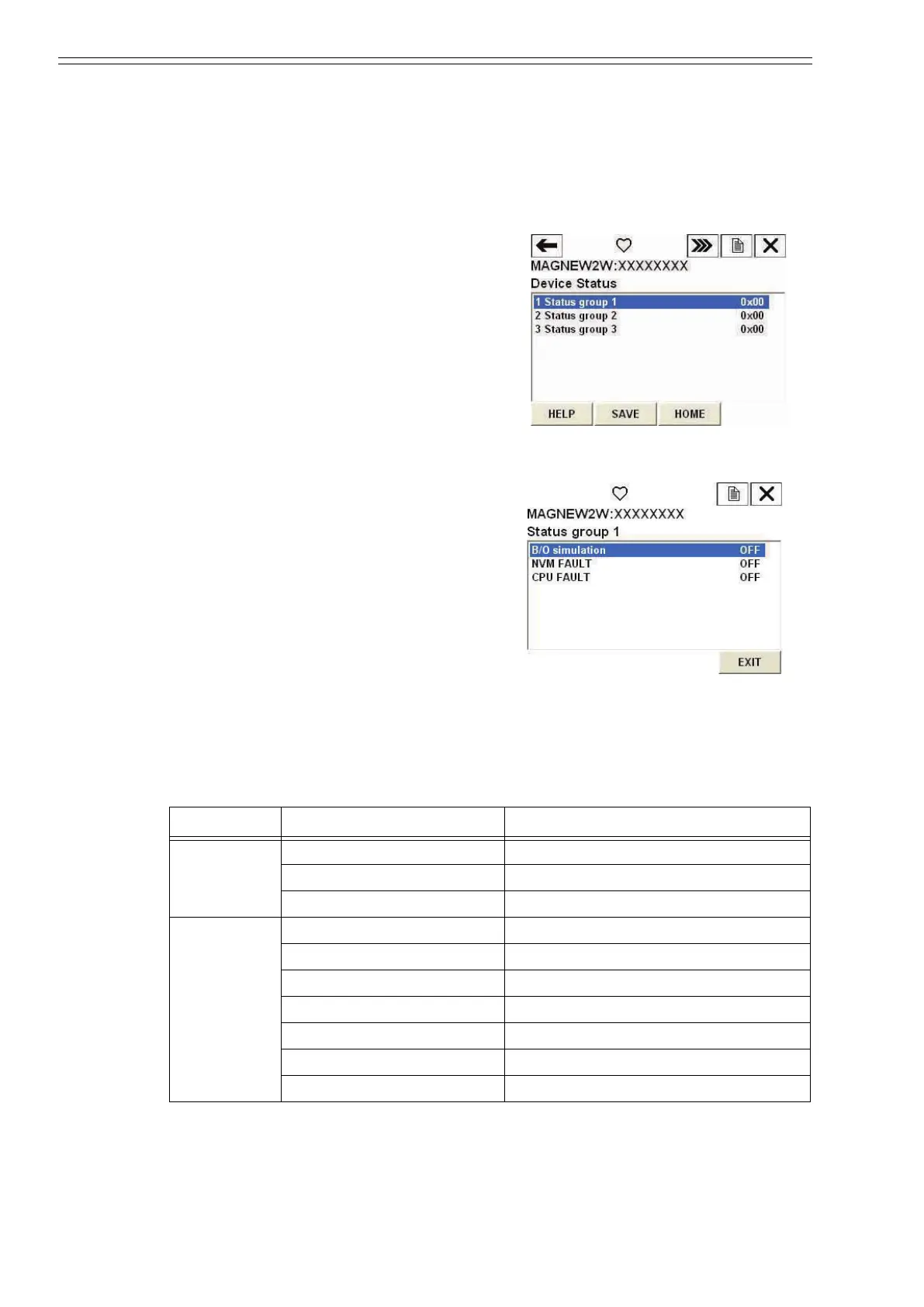Operation using HART communicator Azbil Corporation
7-40 Model MTG11A/18A, MTG11B/18B, MTG14C
7-3-3 : Other functions
Verifying status of converter
To verify the status and setting of the device, proceed as follow:
1. From online menu,
Select:
1. Device setup
2. Diag/Service
1. Device Status
Figure 7-90 will then be displayed.
Figure 7-90
2. There are 3 groups. Each group has
different items to be verified. Figure 7-
91 shows an example of “status group
1”.
Figure 7-91
3. Table 7-1 shows the items to be verified in each group.
Table 7-1 Items in each group
Group Item Description
Group 1 B/O simulation Burn out status
NVM FAULT Abnormal non-volatile memory
CPU FAULT Abnormal CPU
Group 2 IN LOCAL MODE OFF Changing the setting from display
DO OUTPUT MODE OFF Checking the contact output
PLS OUTPUT MODE OFF Checking the pulse output
AO OUTPUT MODE Checking the analog output
IN CALIB MODE Adjusting
NOT CALIBRATED Non adjusted
EX OUTPUT MODE Checking the excitation current
CM2-MTG300-2001.book 40 ページ 2015年9月29日 火曜日 午前10時14分
