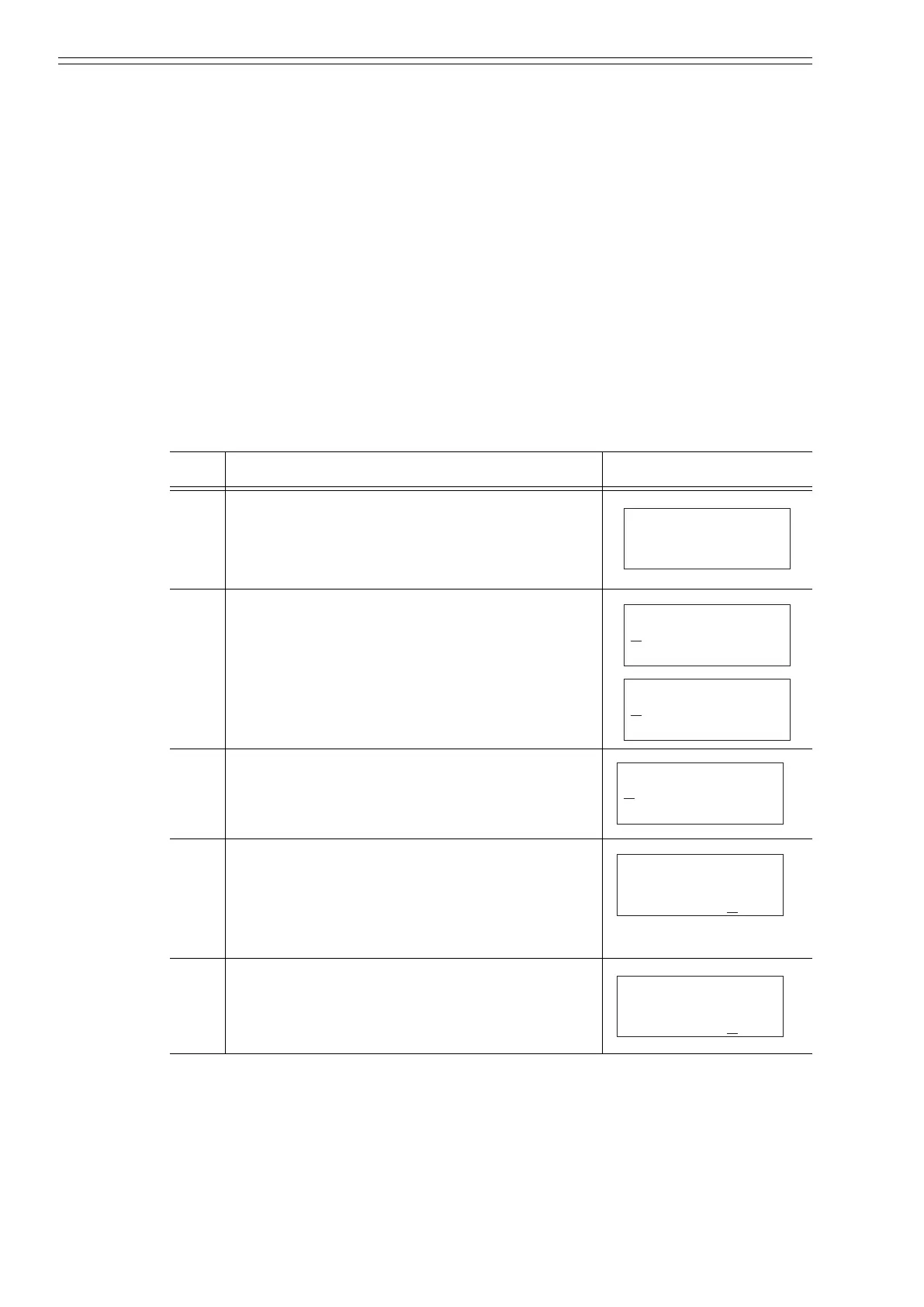Operation using HART communicator Azbil Corporation
7-2 Model MTG11A/18A, MTG11B/18B, MTG14C
7-1-2 : Two wired magflow meter converter setting
Communication method selection
Set the converter's communication method to HART to communicate with HART
Communicator.
Note that after changing the setting, when moving to the measuring mode by pressing
the MODE key, converter will reboot.
HART: Set when executing the HART communication using HART Communicator.
SFN.A: Set when using the SFC with analog (4 to 20 mA) output mode
SFN.D: Set when DE (Digital Enhancement) communication is used.
NONE: Set when communication is not used.
Default setting is SFN.A: SFC analog output.
Follow the procedures described below to select the communication method.
Step Procedure Screen
1 The screen on the right is an example in the
MEASURING MODE.
Press the MODE key
2 Operator's mode will be displayed approx.2 sec.
And the damping setting display will appear.
3Press the key 3 times. The screen as shown on
the right will appear.
4 Move the cursor to the communication method
(SFN.A, SFN.D, NONE, HART) by pressing the
key. The screen as shown on the right is an
example of when SFN.A is selected for
communication method.
5Press the key or key, and select the HART
communication method.
20.0 %
01.94 m
3
/h
WP0 00069401
20.0 %
* OPERATOR'S
MODE
20.0 %
*
DAMPING
005.0 s
20.0 %
*
COM SELECT
SFN. A
20.0 %
*
COM SELECT
SFN. A
20.0 %
*
COM SELECT
HART
CM2-MTG300-2001.book 2 ページ 2015年9月29日 火曜日 午前10時14分
