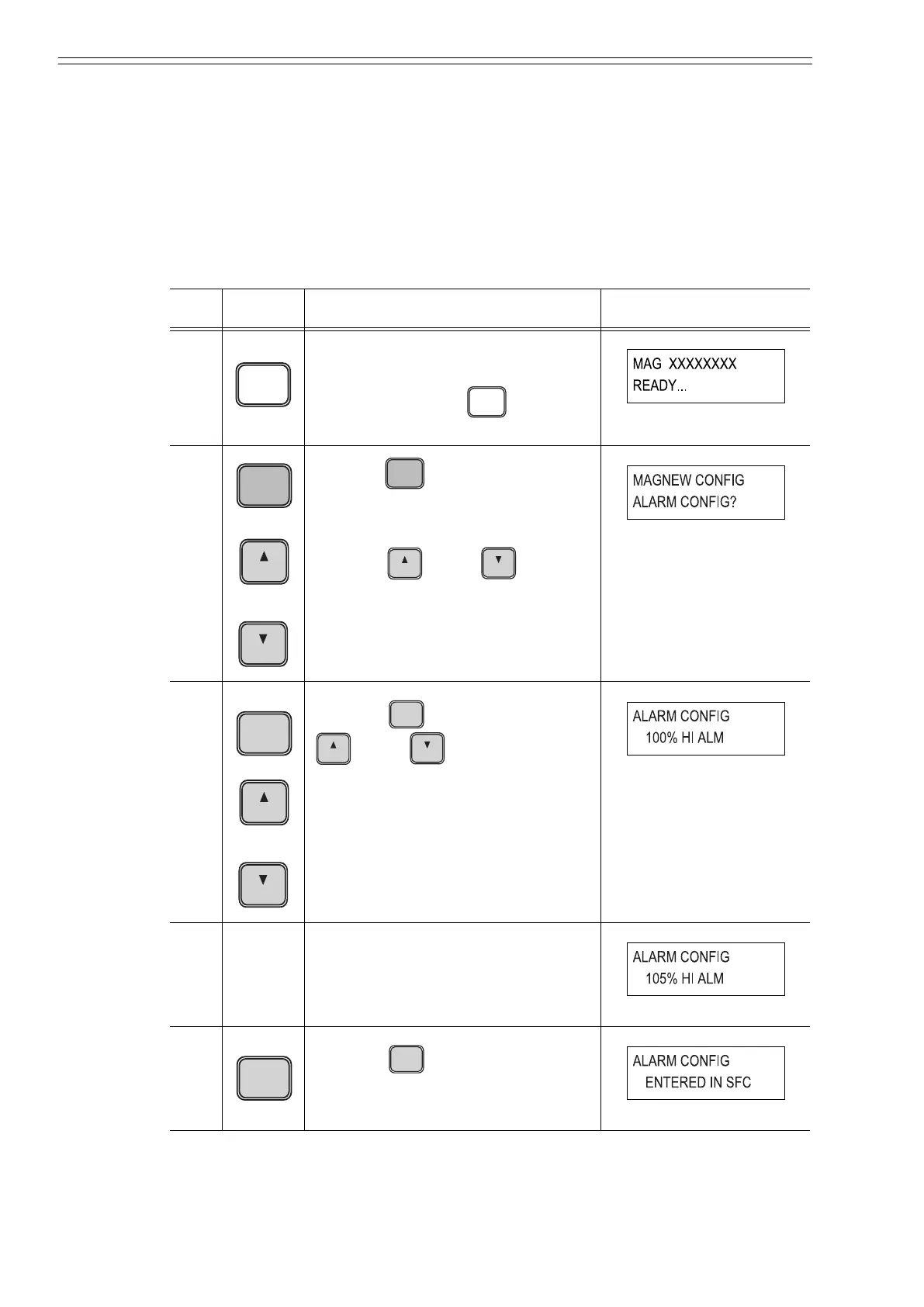Operation using the data setting device Azbil Corporation
6-54 Model MTG11A/18A, MTG11B/18B, MTG14C
Setting high/low alarm values [ALARM CONFIG] function
Use the following procedure to set the high and low alarm values. High and low alarm
values can be used only when contact output is selected. (Refer to “Select pulse output
/ contact output [DIGITAL I/O] function” on page 6-60)
Setting range of the both high and low alarm values are 0 up to 115%. Set the values as
to be HI > LO.
Step
Key Procedure SFC screen
1 Confirm that the SFC is set to
“READY”.
If it is not, press the key to set
it to “READY”
2
or
Press the key to access the
CONFIG functions.
Press the key or key to
display the screen as shown on the
right.
3
or
Press the key and press the
key or key to display the
screen as shown on the right.
Actual high alarm value appears.
4 Press numeric keys and enter the
high alarm value to be set.
5
Press the key.
The changed setting is saved to the
SFC.
CM2-MTG300-2001.book 54 ページ 2015年9月29日 火曜日 午前10時14分
