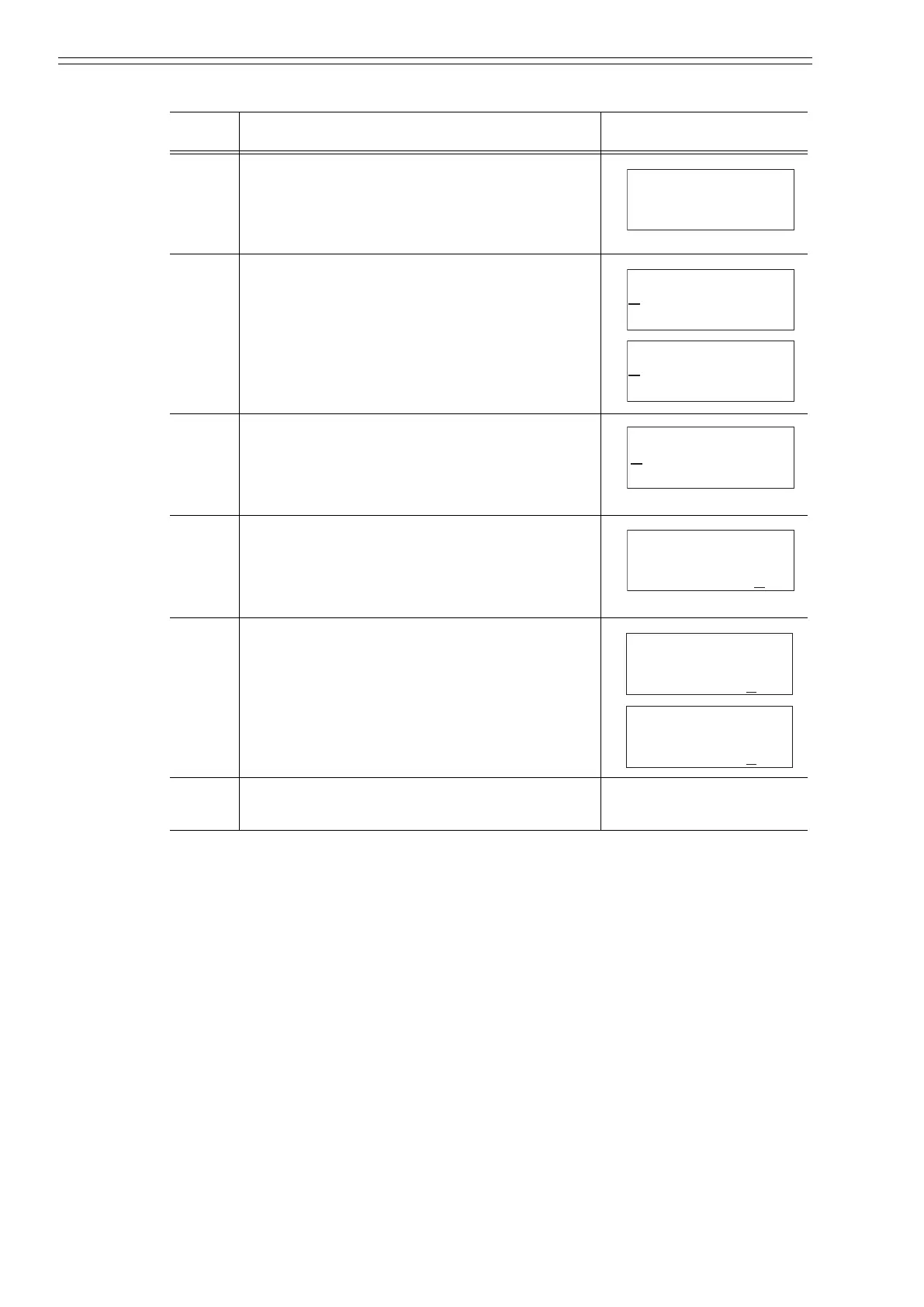Operation using the data setting device Azbil Corporation
5-32 Model MTG11A/18A, MTG11B/18B, MTG14C
Set the Electrode status output mode in accordance with the following procedures.
Step Procedure Screen
1
The screen at right is a screen display example in
MEASURING MODE (measurement state).
2 Press the MODE key.
The OPERATOR’S MODE screen appears for
approximately two seconds, and then the damping
setting screen appears.
3 Press the key to display the screen shown on the
right.
4 Press the key to move the cursor to the OFF
position.
5 Press the key to select ELECTRODE_ST
OUTPUT MODE.
Press the or key to display the
ELECTRODE_ST OUTPUT MODE to be set.
Select ZERO, HOLD or OFF.
6 Press the MODE key to return to the
MEASURING MODE and to save the data.
20.0 %
1.94 m3/h
WP0 00069401
20.0 %
* OPERATOR'S
MODE
20.0 %
* DAMPING
005.0 s
20.0 %
* ELECTRODE_ST
OUTPUT MODE OFF
20.0 %
* ELECTRODE
_
ST
OUTPUT MODE OFF
20.0 %
* ELECTRODE
_
ST
OUTPUT MODE ZERO
20.0 %
* ELECTRODE
_
ST
OUTPUT MODE HOLD
CM2-MTG300-2001.book 32 ページ 2015年9月29日 火曜日 午前10時14分
