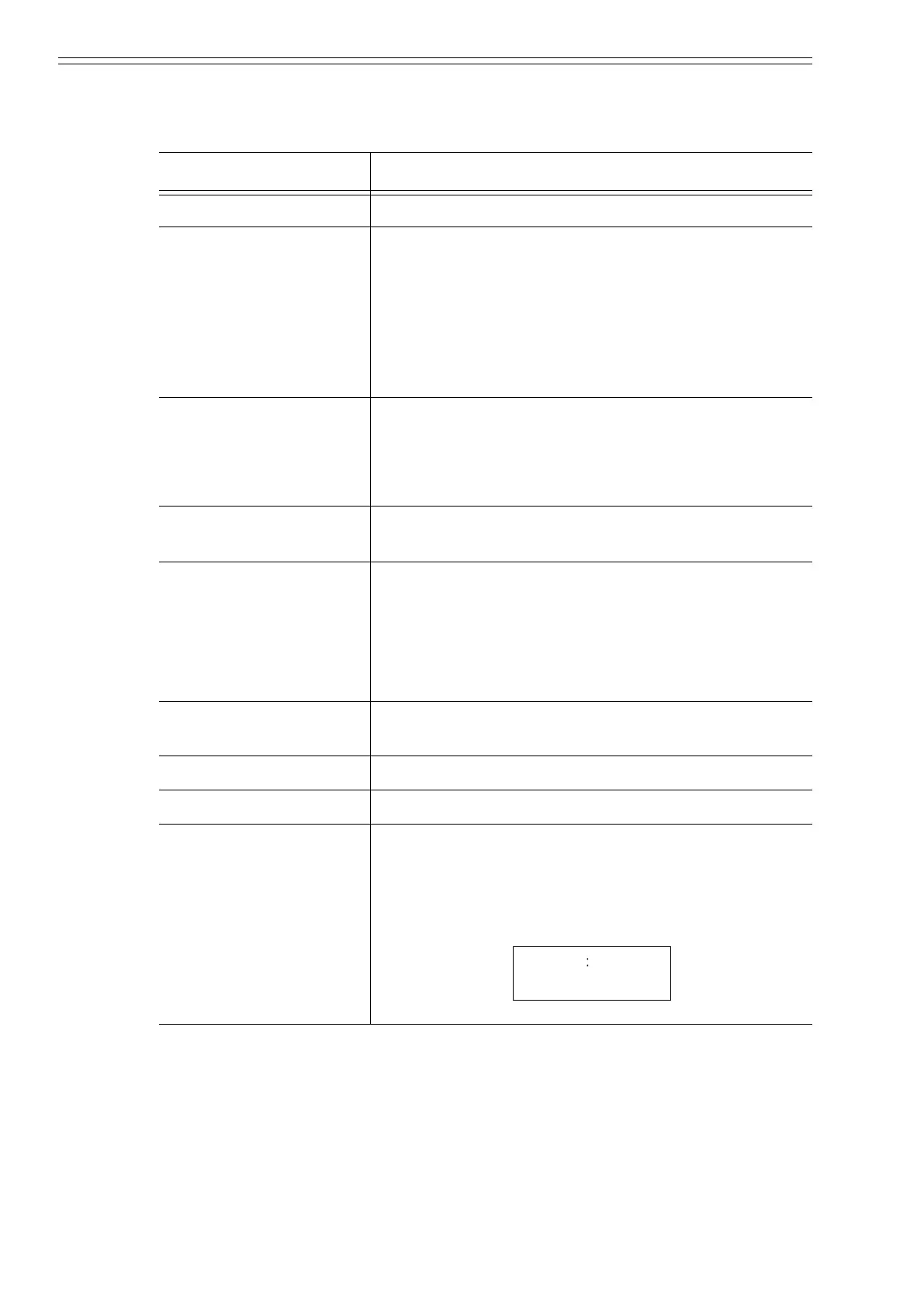Operation using the data setting device Azbil Corporation
6-2 Model MTG11A/18A, MTG11B/18B, MTG14C
Names of components and descriptions
The following table describes the components of the SFC.
Name Description
Paper roll compartment • Stores heat-sensitive paper roll for print out.
Printer section (option) • This is an optional item.
• A 24 characters/line thermal printer.
• Prints out internal data of the converter or
communication data.
• The printer section is combined with the main unit and
cannot be separated.
Display window (screen) • Displays messages or data from the converter in 16
characters x 2 lines.
• The data display screen is available in either English
or Japanese.
Power switch • Turning ON the power switch of the SFC
automatically starts self-diagnostics.
Keyboard • There are 32 touch keys.
• Each key provides a separate function and other
functions are accessed after pressing the SHIFT key.
• The keyboard is available in either English or
Japanese version.
Communication cable
connector
• Connect the plug side of the communication cable.
Communication cable • Be sure to use the supplied dedicated cables.
Battery charger connector • Connect the plug side of the battery charger.
Battery charger • Charge the battery of the SFC using the supplied
battery charger.
~Note When the battery voltage drops, the following
sign appears in the display window.
CM2-MTG300-2001.book 2 ページ 2015年9月29日 火曜日 午前10時14分
