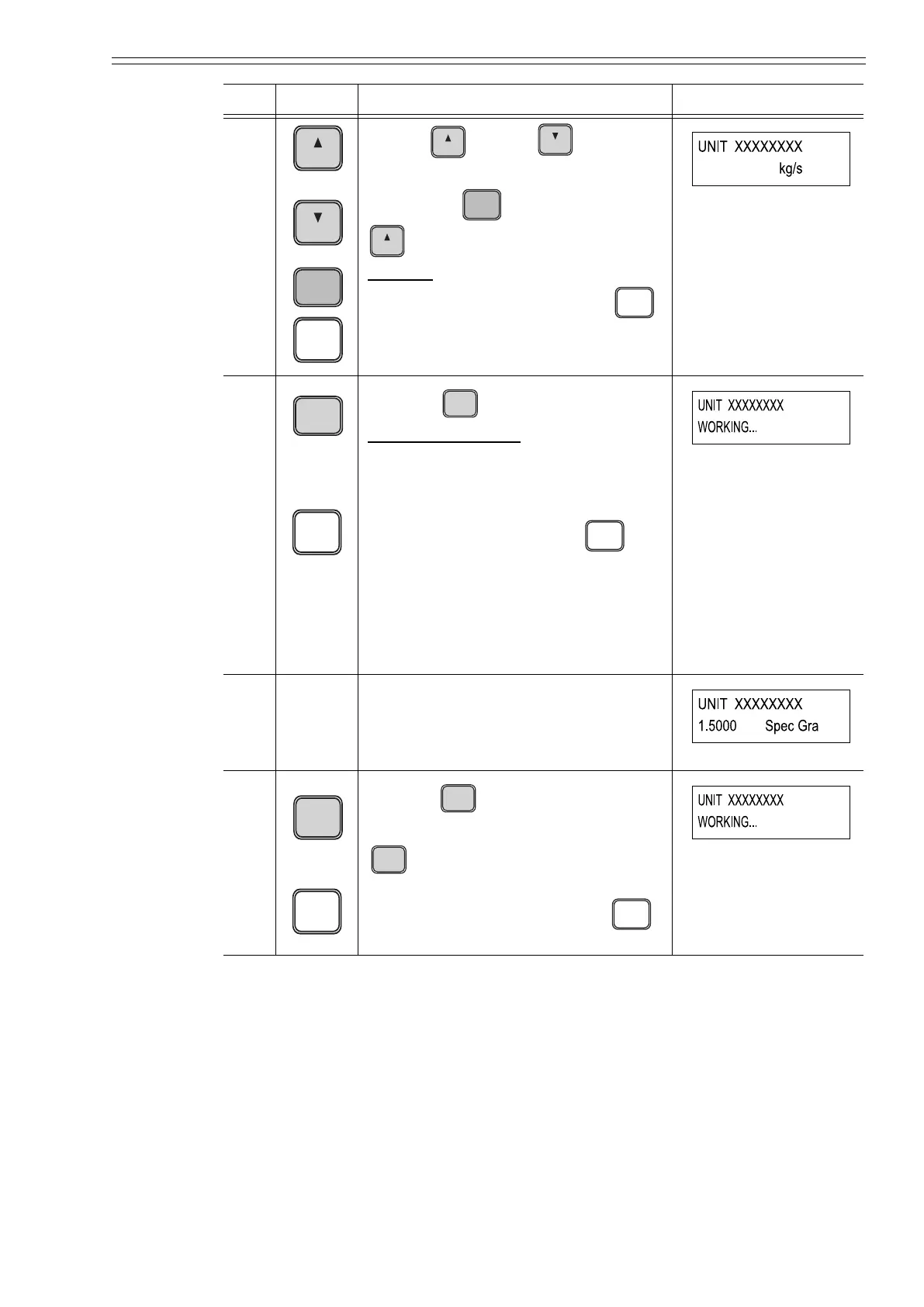Azbil Corporation Operation using the data setting device
Model MTG11A/18A, MTG11B/18B, MTG14C 6-25
3
or
Use the key and key to
display the engineering unit to be set.
Pressing the key instead of the
key can also change the screen.
Branch:
• To exit this function, press the
key.
4
Press the key.
Result and branch:
• The engineering unit to be set is
written into the database.
Setting is completed when the screen
returns to step 2. Press the key
to return to step 1.
• When the engineering unit to be set is
mass flow rate, the setting content is
written into the database.
Go to step 5.
5 Press numeric keys to set specific
gravity.
6
Press the key. When the screen as
shown on the right appears, press the
key once again. The setting is
completed when the screen returns to
the screen as in step 2. Press the
key to return to step 1.
Step
Key Procedure SFC screen
CM2-MTG300-2001.book 25 ページ 2015年9月29日 火曜日 午前10時14分
