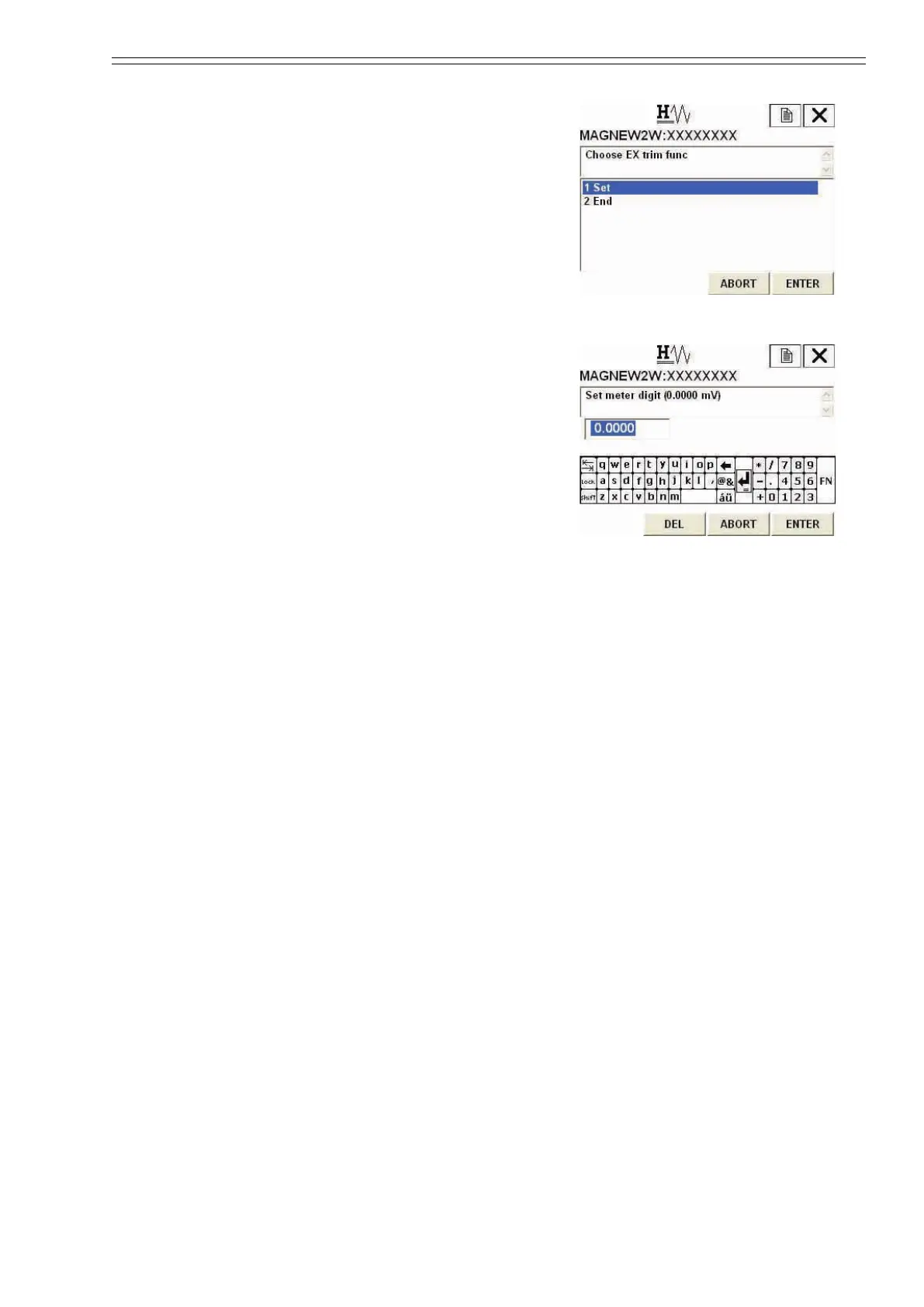Azbil Corporation Operation using HART communicator
Model MTG11A/18A, MTG11B/18B, MTG14C 7-35
5. Figure 7-71 will appear. When
executing the adjustment, choose
“SET” and press F4 (ENTER).
Figure 7-71
6. A numerical value input display
(Figure 7-72) will then appear.
Resistance of 10ohm is in between the
check pin. Therefore, when the
excitation current is 3.5 mA, approx.
35 mV will be output. Measure this
value, and input the value by the mV
directly. Press F4 (ENTER). The
converter will start adjusting to 3.5
mA automatically, and return back to
the display as shown in Figure 7-71.
Verify that the excitation current value
is 3.5 mA, and terminate the
adjustment.
Figure 7-72
7. For the other excitation current adjustment, follow the same procedure as
shown in above.
CM2-MTG300-2001.book 35 ページ 2015年9月29日 火曜日 午前10時14分
