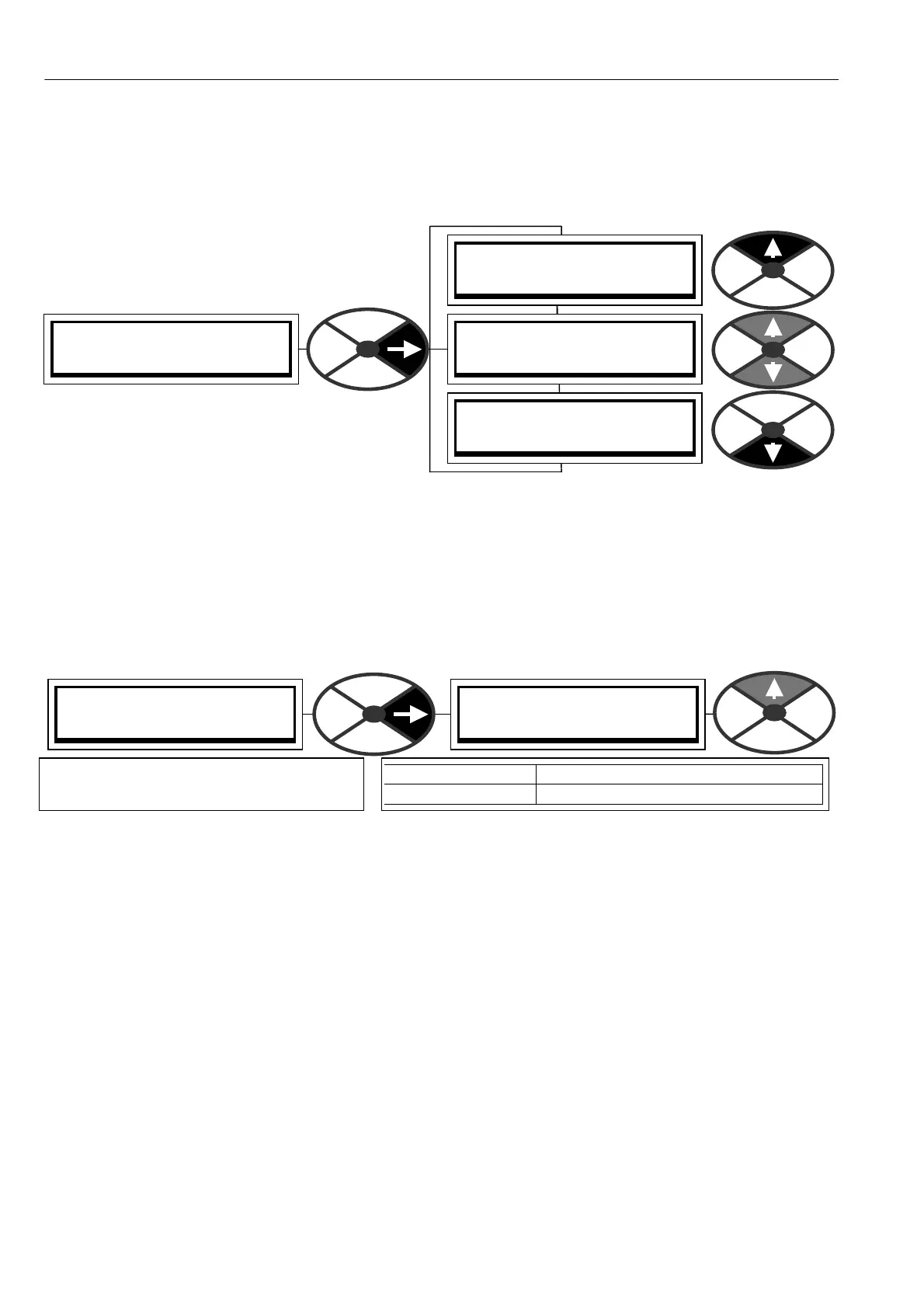154 SERIAL LINKS
RS232 PORT1 3
PARA METER EX CH ANGE 4
PARA METER EX CH A NGE 4
MENU LIST TO HOST 5
PARA METER EX CH A NGE 4
DRIVE TRA NSMIT 5
PARA METER EX CH A NGE 4
DRIVE RECEIVE 5
10.2 RS232 PORT1 / PARAMETER EXCHANGE
The RS232 PORT1 can be used to transfer a file of the PL/X settings bet ween the PL/X and a host. The
transfer uses an ASCII binary file structure and XON / X OFF protocol. See also 5.3 Archiving PL/X recipes.
The purpose of this facility is to allo w the
parameter settings to be recorded, or parameter
transfer from an old to ne w control board.
a) From another computer or drive in ASCII.
b) To another computer or drive in ASCII
c) To another computer in the form of text list of
display windo ws and their parameters.
Transmitting parameters from the PL/X to a host is defined as DRIVE TRANSMIT whereas receiving
data by the PL/X from a host is defined as DRIVE RECEIVE.
RS232 PORT1 Setup. Set the PL/X RS232 PORT1 baud rate to match the host port baud rate
When using a computer or printer, set its serial port to work with the follo wing fixed protocols.
1 Stop bit N O Parity 8 bits X ON/X OFF Handshaking
To use the PARA METER E X CH A NGE sub-menu, first choose PARA M EX CH SELEC T in the previous
menu windo w called RS232 PORT1 / 1 88)PORT 1 FUNC TION.
10.2.1 PARAMETER EX CH A NGE / Drive transmit
See 10.2.4 Rules of parameter exchange relating to soft w are version.
This is the transfer of the Parameter file from the page selected in 677)RECIPE PA GE from the PL/X to a host
computer. This file information fully describes the PL/X 's settings for the chosen page, in a binary format.
The file is of the drive's saved settings for the chosen page, which will not be the present settings if changes
have been made without performing a PARA METER SA VE. Read only values will be at the level pertaining at
the time of transmission. The files for each RECIPE PAGE may be transmitted irrespective of the displayed
set. Note. The source page is included in the file, this ensures that the file will return to the same page if it is
received by any unit. See also 5.3 Archiving PL/X recipes.
1) Connect the PL/X to the host using the appropriate lead. See10.1.1 RS232 PORT1 / Connection pinouts.
2) Using a standard communications package prepare the host to receive an ASCII file. Remember to set up
the host's serial port first. See 10.2.1.2 Transmitting parameter data file to a PC. Windows 95 upw ards.
3) Make sure that the PORT1 FUNCTION has been set to PARAM EX CH SELECT.
4) Get the host ready to receive a file, use the file extension .TXT
(Suggest using .TX 2 page 2, .T X 3 for page 3, .TXL for Locked page 3).
5) Start transmitting on the PL/X by selecting DRIVE TRANSMIT follo w ed by the up key.
6) The file ends in a CTRL-Z. With some packages this automatically closes the file. If this is not the case,
when the PL/X says it has FINISHED and the host has stopped scrolling text or printing, close the file
manually. The last line should read : O O O O O O O 1 F F.
7) The file can now be saved for back up.
PARA METER EX CH ANGE 4
DRIVE TRA NSMIT 5
DRIVE TRA NSMIT 5
UP KEY TO CONTINUE
PARA METER RA NGE
DRIVE TRANSMIT TRANSMITTING then FINISHED
Starts transmission of the parameter file
in 677)RECIPE PA GE, to the host.