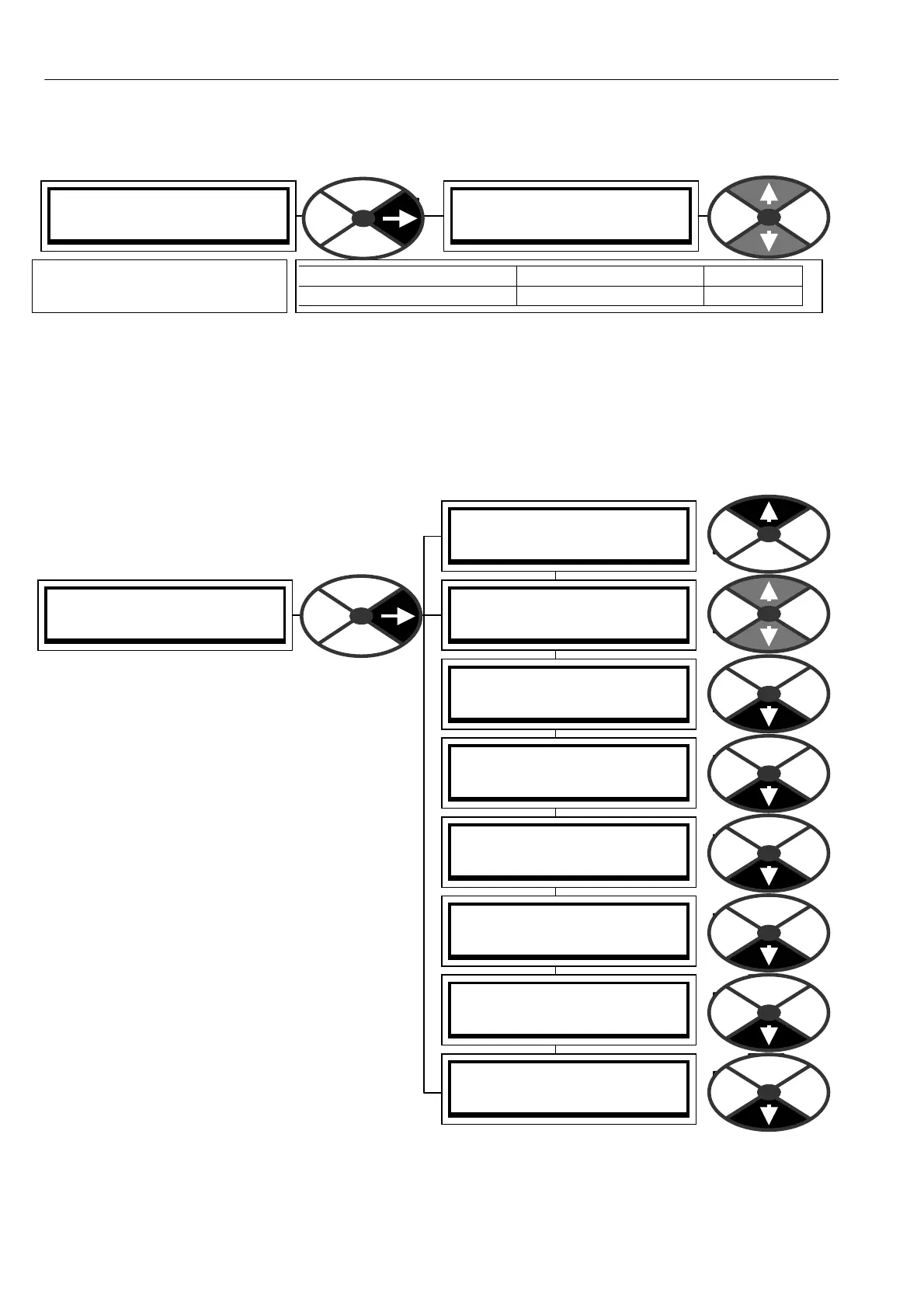172 CONFIGURA TION
CONFIGURATION 2
UNIVERSAL INPUTS 3
UNIVERSAL INPUTS 3
UIP9 (T 9) SETUP 4
UNIVERSAL INPUTS 3
UIP2 (T 2) SETUP 4
UNIVERSAL INPUTS 3
UIP3 (T 3) SETUP 4
UNIVERSAL INPUTS 3
UIP4 (T 4) SETUP 4
UNIVERSAL INPUTS 3
UIP5 (T 5) SETUP 4
UNIVERSAL INPUTS 3
UIP6 (T 6) SETUP 4
UNIVERSAL INPUTS 3
UIP7 (T 7) SETUP 4
UNIVERSAL INPUTS 3
UIP8 (T 8) SETUP 4
13.2.7 C ONFIGURATION / EN ABLE G OTO, GETFRO M
Note. To start a connection configuration session ENABLE GOTO, GETFROM must be set to ENABLED.
Note. To end a connection configuration session ENABLE GOTO, GETFROM must be set to DISABLED.
When the windo w is set to DISABLED the automatic conflict checker starts checking to see if more than one
GO TO connection has been made to any PIN (More than one GO TO would lead to a un wanted values at the
target PIN). If it finds a conflict, the alarm message GOT O C ONFLICT will appear on the bottom line. To help
find the conflict. See 13.14 CONFLICT HELP MENU.
13.3 CONFIGURATION / UNIVERSAL
INPUTS
Pin numbers 320 to 399
The PL/X series not only possesses 8 analogue
inputs, but also measures all of these to high
resolution with excellent response time. In
addition it is possible to program the voltage
range of each input to + /- (5/10/20/30V). This
allows signals other than 10 V full scale to be
used, and enables the input to be used as a
sophisticated digital input. This can be achieved
for example, by programming the input to the
30 V range and selecting the programmable logic
threshold at 15V, to recognise a 0 or 1.
Each input has 3 outputs, a linear output and a
dual logic output. They operate simultaneously.
UIP3 is specially adapted to acquire signals with a
faster response than the others and is therefore
used for input to the speed/current loop that
requires a fast response.
There is a permanent internal connection to the
speed/current loop from UIP3 to 64)SPEED REF 3
MO N. The linear GOT O of UIP3 is operative
independantly of the internal connection to the
speed/current loop. (Note. The GO TO may be left
configured to 40 0)Block Disconnect, if the internal connection is utilised). To connect UIP3 else where, nullify
the internal connection, (set 67)SPD/CUR RF3 RA TIO in the SPEED REF SUMMER menu to 0.0000), then
reconfigure the linear GOTO. The parameter 64)SPEED REF 3 M ON is a monitor of the UIP3 analog output.
CONFIGURATION 2
ENABLE G OT O, GETFRO M
ENABLE G OT O, GETFRO M
DIS ABLED
PARA METER RANGE DEFAULT
ENABLE GO TO, GETFROM ENABLED or DIS ABLED DISABLED
Used to allow configuration of
the internal system connections