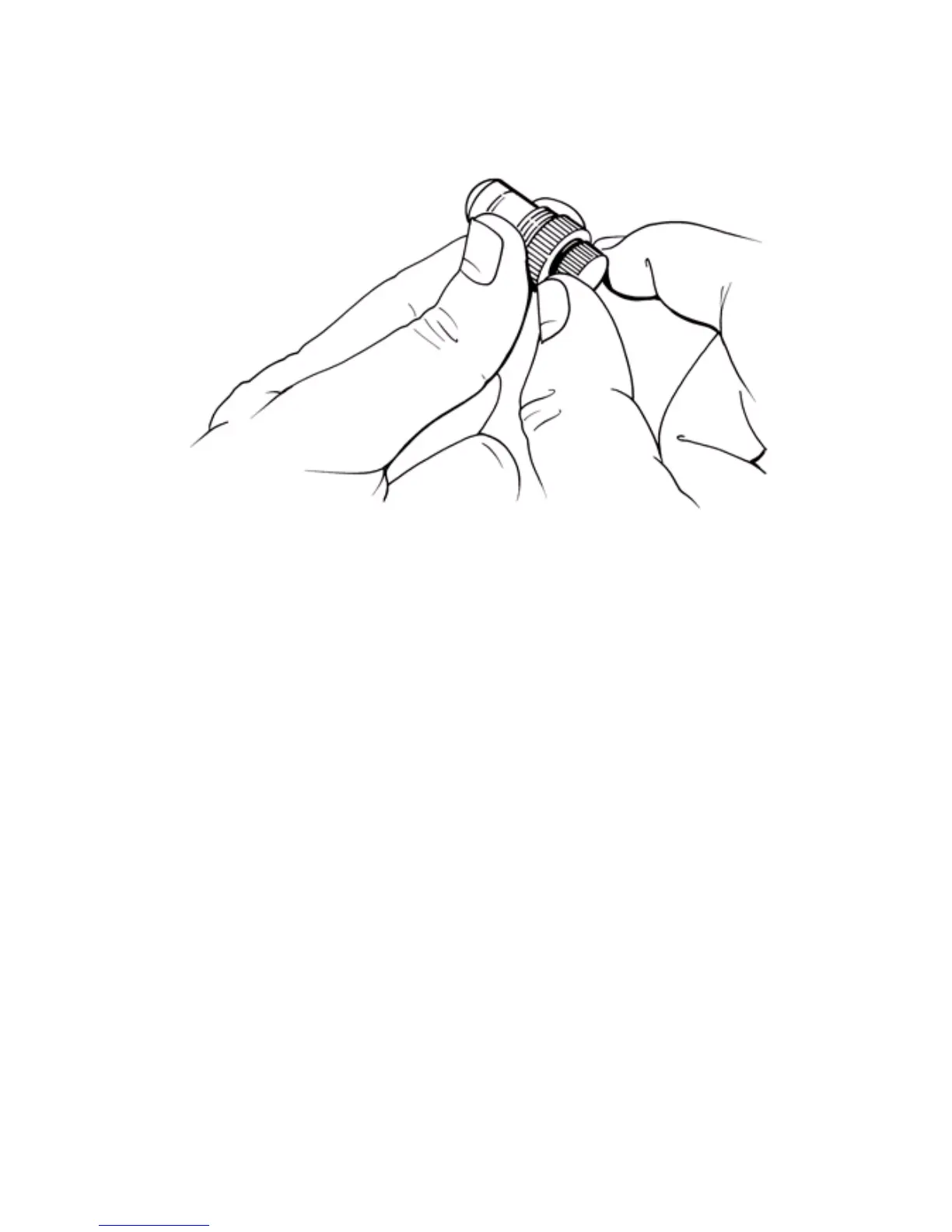Cutter Maintenance B-5
Step 2: Hold the stylus holder as shown here (Figure B-3) to make the adjustment.
Figure B-3. Adjusting the Stylus Depth change the diagram.
Step 3: Start by turning the adjustment dial slowly.
z Turn the dial clockwise to increase the cutting depth.
z Turn the dial counter-clockwise to decrease the cutting depth.
Step 4: Test the stylus before re-installing it:
1. Take a sample piece of the installed tape, and place it flat on a hard surface