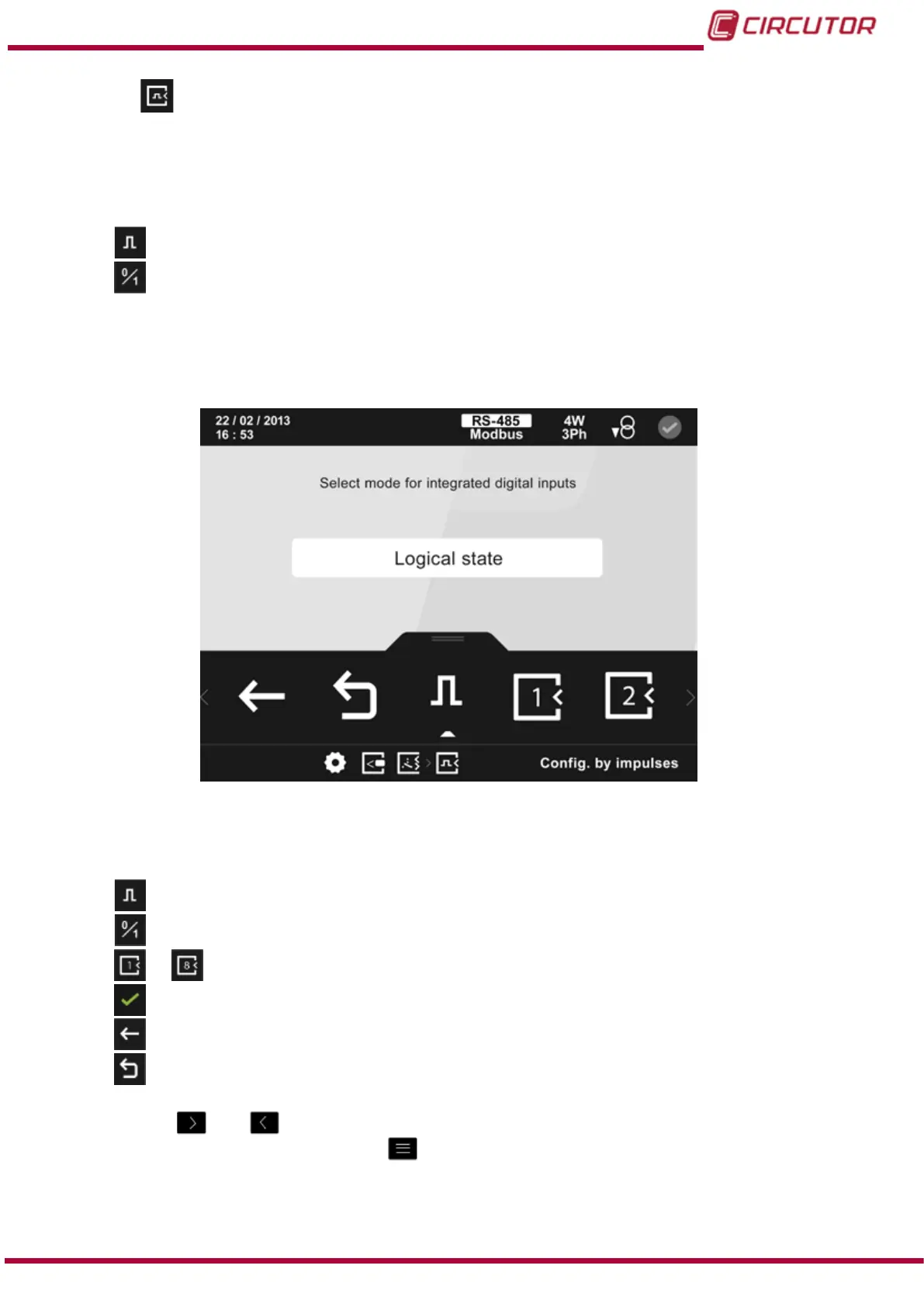7.2.3.1.- Digital inputs.
The operating mode for 8 digital inputs and the parameters for each mode are selected in the
main conguration screen for digital inputs, Figure 157.
The 8 inputs can be congured separately as:
Impulses.
Logic state.
The order for conguring an input is:
1.- Select the operating mode: impulses or logic state.
2.- Select the digital input and congure the appropriate parameters.
Figure 157: Main conguration screen for relay digital inputs.
The following options appear in the lower area:
Impulses, to select the input as impulses.
Logic state, to select the input as a logic state.
... Digital input, 1 to 8, to select the conguration of each of the 8 digital inputs.
Conrm, conrms and saves in the memory the values programmed on the screen.
Back, returns to the main screen for relay digital inputs/outputs,Figure 156.
Main Menu, back to the main menu, Figure 25.
Use the keys
and to select the different options.
To conrm the selection, press the key
.
If no key is pressed for 5 minutes, the display screen changes automatically to the default
screen.
217
Instruction Manual
CVM-B100 - CVM-B150
