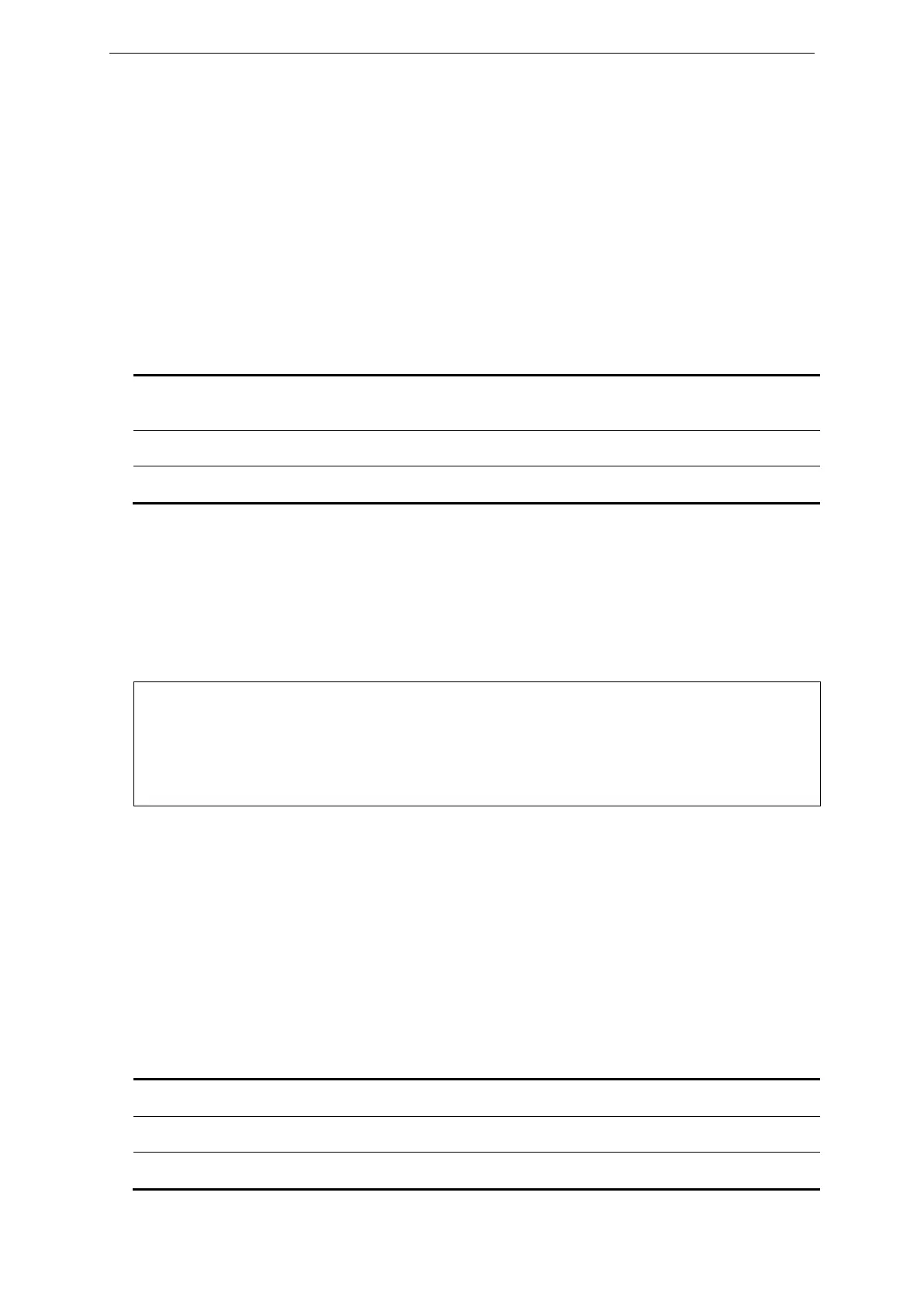xStack® DGS-3620 Series Layer 3 Managed Stackable Gigabit Switch CLI Reference Guide
995
85-5 clear port_security_entry
Description
This command is used to clear the MAC entries learned from the specified port(s) or VLAN(s) for
the port security function.
Format
clear port_security_entry {ports [<portlist> | all] | {[vlan <vlan_name 32> | vlanid <vidlist>]}}
Parameters
ports - (Optional) The port-security entries learned on the specified port will be cleared.
<portlist> - Enter a range of ports to be configured.
all - All the port-security entries learned by the system will be cleared.
vlan - (Optional) The port-security entries learned on the specified VLANs will be cleared.
<vlan_name 32> - Enter the VLAN name. The maximum length is 32 characters.
vlanid - (Optional) Specifies a list of VLANs by VLAN ID.
<vidlist> - Enter a list of the VLAN IDs.
Restrictions
Only Administrators, Operators and Power-Users can issue this command.
Example
To clear port security entry for port 6:
DGS-3620-28PC:admin#clear port_security_entry port 6
Command: clear port_security_entry port 6
Success.
85-6 show port_security_entry
Description
This command is used to display a port security entry.
Format
show port_security_entry {ports {<portlist>} {[vlan <vlan_name 32> | vlanid <vidlist>]}}
Parameters
ports - (Optional) Specifies a range of ports to be displayed.
<portlist> - Enter a range of ports to be displayed.
vlan - (Optional) Specifies a VLAN to display its entry.
<vlan_name 32> - Enter the VLAN name. The maximum length is 32 characters.
vlanid - (Optional) Specifies a VLAN list to display its entry.
<vidlist> - Enter a list of the VLAN IDs.