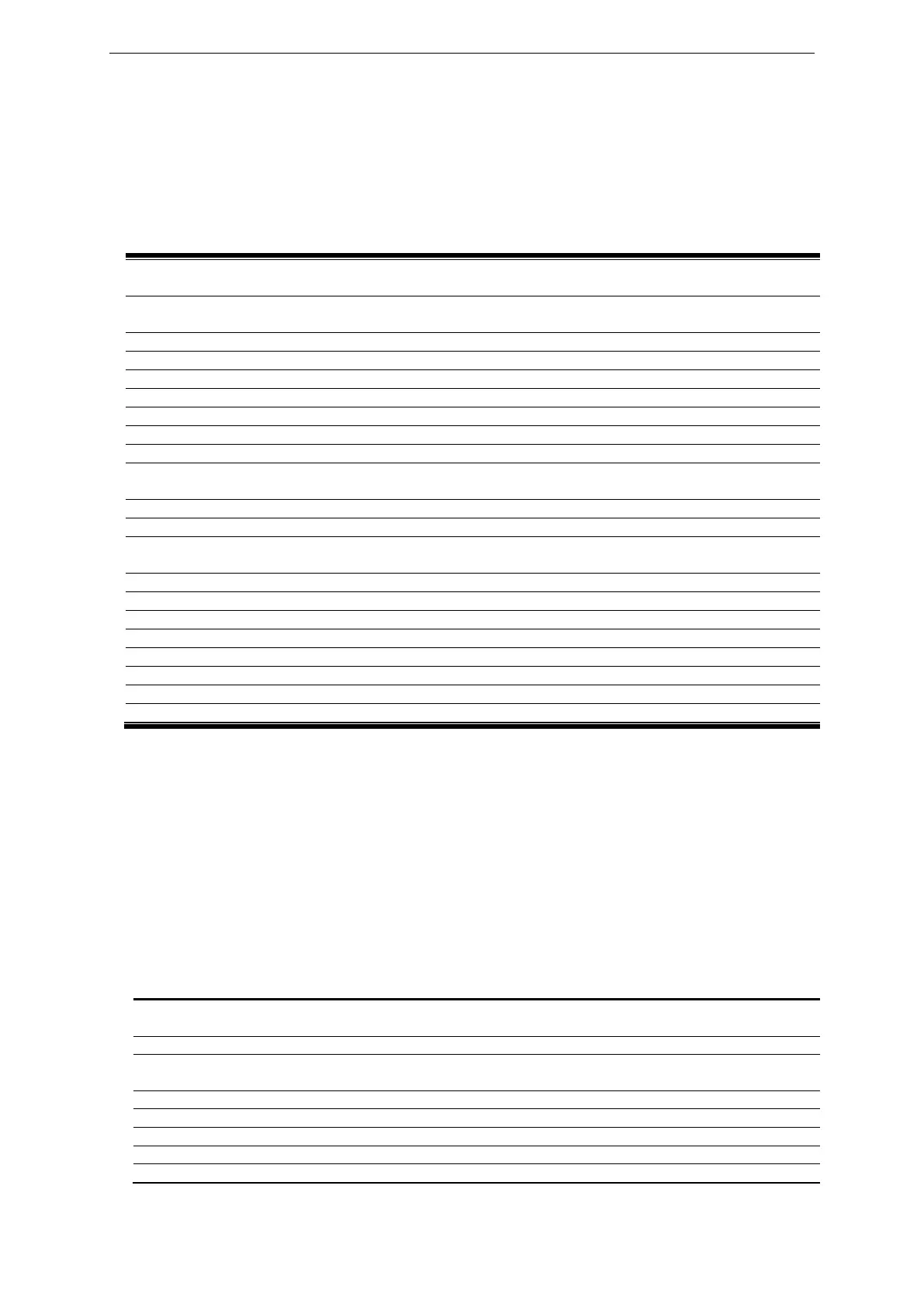xStack® DGS-3620 Series Layer 3 Managed Stackable Gigabit Switch CLI Reference Guide
872
Chapter 76
Network Time
Protocol (NTP) Commands
config ntp access_group add [default | <ipaddr> | <network_address> | <ipv6addr> |
<ipv6networkaddr>] {ignore | noserve | notrust | version | nopeer | noquery | nomodify}
config ntp access_group delete [default | <ipaddr> | <network_address> | <ipv6addr> |
<ipv6networkaddr>]
config ntp authentication state [enable | disable]
config ntp authentication key add <key_id> md5 <string 32>
config ntp authentication key delete <key_id>
config ntp control_key [<key_id> | clear]
config ntp ipif <ipif_name 12> state [enable | disable]
config ntp master_stratum <value 0-15>
config ntp max_associations <value 1-64>
config ntp peer add [<ipaddr> | <ipv6addr>] {version <int 1-4> | key <key_id> | prefer | min_poll
<value 3-6> | max_poll <value 4-17>}
config ntp peer delete [<ipaddr> | <ipv6addr>]
config ntp request_key [<key_id> | clear]
config ntp server add [<ipaddr> | <ipv6addr>] {version <int 1-4> | key <key_id> | prefer | min_poll
<value 3-16> | max_poll <value 4-17>}
config ntp server delete [<ipaddr> | <ipv6addr>]
config ntp trusted_key <key_id>
config ntp update-calendar state [enable | disable]
show ntp associations {detail}
76-1 config ntp access_group add
Description
This command is used to add the NTP access group.
Format
config ntp access_group add [default | <ipaddr> | <network_address> | <ipv6addr> |
<ipv6networkaddr>] {ignore | noserve | notrust | version | nopeer | noquery | nomodify}
Parameters
default - Specifies to always include the default entry (address 0.0.0.0, mask 0.0.0.0) as the
lowest priority in the list. For IPv6 list, the entry is :: with mask ::.
<ipaddr> - Enter the IPv4 address in dot-decimal notation as the address of a host.
<network_address> - Enter the network address of the access group. The format of the network
address is xxx.xxx.xxx.xxx/y.
<ipv6addr> - Enter the IPv6 address of the access group.
<ipv6networkaddr> - Enter the IPv6 address and subnet prefix of the access group.
ignore - (Optional) Specifies to deny packets of all kinds, including NTP control queries.
noserve - (Optional) Specifies to deny all packets except NTP control queries.
notrust - (Optional) Specifies to deny packets that are not cryptographically authenticated. If the
