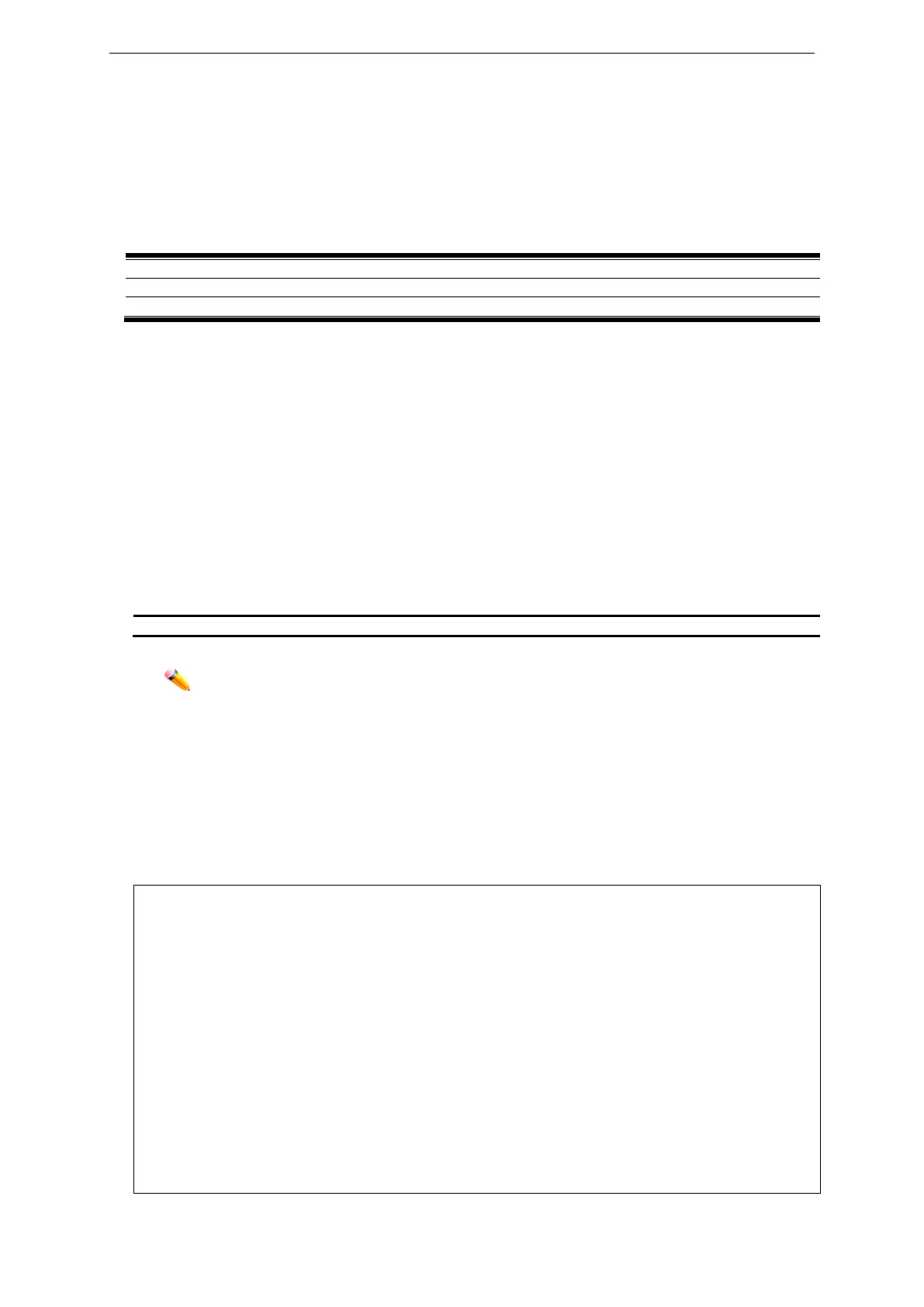xStack® DGS-3620 Series Layer 3 Managed Stackable Gigabit Switch CLI Reference Guide
268
Chapter 16
Command List
History Commands
config command_history <value 1-40>
16-1 ?
Description
This command is used to display all of the commands available, on the current login account level,
through the Command Line Interface (CLI).
Format
? {<Command>}
Parameters
<Command> – (Optional) Enter a command.
Note: If no command is specified, the system will display all commands of the
corresponding user level.
Restrictions
None.
Example
To display all commands:
Command: ?
..
?
cable_diag ports
cd
cfm linktrace
cfm loopback
clear
clear address_binding dhcp_snoop binding_entry ports
clear arptable
clear attack_log
clear cfm pkt_cnt