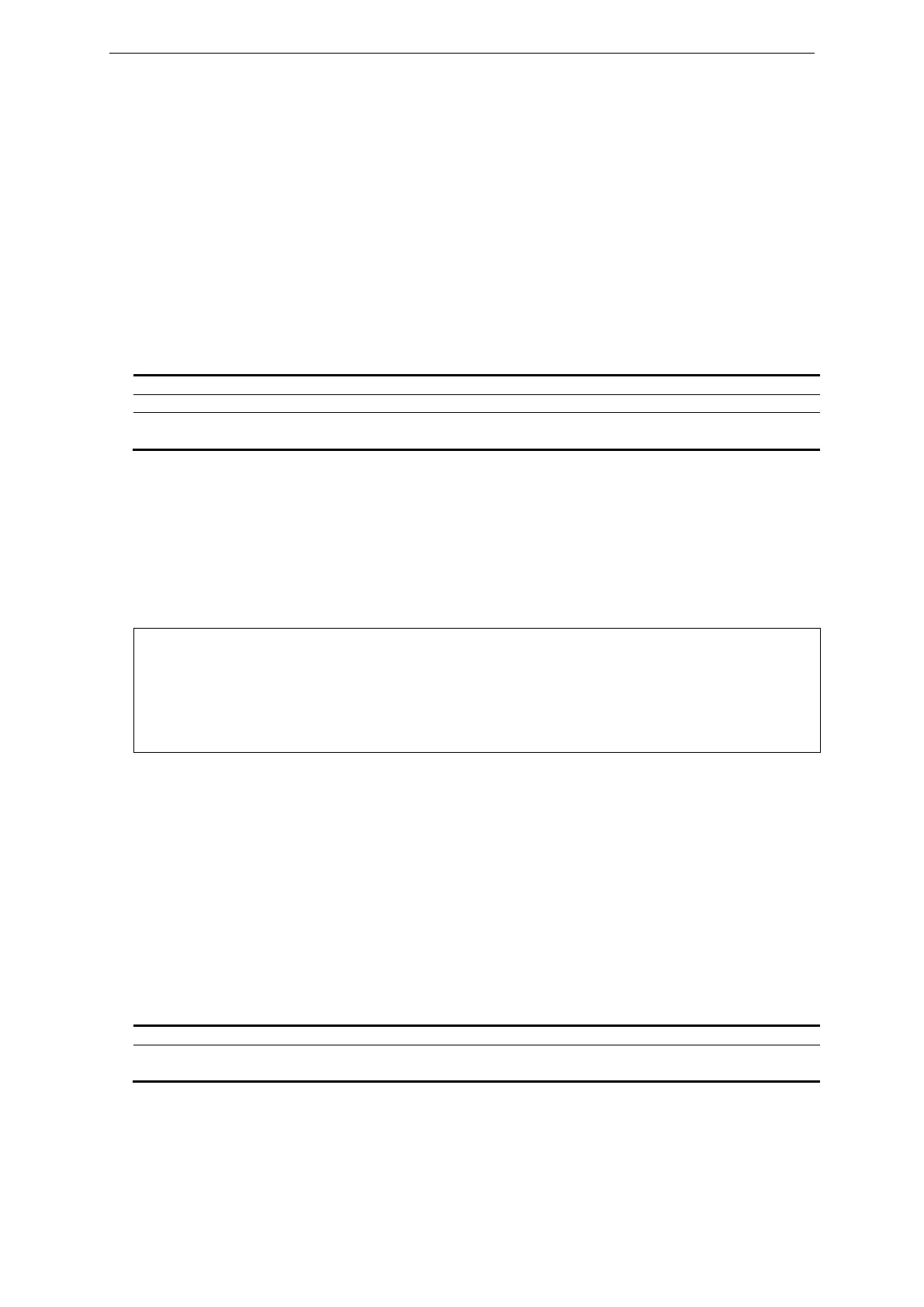xStack® DGS-3620 Series Layer 3 Managed Stackable Gigabit Switch CLI Reference Guide
842
74-17 config snmp linkchange_traps ports
Description
This command is used to configure the sending of linkchange traps and per port control for
sending of change traps.
Format
config snmp linkchange_traps ports [all | <portlist>] [enable | disable]
Parameters
all - Specifies all ports.
<portlist> - Enter a port or range of ports.
enable - Enable sending of the link change trap for this port.
disable - Disable sending of the link change trap for this port.
Restrictions
Only Administrators and Operators can issue this command.
Example
To enable SNMP linkchange traps for ports 1 to 4:
DGS-3620-28PC:admin#config snmp linkchange_traps ports 1-4 enable
Command: config snmp linkchange_traps ports 1-4 enable
Success.
74-18 show snmp traps
Description
This command is used to display the SNMP trap state.
Format
show snmp traps {linkchange_traps {ports <portlist>}}
Parameters
linkchange_traps - (Optional) Specifies to display the status of linkchange traps.
ports - (Optional) Specifies a port or port range.
<portlist> - Enter a port or port range.
Restrictions
None.