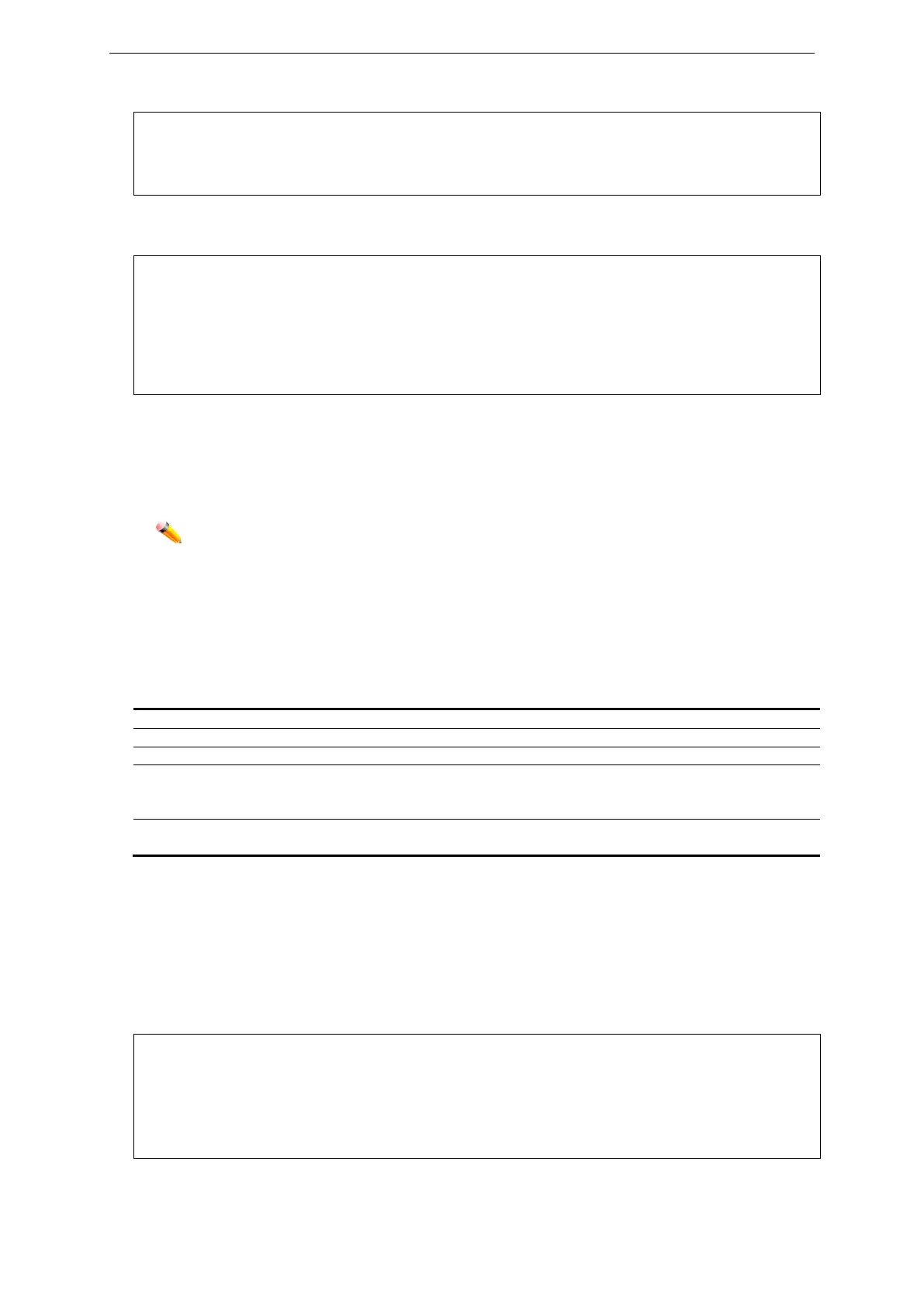xStack® DGS-3620 Series Layer 3 Managed Stackable Gigabit Switch CLI Reference Guide
1093
Success.
To enable a backup schedule on time range” range_2”
DGS-3620-28PC:admin#config backup log time_range range_2 filename bk-des-log
state enable
Command: config backup log time_range range_2 filename bk-des-log state enable
The entry does not exist.
98-3 delete backup
Description
This command is used to delete schedule backup for configuration or log.
Note: If a non-existed entry is specified to be deleted, a success message will be
feedback.
Format
delete backup [config | log] [all | time_range <range_name 32>{filename <pathname>}]
Parameters
config - Backup the configuration on schedule.
log - Backup the log on schedule.
all - Specifies to delete all scheduled backup, include configuration and log.
time_range - The time range for scheduled backup the configuration or log.
<range_name 32> - Enter the name of this time range entry. The maximum length is 32
Filename - The backup filename of the configuration or log.
<pathname> - Enter the path name of backup filename of the configuration or log.
Restrictions
Only Administrators, Operators can issue this command.
Example
To delete all of scheduled backup for configuration and log.
DGS-3620-28PC:admin#delete backup config all
Command: delete backup config all
Success.