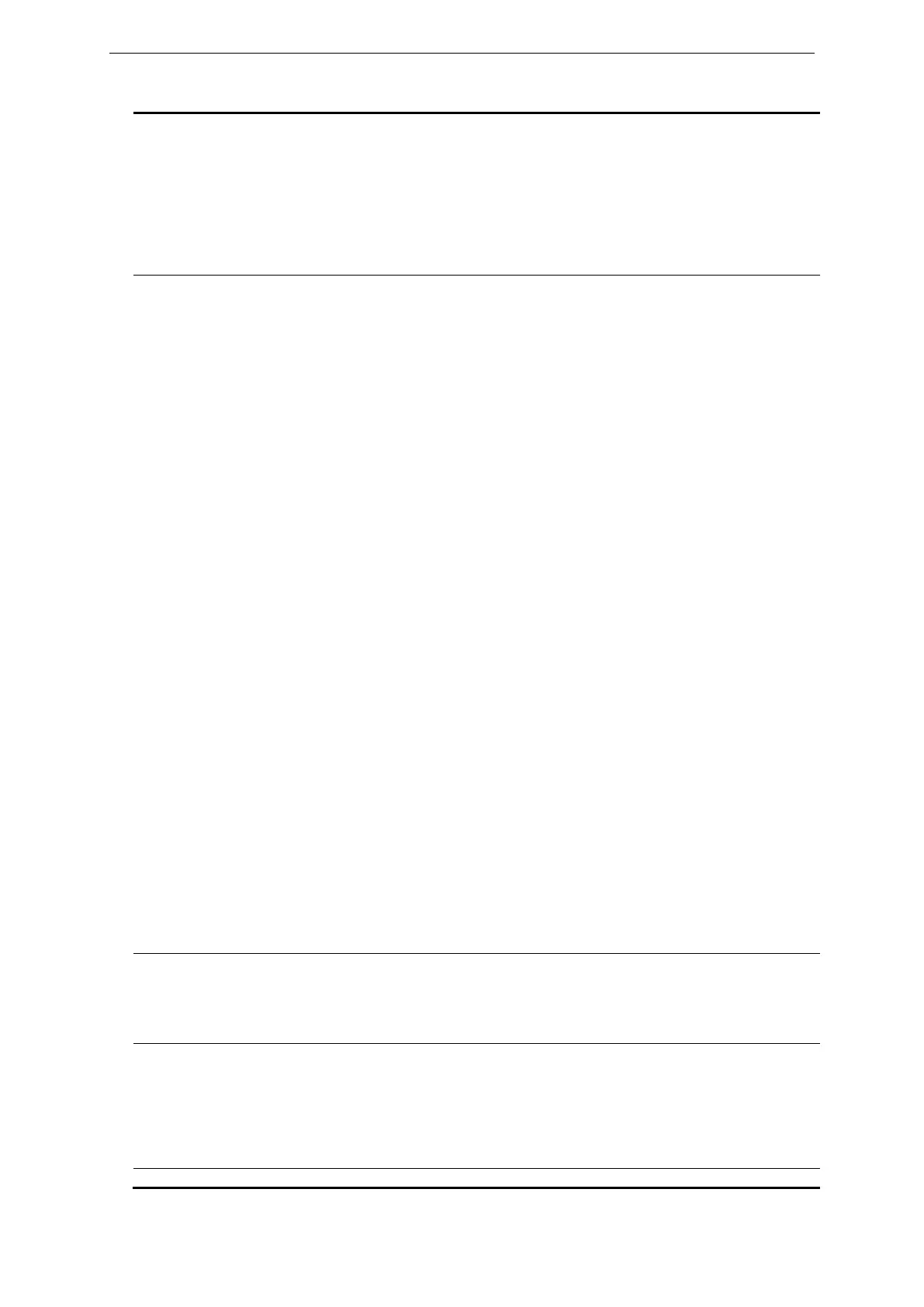xStack® DGS-3620 Series Layer 3 Managed Stackable Gigabit Switch CLI Reference Guide
107
<hex 0x0-0xffffffff> - Enter the additional mask value used here.
offset_chunk_3 - Specifies the contents of the offset trunk 3 to be monitored.
<hex 0x0-0xffffffff> - Enter the contents of the offset trunk 3 to be monitored here.
mask - Specifies an additional mask for each field.
<hex 0x0-0xffffffff> - Enter the additional mask value used here.
offset_chunk_4 - Specifies the contents of the offset trunk 4 to be monitored.
<hex 0x0-0xffffffff> - Enter the contents of the offset trunk 4 to be monitored here.
mask - Specifies an additional mask for each field.
<hex 0x0-0xffffffff> - Enter the additional mask value used here.
ipv6 - Specifies that the rule applies to IPv6 fields.
class - Specifies the value of the IPv6 class.
<value 0-255> - Enter the value between 0 and 255.
flowlabel - Specifies the value of the IPv6 flow label.
<hex 0x0-0xfffff> - Enter the value of the IPv6 flow label.
source_ipv6 - Specifies the value of the IPv6 source address.
<ipv6addr> - Enter the value of the IPv6 source address.
mask - (Optional) Specifies the mask.
<ipv6mask> - Enter the mask.
destination_ipv6 - Specifies the value of the IPv6 destination address.
<ipv6addr> - Enter the value of the IPv6 destination address.
mask - (Optional) Specifies the mask.
<ipv6mask> - Enter the mask.
tcp - Specifies TCP.
src_port - (Optional) Specifies the TCP source port range.
<value 0-65535> - Enter the value between 0 and 65535.
mask - (Optional) Specifies the mask.
<hex 0x0-0xffff> - Enter the mask.
dst_port - (Optional) Specifies the TCP destination port range.
<value 0-65535> - Enter the value between 0 and 65535.
mask - (Optional) Specifies the mask.
<hex 0x0-0xffff> - Enter the mask.
udp - Specifies UDP.
src_port - (Optional) Specifies the UDP source port range.
<value 0-65535> - Enter the value between 0 and 65535.
mask - (Optional) Specifies the mask.
<hex 0x0-0xffff> - Enter the mask.
dst_port - (Optional) Specifies the UDP destination port range.
<value 0-65535> - Enter the value between 0 and 65535.
mask - Specifies the mask.
<hex 0x0-0xffff> - Enter the mask.
icmp - Specifies that the rule applies to the value of ICMP traffic.
type - Specifies that the rule applies to the value of ICMP type traffic.
<value 0-255> - Enter the ICMP type value used here. This value must be between 0
and 255.
code - Specifies that the rule applies to the value of ICMP code traffic.
<value 0-255> - Enter the ICMP code value used here. This value must be between 0
port - The access profile rule may be defined for each port on the switch. The port list is specified
by listing the lowest switch number and the beginning port number on that switch, separated
by a colon.
<portlist> - Enter a list of ports.
all - Specifies that the access rule will apply to all ports.
vlan_based - Specifies the VLAN-based ACL rule. There are two conditions: this rule will apply
to all ports and packets must belong to the configured VLAN. It can be specified by VLAN
name or VLAN ID.
vlan - Specifies the VLAN name.
<vlan_name 32> - Enter the VLAN name. The maximum length is 32 characters.
vlan_id - Specifies the VLAN ID.
<vlanid 1-4094> - Enter the VLAN ID between 1 and 4094.
permit - Specifies the packets that match the access profile are permit by the switch.