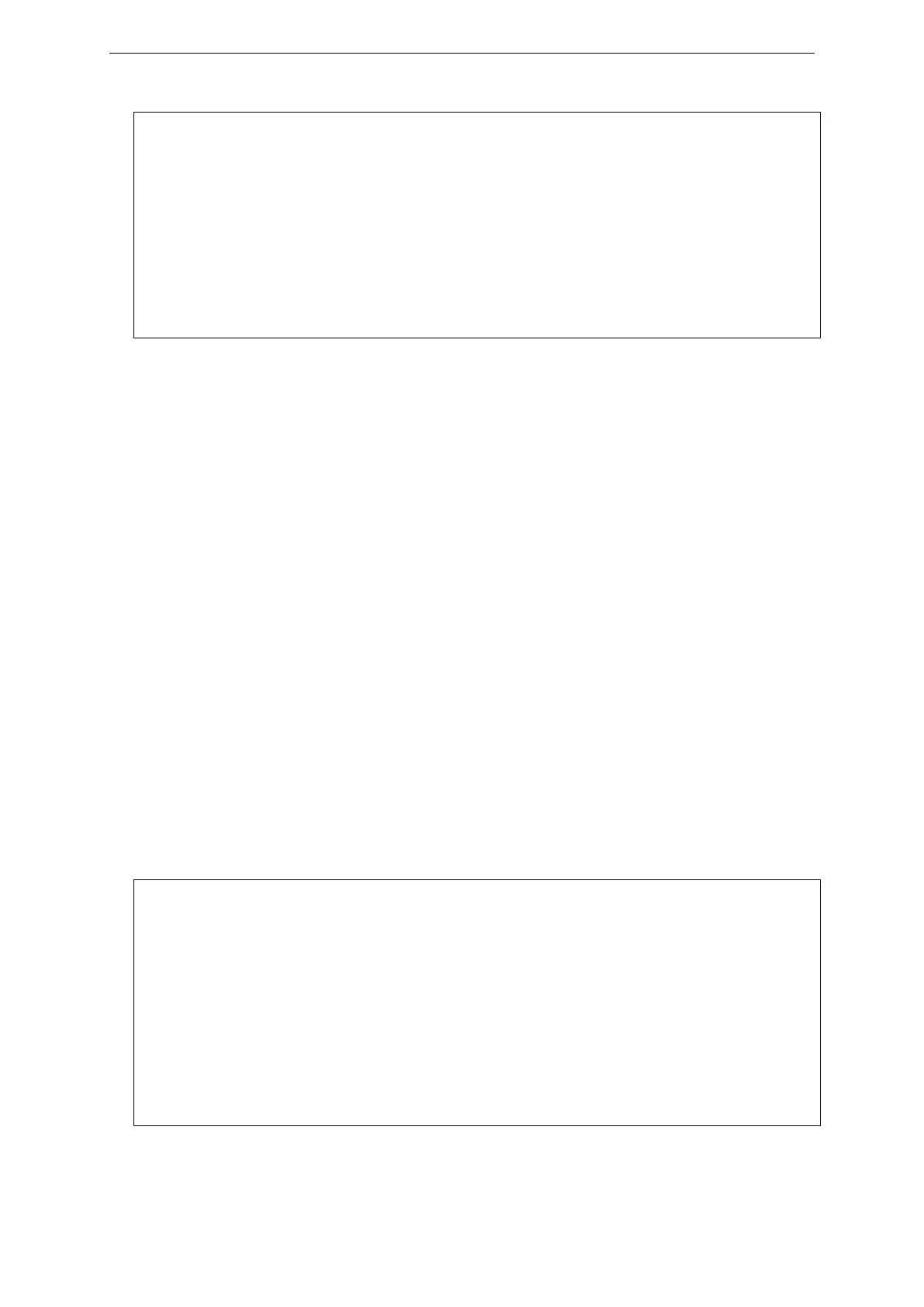xStack® DGS-3620 Series Layer 3 Managed Stackable Gigabit Switch CLI Reference Guide
1144
Port Index : 1 , Hello Time : 2 /2 , Port STP : enabled
External PathCost : Auto/200000 , Edge Port : False/No , P2P : False/No
Port RestrictedRole : False, Port RestrictedTCN : False
Port Forward BPDU : Enabled
MSTI Designated Bridge Internal PathCost Prio Status Role
----- ------------------ ----------------- ---- ---------- ----------
0 N/A 200000 128 Disabled Disabled
2 N/A 200000 128 Disabled Disabled
103-4 show stp mst_config_id
Description
This command is used to display the three elements of the MST configuration Identification,
including Configuration Name, Revision Level, and the MST configuration Table. The default
Configuration name is the MAC address of the bridge. If two bridges have the same three
elements in mst_config_id, that means they are in the same MST region.
Format
show stp mst_config_id
Parameters
None.
Restrictions
None.
Example
Display the STP MST Config ID:
DGS-3620-28PC:admin#show stp mst_config_id
Command: show stp mst_config_id
Current MST Configuration Identification
----------------------------------------
Configuration Name : 00-22-22-22-22-00 Revision Level :0
MSTI ID Vid list
------- -----------
CIST 1-4094