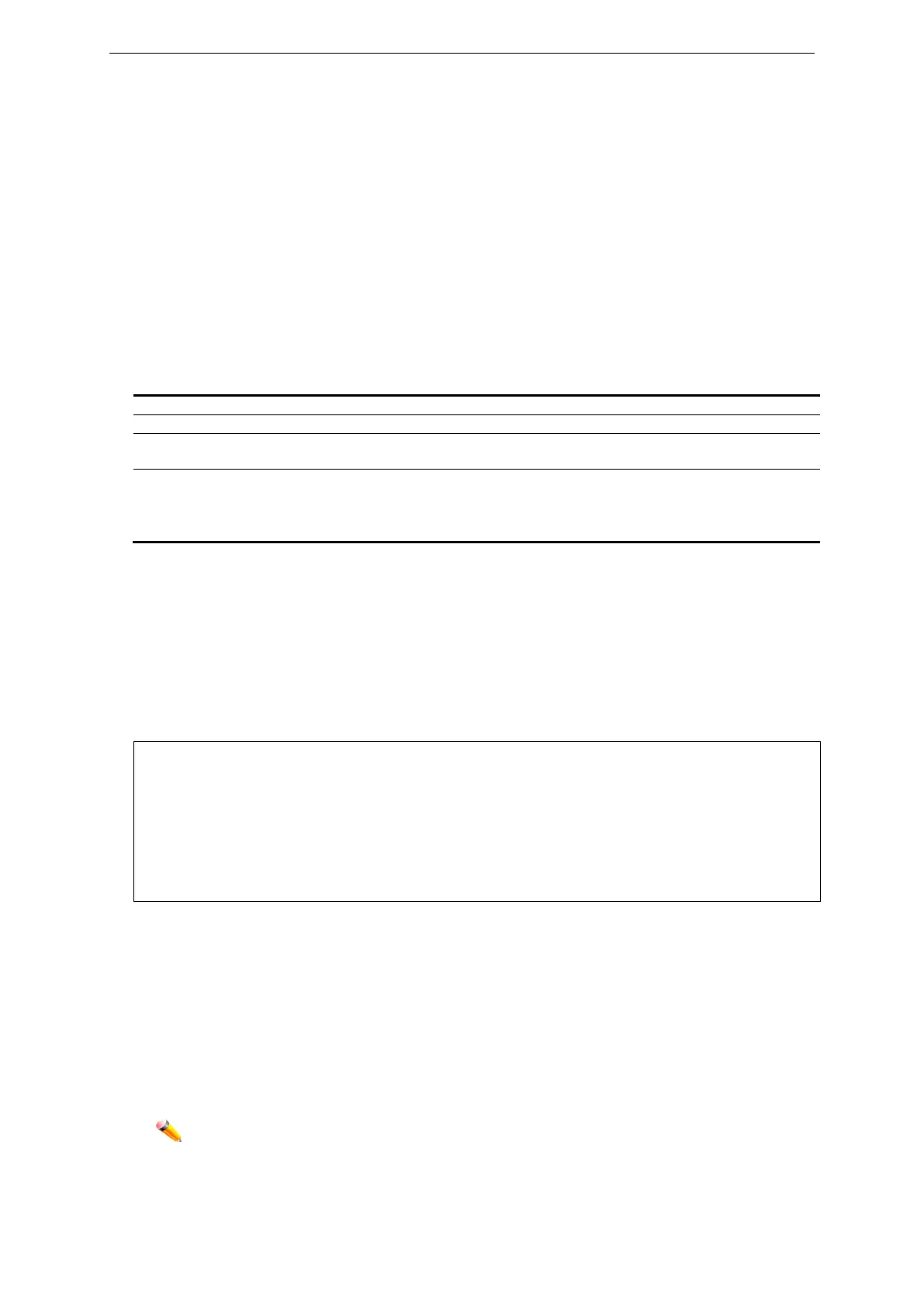xStack® DGS-3620 Series Layer 3 Managed Stackable Gigabit Switch CLI Reference Guide
1163
104-13 upload ssh client_pub_key
Description
This command is used to upload the SSH public key file from the switch to a computer through
TFTP protocol.
Format
upload ssh client_pub_key [<ipaddr> | <ipv6addr> | <domain_name 255>] dest_file
<path_filename 64>
Parameters
<ipaddr> - Enter the IPv4 address of the TFTP server.
<ipv6addr> - Enter the IPv6 address of the TFTP server.
<domain_name 255> - Enter the domain name of the TFTP server. This name can be up to 255
characters long.
src_file - Specifies the path name and file name of the TFTP server. It can be a relative path
name or an absolute path name. If path name is not specified, it refers to the TFTP server
path.
<path_filename 64> - Enter the source file path. This can be up to 64 characters long.
Restrictions
Only Administrator level can issue this command.
Example
To upload a SSH public key file named id_rsa_keys from TFTP server 169.168.10.100 to the
switch:
DGS-3620-28PC:admin#upload ssh client_pub_key 169.168.10.100 dest_file
id_rsa_keys
Command: upload ssh client_pub_key 169.168.10.100 dest_file id_rsa_keys
Connecting to server................... Done.
Upload SSH public key.................. Done.
104-14 config ssh client_pubkey_owner key_id
Description
This command is used to manage the public keys ownership. Once the authorized public keys file
(each line of the file contains one key) is downloaded to the switch, each key will be automatically
assigned an index which starts from one. The administrator can associate the public key with a
user account based on the index.
Note: Each time the authorized public keys file is downloaded to the switch, the previous
configuration about the relationship between user account and public key will be
reset. The administrator must re-configure if a public key is intended for a special