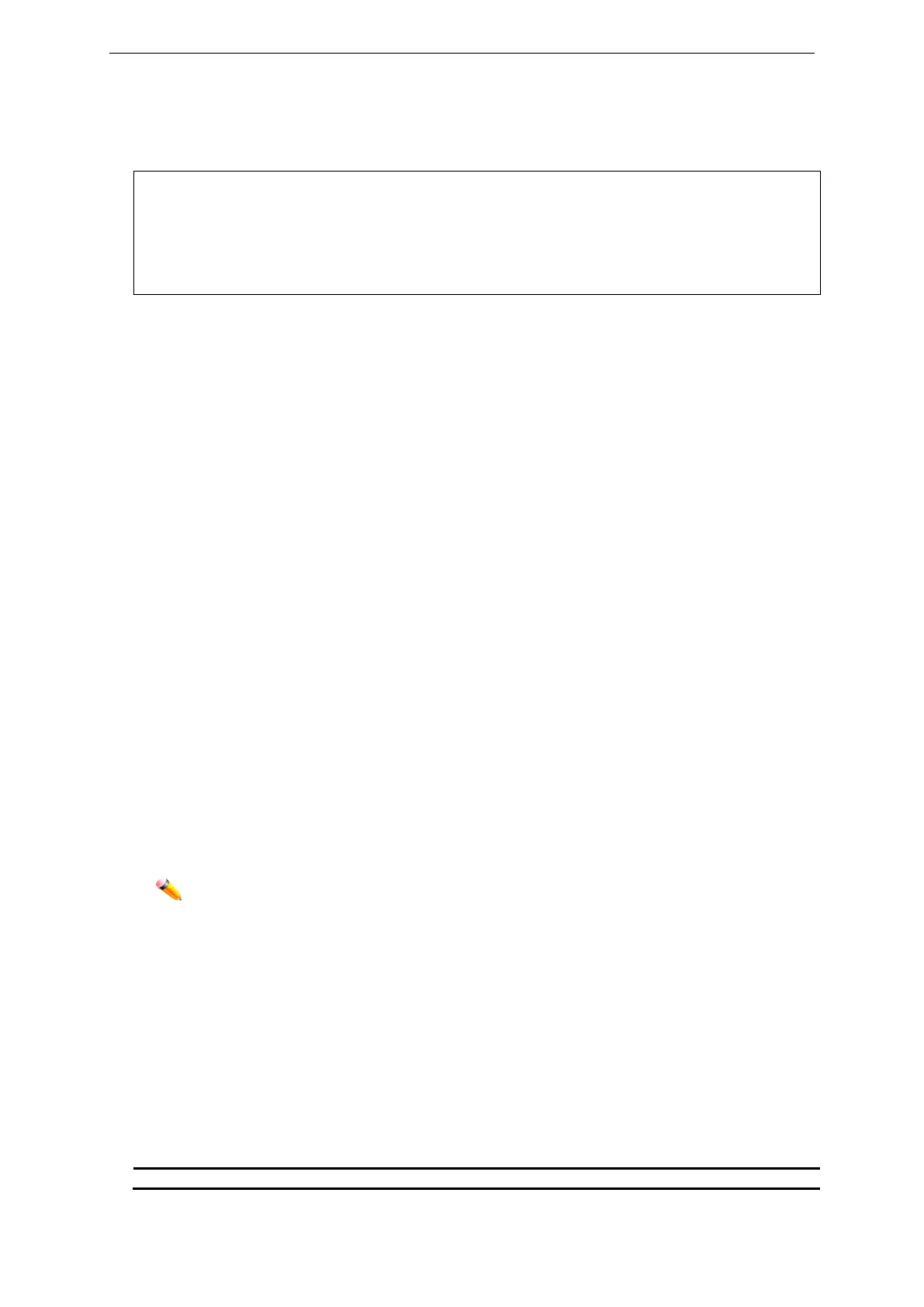xStack® DGS-3620 Series Layer 3 Managed Stackable Gigabit Switch CLI Reference Guide
1180
Example
To enable the stacking trap state:
DGS-3620-28PC:admin# config stacking trap state enable
Command: config stacking trap state enable
Success.
106-10 config stack_bandwidth
Description
This command is used to specify the stack bandwidth mode to 40G or 80G mode. This command
only applies to the local box. The new bandwidth will take effect after the next reboot.
When stacking is enabled on the DGS-3620-28, if the stack bandwidth was configured to 40G,
ports 27 and 28 act as SIO1 and SIO2. LEDs 27 and 28 indicate the link status for SIO1 and SIO2.
If the stack bandwidth was configured to 80G, ports 25 and 27 are aggregated together and act as
SIO1. LEDs 25 and 27 indicate the link status for SIO1 members. Ports 26 and 28 are aggregated
together and act as SIO2. LEDs 26 and 28 indicate the link status for SIO2 members.
When stacking is enabled on the DGS-3620-52, if the stack bandwidth was configured to 40G,
ports 51 and 52 act as SIO1 and SIO2. LEDs 51 and 52 indicate the link status for SIO1 and SIO2.
If the stack bandwidth was configured to 80G, ports 49 and 51 are aggregated together and act as
SIO1. LEDs 49 and 51 indicate the link status for SIO1 members. Ports 50 and 52 are aggregated
together and act as SIO2. LEDs 50 and 52 indicate the link status for SIO2 members.
To change the stacking bandwidth from 40G to 80G or vice versa, the following procedure must be
followed:
1. Disconnect the cable.
2. Enter the command config stacking_bandwidth 80G. Replace 80G with 40G when
changing from 80G to 40G.
3. Enter the command save all.
4. Enter the command reboot.
5. Reconnect the cable.
Note: SIO1 is a logical stacking port pair. SIO2 is also a logical stacking port pair. A
logical stacking port pair must always be connected to the same Switch in the
stack. Splitting logical stacking port pairs between different Switches in the stack
might not guarantee a stable stacking connection. For example, using DGS-3620-
28 switches with 80G stacking, connecting port 25 from Switch A to port 25 on
Switch B and then connecting port 27 from Switch A to port 27 on Switch C would
cause a problem.
Format
config stack_bandwidth [40G | 80G]
Parameters
40G – Specifies that the duplex ring’s stacking bandwidth of up to 40G will be used. This is the