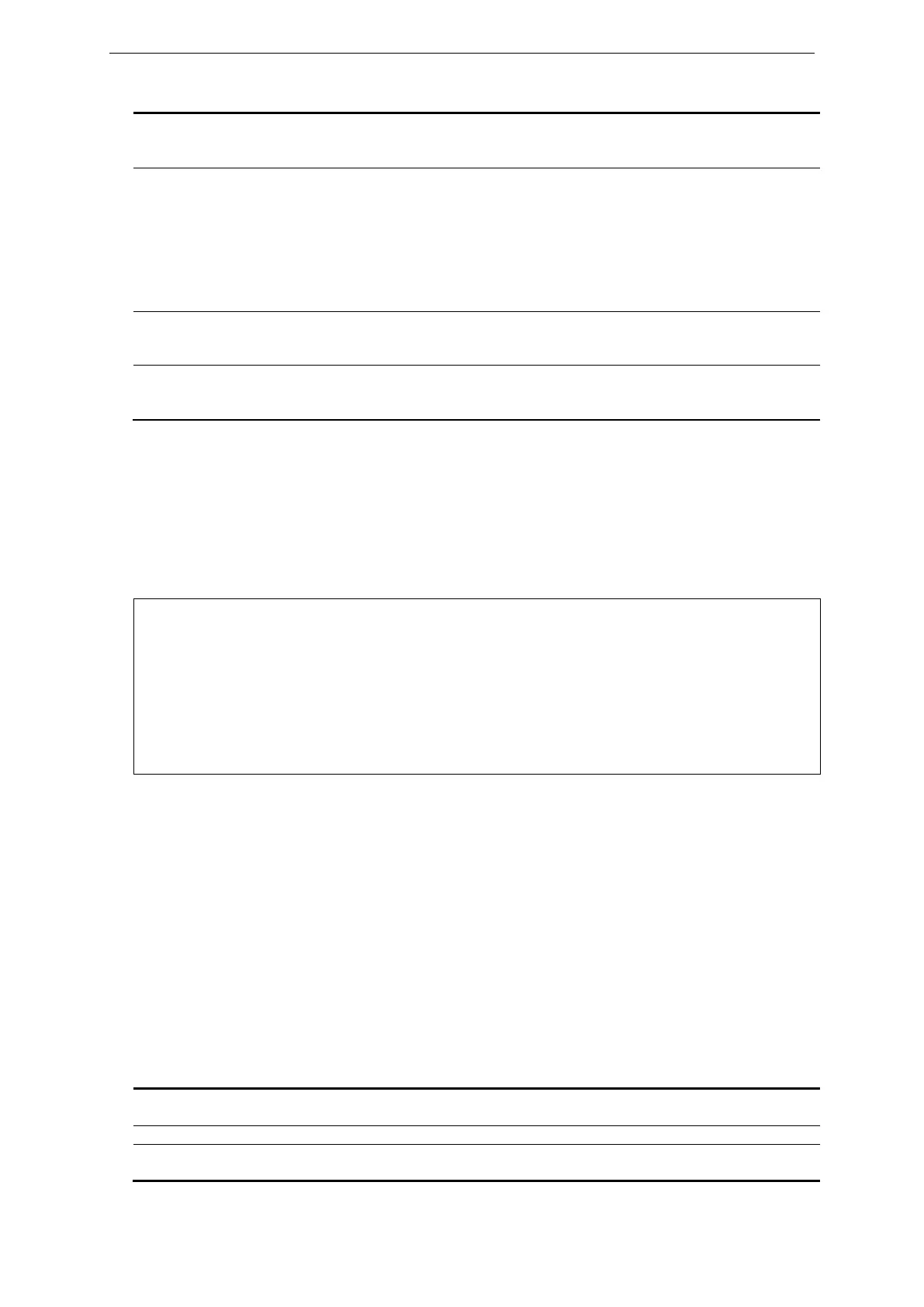xStack® DGS-3620 Series Layer 3 Managed Stackable Gigabit Switch CLI Reference Guide
1243
path, the path search strategy will depend on the server system. For some systems, the
current user working directory will be searched first, followed by the environment paths.
<path_filename 64> - Enter the path name on the RCP server.
rcp: - Specifies the path name on the RCP server or local RCP client. Syntax: rcp:
username@ipaddr/directory/filename. Example for full path:
user_name@10.1.1.1/home/user_name/desxxxx.had. Example for relative path:
user_name@10.1.1.1./desxxxx.had. Note: No spaces allowed in the <string>.
<string 128> - Enter the path name on the RCP server or local RCP client. Syntax: rcp:
username@ipaddr/directory/filename. Example for full path:
user_name@10.1.1.1/home/user_name/desxxxx.had. Example for relative path:
user_name@10.1.1.1./desxxxx.had. Note: No spaces allowed in the <string>.
unit - (Optinal) Specifies which unit on the stacking system. If it is not specified, it refers to the
master unit.
<unit_id 1-12> - Enter the unit ID used here. This value must be between 1 and 12.
src_file - (Optional) Specifies the path name of the source file. If not specified, the bootup image
on the device will be uploaded.
<pathname> - Enter the path name of the source file.
Restrictions
Only Administrators and Operators can issue this command.
Example
To upload firmware image to an RCP server:
DGS-3620-28PC:admin#upload firmware_toRCP rcp: rcp_user@172.18.212.106/DGS-
3620.had src_file 3.00.004.had
Command: upload firmware_toRCP rcp: rcp_user@172.18.212.106/DGS-3620.had
src_file 3.00.004.had
Connecting to server............... Done.
Upload firmware.................... Done.
119-8 upload log_toRCP
Description
This command is used to upload a log file from the device to a Remote Copy Protocol (RCP)
server.
Format
upload log_toRCP [{username <username>} {<ipaddr>} dest_file <path_filename 64> | rcp:
<string 128>]
Parameters
username - (Optional) Specifies the remote user name on the RCP server.
<username> - Enter the remote user name on the RCP server.
<ipaddr> - (Optional) Specifies the IP address of the RCP server.
dest_file - Specifies the path name of the RCP server. Note: If a user specifies the relative file
path, the path search strategy will depend on the server system. For some systems, the