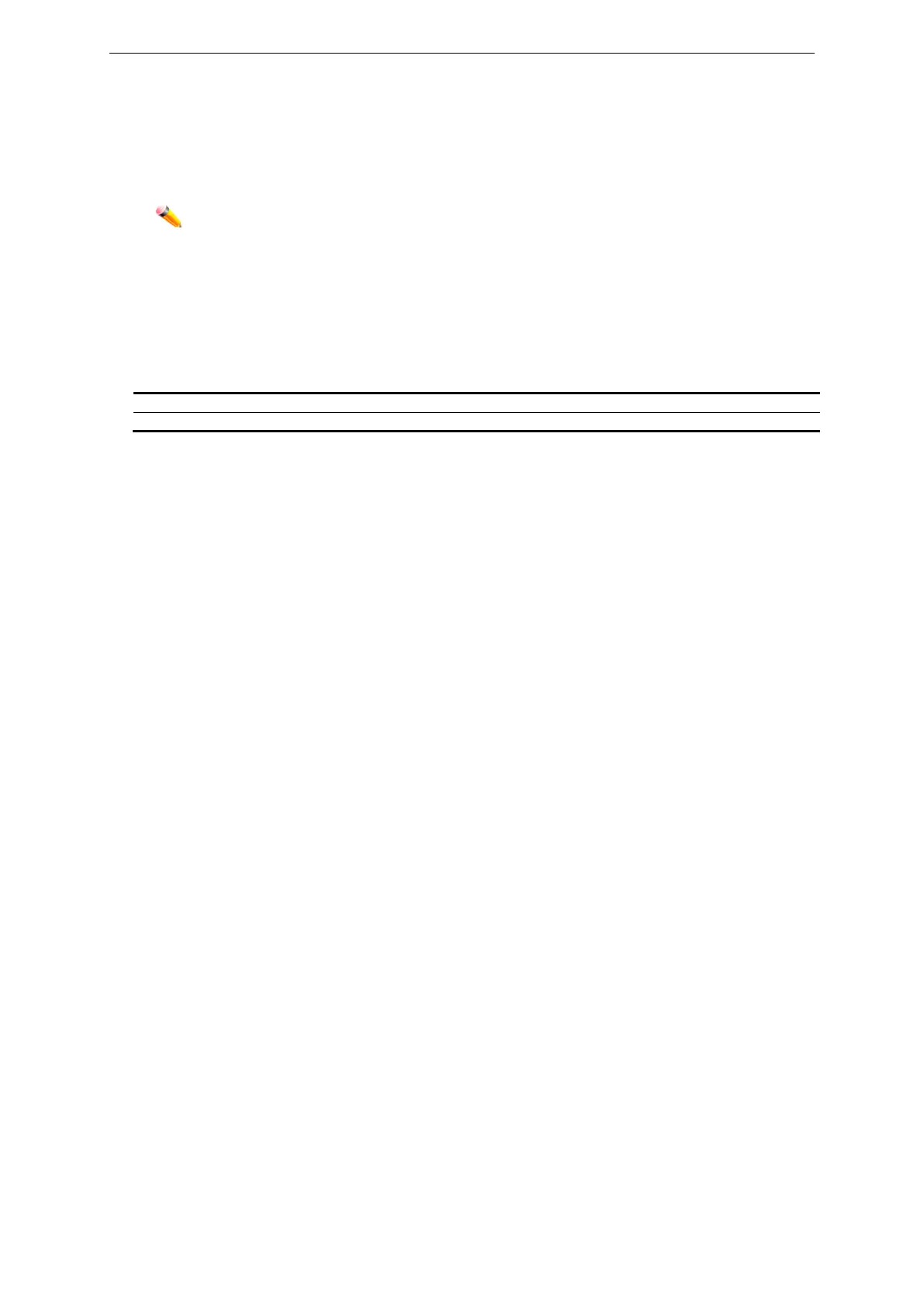xStack® DGS-3620 Series Layer 3 Managed Stackable Gigabit Switch CLI Reference Guide
230
• Between 80m and 100m (80m~100m)
• Greater than 100m (>100m)
Note: This test will consume a low number of packets. Since this test is for copper cable,
the port with fiber cable will be skipped from the test.
Format
cable_diag ports [<portlist> | all]
Parameters
<portlist> - Enter a range of ports to be configured.
all – Specifies to set all ports in the system.
Restrictions
None.
Example
To test the cable on ports 1 to 4, and 8: