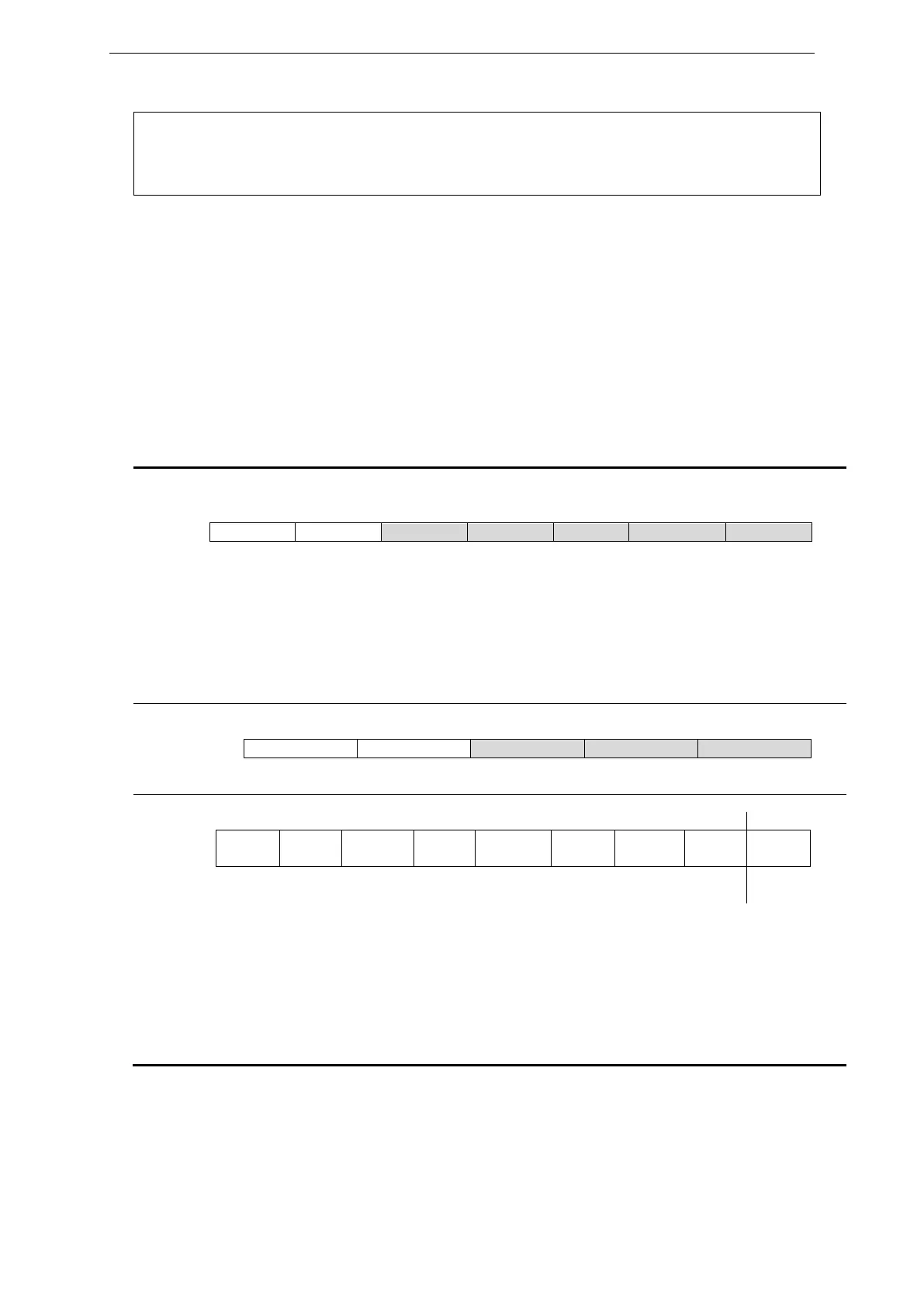xStack® DGS-3620 Series Layer 3 Managed Stackable Gigabit Switch CLI Reference Guide
381
Success.
22-13 config dhcp_relay option_82 circuit_id
Description
This command is used to configure the DHCP relay option 82 circuit ID.
Format
config dhcp_relay option_82 circuit_id [default | user_define <string 32> | vendor6]
Parameters
default - Specifies that the original format of the circuit ID will be used. The original format is as
follows:
a. Sub-option type (1 means circuit ID)
b. Length, it should be 6.
c. Circuit ID’s sub-option, it should be 0.
d. Sub-option’s length, it should be 4
e. VLAN ID (S-VID)
f. Module ID, for standalone switch, it is 0; for stacking switch, it is the box ID that
assigned by stacking.
g. Port ID: port number of each box.
user_define – Specifies that a user-defined circuit ID will be used. The format is as follows:
<desc 32> - Enter the user-defined ID. Space is allowed in the string.
vendor6 – Specifies to use the vendor 6 specific circuit ID format. The format is as follows:
a. Sub-option type (1 means circuit ID)
b. Length: Total lengths of all follow fields.
c. System name.
d. Separator character
e. Module ID
f. Separator character.
g. Port ID: port number
h. Separator character
Restrictions
Only Administrators, Operators and Power-Users can issue this command.