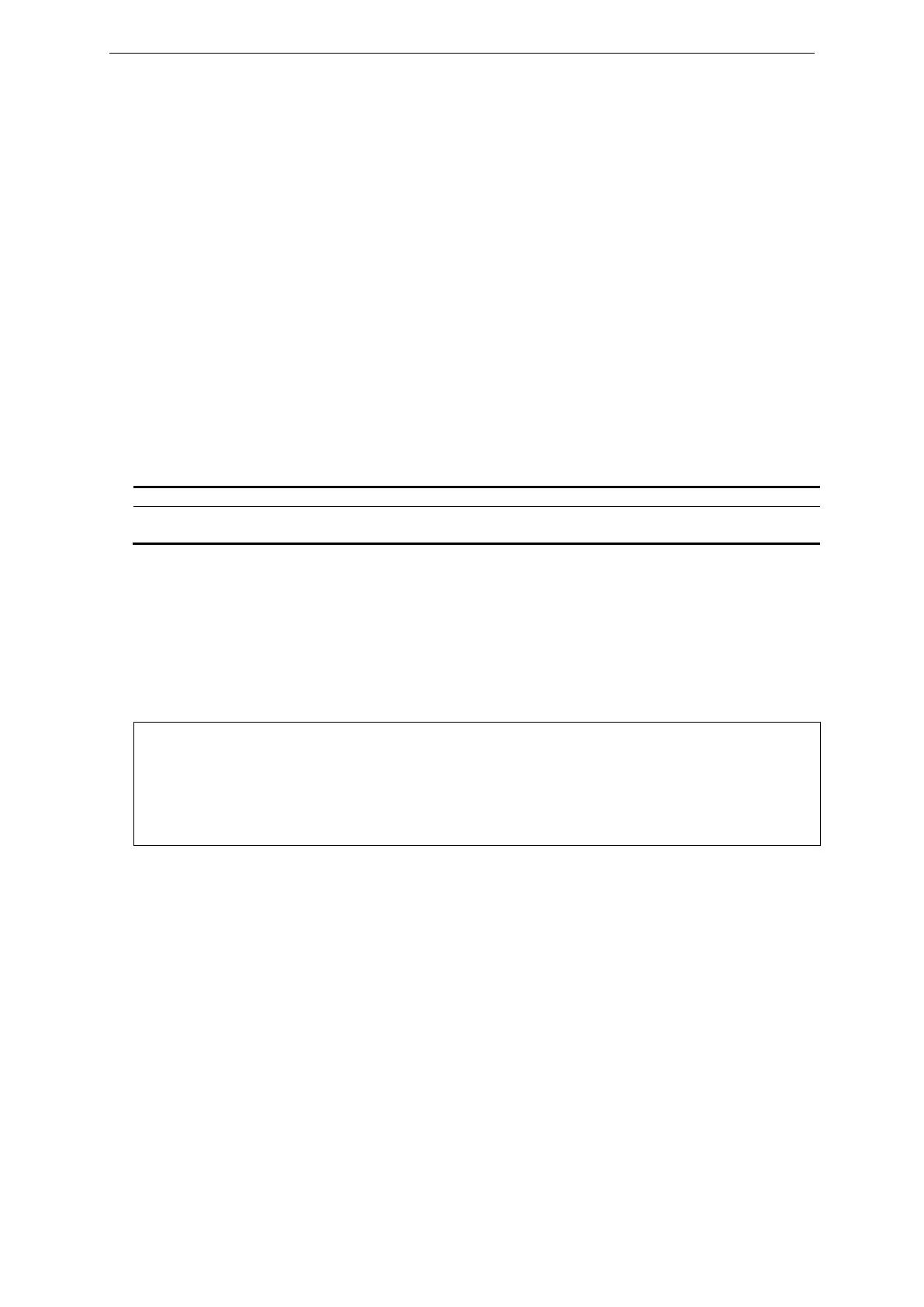xStack® DGS-3620 Series Layer 3 Managed Stackable Gigabit Switch CLI Reference Guide
396
23-9 config dhcp pool netbios_name_server
Description
This command is used to specify the NetBIOS WINS server that is available to a Microsoft DHCP
client. Up to three IP addresses can be specified on one command line.
Windows Internet Naming Service (WINS) is a name resolution service that Microsoft DHCP
clients use to correlate host names to IP addresses within a general grouping of networks. If a
NetBIOS name server is not specified, the NetBIOS name server information will not be provided
to the client. If this command is input twice for the same pool, the second command will overwrite
the first command.
Format
config dhcp pool netbios_name_server <pool_name 12> {<ipaddr> {<ipaddr> {<ipaddr>}}}
Parameters
<pool_name 12> - Enter the DHCP pool name.
<ipaddr> - (Optional) Specifies the IP address of the WINS server. Up to three IP addresses can
be specified on one command line.
Restrictions
Only Administrators, Operators and Power-Users can issue this command.
Example
To configure a WINS server IP address:
DGS-3620-28PC:admin#config dhcp pool netbios_name_server knicks 10.10.10.1
Command: config dhcp pool netbios_name_server knicks 10.10.10.1
Success.
23-10 config dhcp pool netbios_node_type
Description
This command is used to specify the NetBIOS node type for a Microsoft DHCP client.
The NetBIOS node type for Microsoft DHCP clients can be one of four settings: broadcast, peer-to-
peer, mixed, or hybrid. Use this command to configure a NetBIOS over TCP/IP device that is
described in RFC 1001/1002. By default, the NetBIOS node type is broadcast.
Format
config dhcp pool netbios_node_type <pool_name 12> [broadcast | peer_to_peer | mixed |
hybrid]