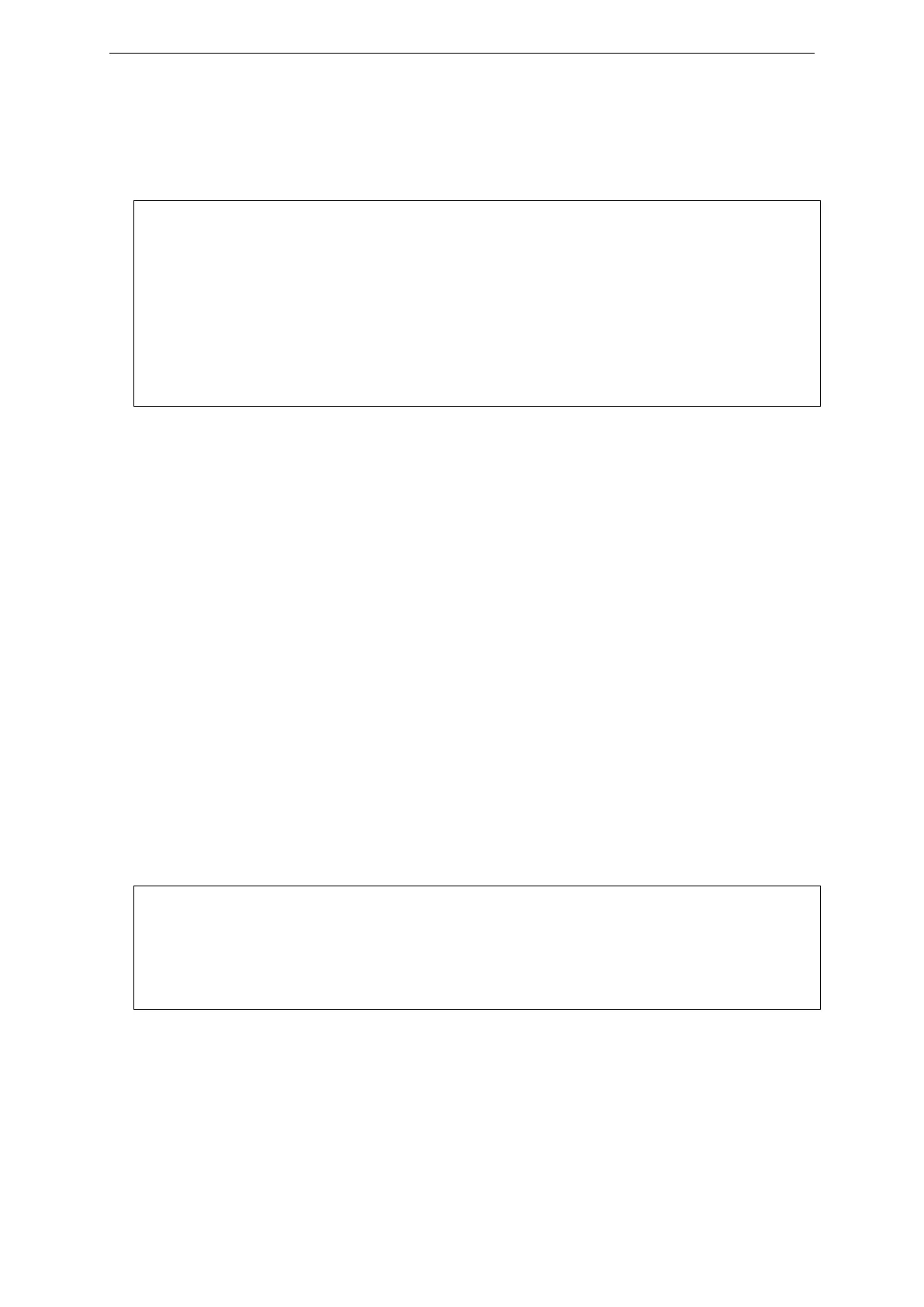xStack® DGS-3620 Series Layer 3 Managed Stackable Gigabit Switch CLI Reference Guide
613
Example
To display IPv6 route(s):
DGS-3620-28PC:admin#show ipv6route
Command: show ipv6route
IPv6 Prefix: ::/0 Protocol: Static Metric: 1
Next Hop : FEC0::5 IPIF : System
Total Entries: 1
50-7 enable ecmp ospf
Description
This command is used to activate the OSPF ECMP function.
Format
enable ecmp ospf
Parameters
None.
Restrictions
Only Administrators, Operators and Power-Users can issue this command.
Example
To enable the OSPF ECMP function:
DGS-3620-28PC:admin# enable ecmp ospf
Command: enable ecmp ospf
Success.
50-8 disable ecmp ospf
Description
This command is used to disable the OSPF ECMP function.