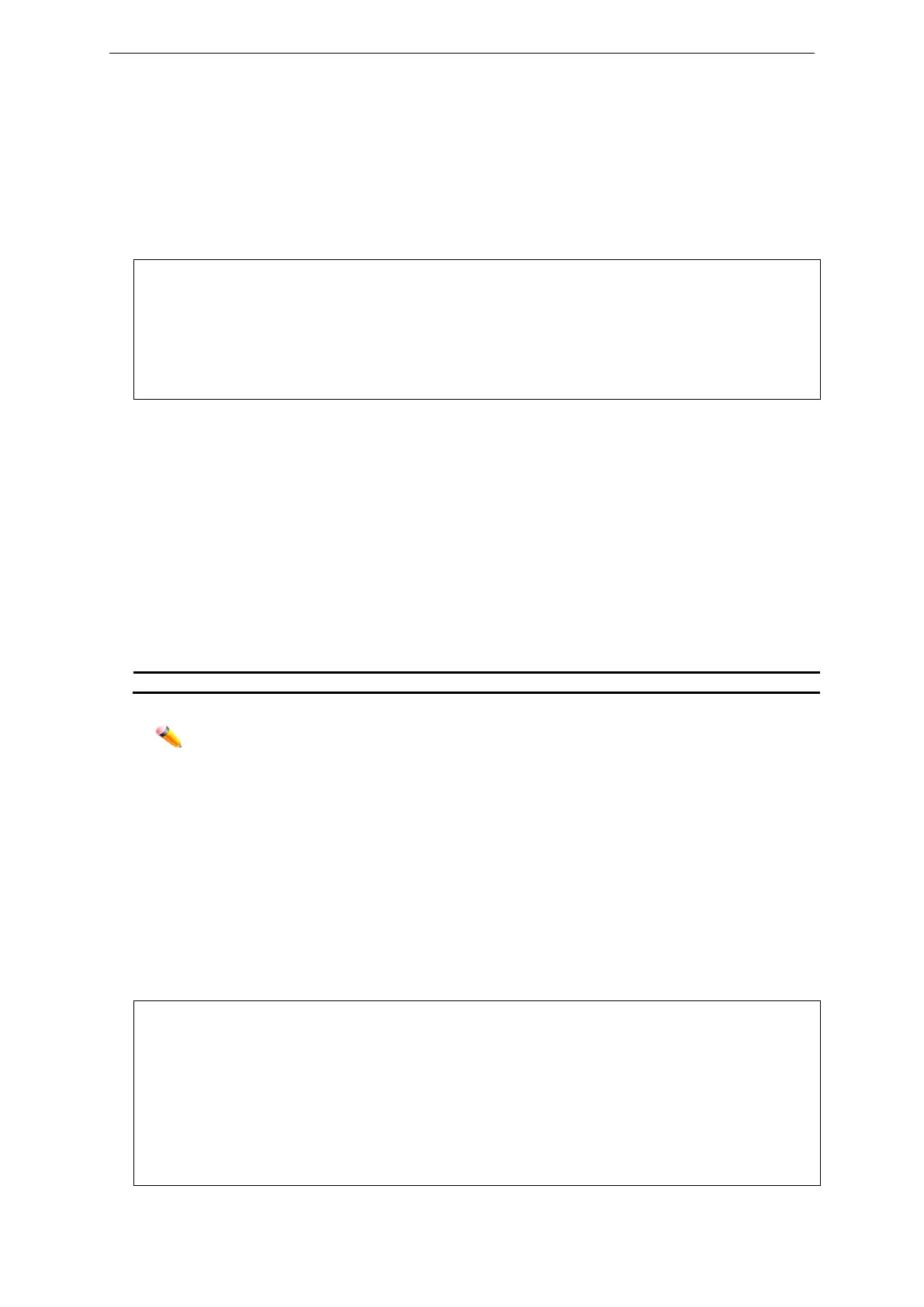xStack® DGS-3620 Series Layer 3 Managed Stackable Gigabit Switch CLI Reference Guide
730
Restrictions
Only Administrators and Operators can issue this command.
Example
To enable transmitting of all capabilities on ports 1 to 2:
DGS-3620-28PC:admin#config lldp_med ports 1-2 med_transmit_capabilities all
state enable
Command: config lldp_med ports 1-2 med_transmit_capabilities all state enable
Success.
60-13 show lldp_med ports
Description
This command is used to display LLDP-MED per port configuration for advertisement options.
Format
show lldp_med ports {<portlist>}
Parameters
<portlist> - Enter a range of ports to be displayed.
Note: When a port list is not specified, information for all ports will be displayed.
Restrictions
None.
Example
To display LLDP-MED configuration information for port 1:
DGS-3620-28PC:admin#show lldp_med ports 1
Command: show lldp_med ports 1
Port ID : 1
------------------------------------------------------------
Topology Change Notification Status : Enabled
LLDP-MED Capabilities TLV : Enabled
LLDP-MED Network Policy TLV : Enabled
LLDP-MED Inventory TLV : Enabled