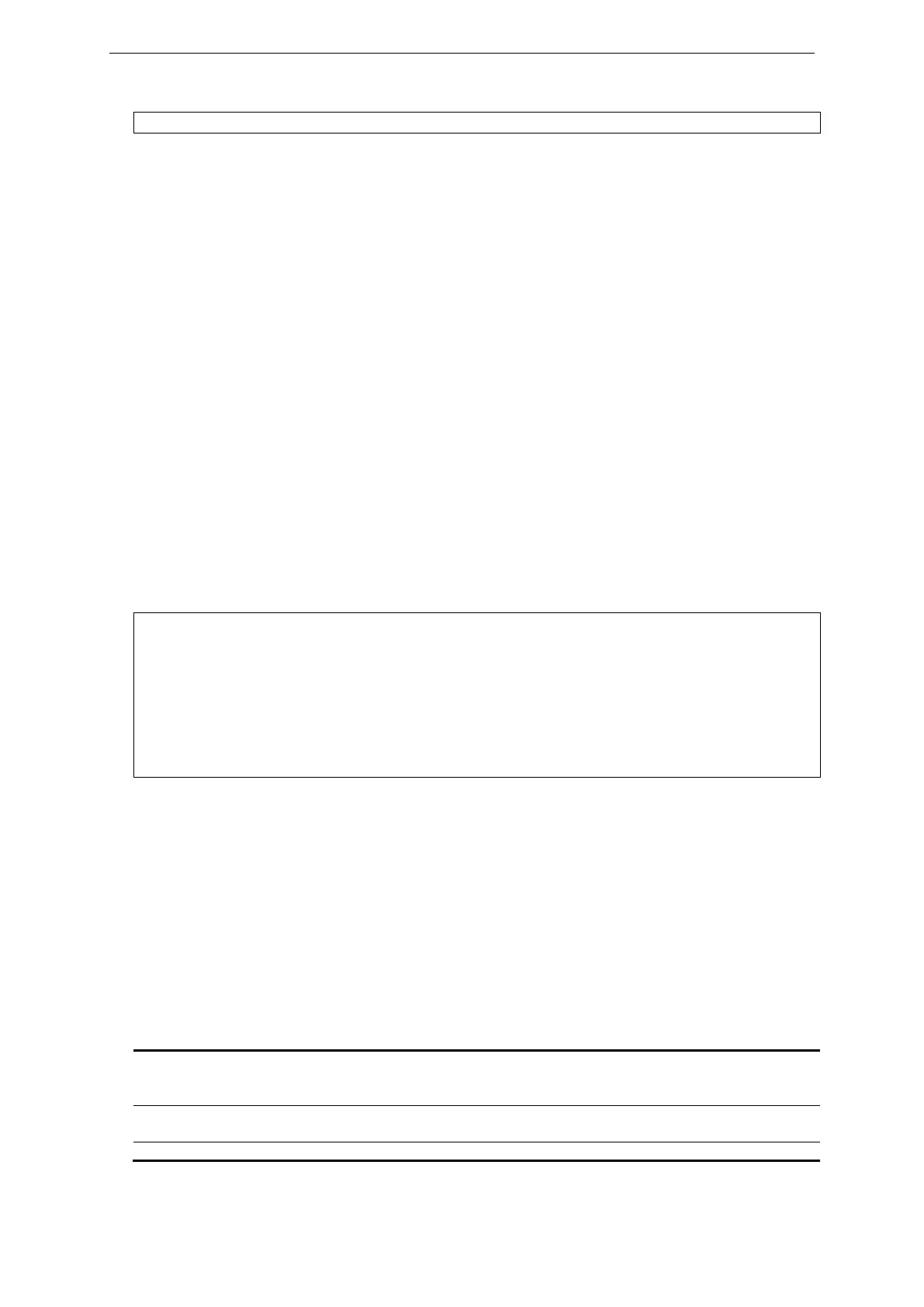xStack® DGS-3620 Series Layer 3 Managed Stackable Gigabit Switch CLI Reference Guide
859
75-11 show log_software_module
Description
This command is used to display the protocols or applications that support the enhanced log.
Format
show log_software_module
Parameters
None.
Restrictions
None.
Example
To display the the protocols or applications that support the enhanced log:
DGS-3620-28PC:admin#show log_software_module
Command: show log_software_module
CFM_EXT DHCPv6_CLIENT DHCPv6_RELAY DHCPv6_SERVER
ERPS ERROR_LOG MSTP OSPFV2
VRRP
75-12 config log_save_timing
Description
This command is used to set the method to save log.
Format
config log_save_timing [time_interval <min 1-65535> | on_demand | log_trigger]
Parameters
time_interval - Specifies to save log to Flash every xxx minutes. If no log occurs in this period,
nothing will be saved.
<min 1-65535> - Enter the time between 1 and 65535 minutes.
on_demand - Specifies to save log to Flash whenever the user types "save log" or "save all".
This is the default.
log_trigger - Specifies to save log to Flash whenever log arrives.