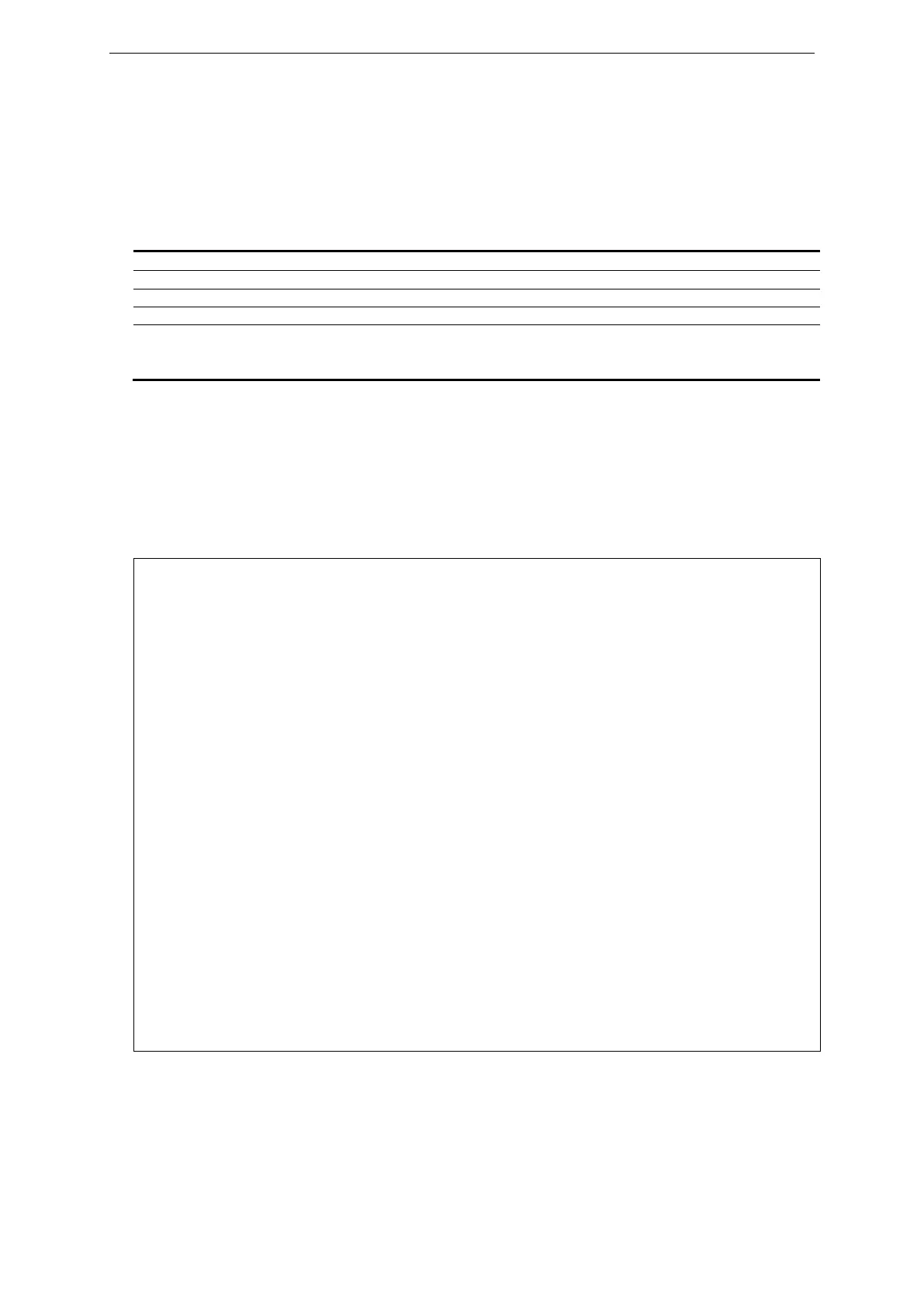xStack® DGS-3620 Series Layer 3 Managed Stackable Gigabit Switch CLI Reference Guide
893
Format
show ethernet_oam ports {<portlist>} [status | configuration | statistics | event_log {index
<value_list>}]
Parameters
<portlist> - (Optional) Specifies the range of ports to display.
status - Specifies to display the Ethernet OAM status.
configuration - Specifies to display the Ethernet OAM configuration.
statistics - Specifies to display Ethernet OAM statistics.
event_log - Specifies to display the Ethernet OAM event log information.
index - (Optional) Specifies an index range to display.
<value_list> - (Optional) Specifies an index range to display.
Restrictions
None.
Example
To display Ethernet OAM statistics information for port 1:
DGS-3620-28PC:admin#show ethernet_oam ports 1 statistics
Command: show ethernet_oam ports 1 statistics
Port 1
------------------------------------------------------------
Information OAMPDU TX : 0
Information OAMPDU RX : 0
Unique Event Notification OAMPDU TX : 0
Unique Event Notification OAMPDU RX : 0
Duplicate Event Notification OAMPDU TX: 0
Duplicate Event Notification OAMPDU RX: 0
Loopback Control OAMPDU TX : 0
Loopback Control OAMPDU RX : 0
Variable Request OAMPDU TX : 0
Variable Request OAMPDU RX : 0
Variable Response OAMPDU TX : 0
Variable Response OAMPDU RX : 0
Organization Specific OAMPDUs TX : 0
Organization Specific OAMPDUs RX : 0
Unsupported OAMPDU TX : 0
Unsupported OAMPDU RX : 0
Frames Lost Due To OAM : 0
77-3 clear ethernet_oam ports
Description
This command is used to clear Ethernet OAM information.