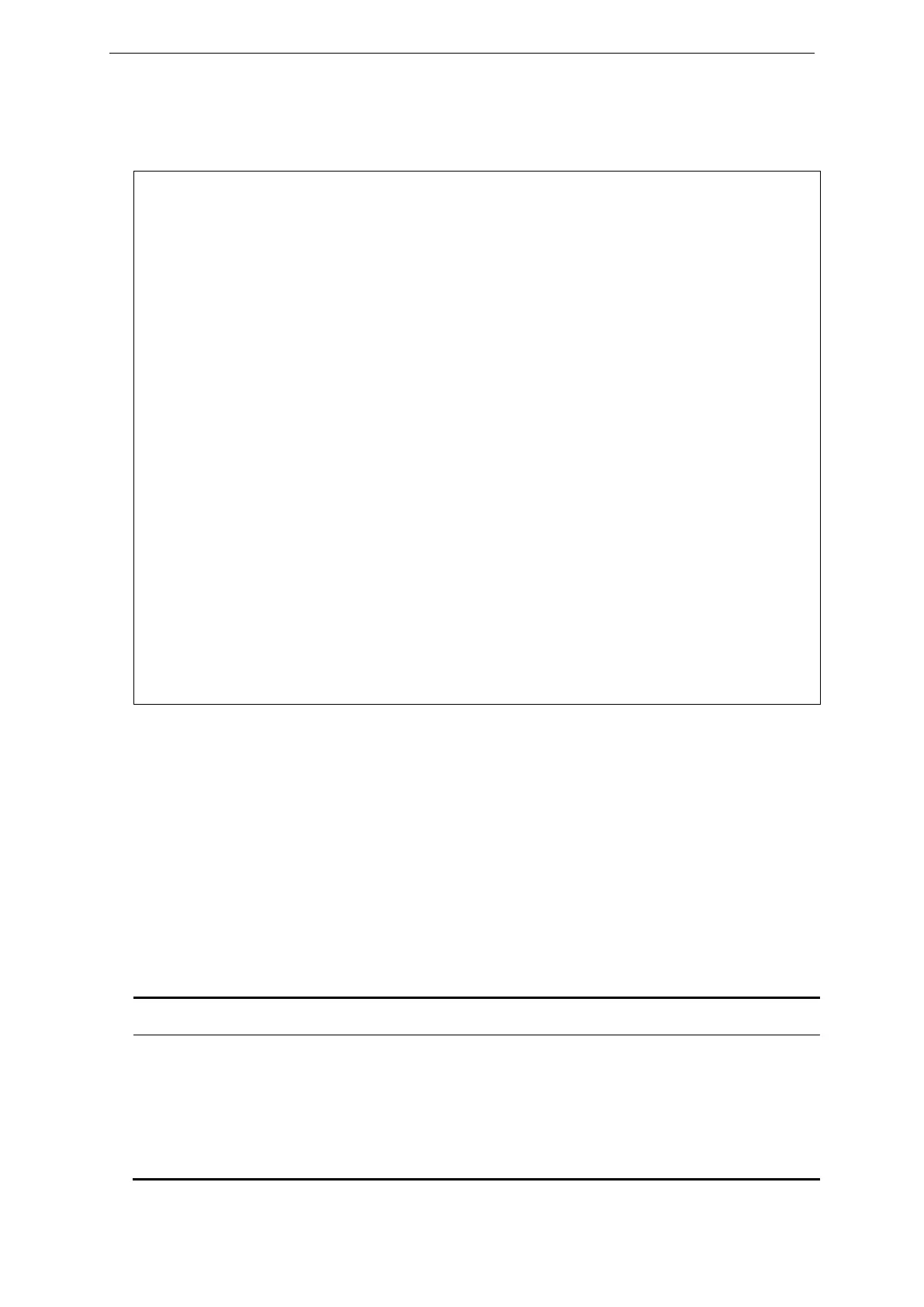xStack® DGS-3620 Series Layer 3 Managed Stackable Gigabit Switch CLI Reference Guide
927
Example
To display OSPFv3 area aggregations:
DGS-3620-28PC:admin# show ospfv3 aggregation
Command: show ospfv3 aggregation
OSPFv3 Area Aggregation Settings
Area ID Aggregated LSDB Advertise
Network Address Type
--------------- ------------------------------------------- -------- ---------
1.1.1.1 1000::/16 Summary Disabled
2.2.2.2 2000::/16 Summary Disabled
Total Entries: 2
DGS-3620-28PC:admin# show ospfv3 aggregation 2.2.2.2
Command: show ospfv3 aggregation 2.2.2.2
OSPFv3 Area Aggregation Settings
Area ID Aggregated LSDB Advertise
Network Address Type
--------------- ------------------------------------------- -------- ---------
2.2.2.2 2000::/16 Summary Disabled
Total Entries: 1
79-13 show ospfv3 lsdb
Description
This command is used to display OSPFv3 Link-State Database.
Format
show ospfv3 lsdb {area <area_id> | type [rtrlink | netlink | inter_area_prefix |
inter_area_router | asextlink | link_lsa | intra_area_prefix]}
Parameters
area - (Optional) Specifies that only the LSAs that belong to this area will be displayed.
<area_id> - Enter the area ID used here.
type - (Optional) Specifies that only this type of LSAs will be displayed and detail information for
these LSAs will be displayed at the same time.
rtrlink - Specifies that the Router LSA will be displayed.
netlink - Specifies that the Network LSA will be displayed.
inter_area_prefix - Specifies that the Inter-Area-Prefix LSA will be displayed.
inter_area_router - Specifies that the Inter-Area-Router LSA will be displayed.
asextlink - Specifies that the AS external LSA will be displayed.
link_lsa - Specifies that the Link LSA will be displayed.