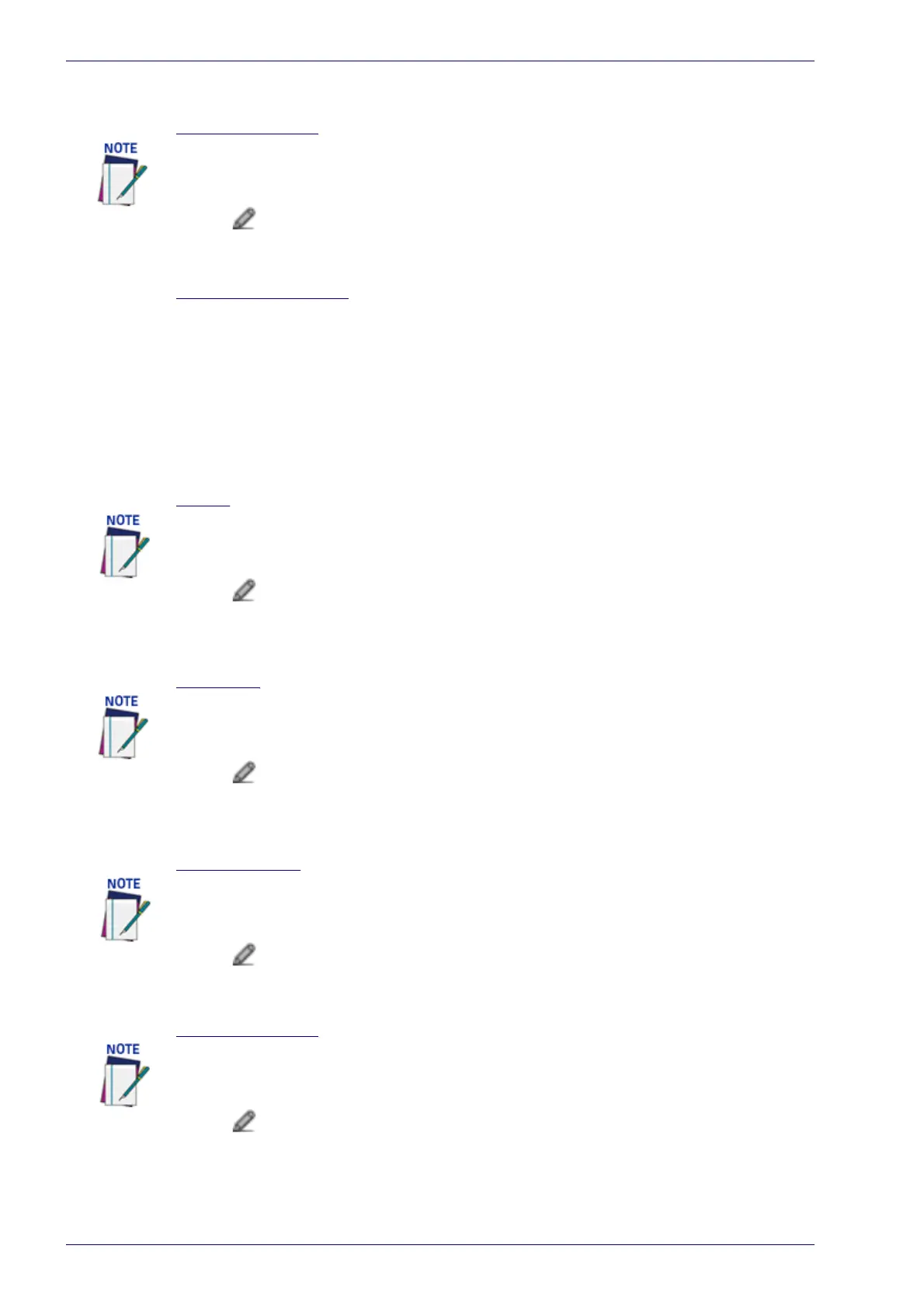User Interface
160
DX8210 Barcode Scanner
Click Submit to save your text to the origin window text field, or click Cancel to
return to origin window without transferring text.
Deactivation String
Click to activate the Text Entry Tool and create a character string to be
transmitted within the output message to deactivate Energy Saving. Click Submit to
save your text to the origin window text field, or click Cancel to return to origin
window without transferring text.
Use Aux Serial Port For
Select None, Deactivation, Activation, or Activation and Deactivation from the drop-
down list. This parameter allows defining the function to be performed by the Aux
Serial Port:
None: No function is performed by the digital input.
Deactivation: The digital input is used to deactivate Energy Saving. Thus, the
motor and laser of all network scanners will be turned on.
Activation: The digital input is used to activate Energy Saving. Thus, the
motor and laser of all network scanners will be turned off.
Activation and Deactivation: The digital input is used to both activate and
deactivate Energy Saving. Thus, the motor and laser of all network scanners
will be turned on/off.
Header
Click to activate the Text Entry Tool and create a Header (up to 128 bytes) to
define a header (1 byte) and transmit it as a block preceding the activation/
deactivation string sent to a Master or Stand Alone scanner. Use characters from
NUL (00H) to ~ (7EH). Click Submit to save your text to the origin window text field,
or click Cancel to return to origin window without transferring text.
Terminator
Click to activate the Text Entry Tool and create a Terminator to define a
terminator (1 byte) and transmit it as a block following the activation/deactivation
string sent to the Master or Stand Alone scanner. Use characters from NUL (00H) to
~ (7EH). Click Submit to save your text to the origin window text field, or click
Cancel to return to origin window without transferring text.
Activation String
Click to activate the Text Entry Tool and create a string that defines the
characters to be transmitted within the output message to activate Energy Saving.
Click Submit to save your text to the origin window text field, or click Cancel to
return to origin window without transferring text.
Deactivation String
Click to activate the Text Entry Tool and create a character string to be
transmitted within the output message to deactivate Energy Saving. Click Submit to
save your text to the origin window text field, or click Cancel to return to origin
window without transferring text.
This parameter is available only when a communication channel has been selected to
perform the Deactivation or Activation & Deactivation function.
This parameter is available only when a communication channel has been selected to
perform a specific function.
This parameter is available only when a communication channel has been selected to
perform a specific function.
This parameter is available only when a communication channel has been selected to
perform the Deactivation or Activation & Deactivation function.
This parameter is available only when a communication channel has been selected to
perform the Deactivation or Activation & Deactivation function.
