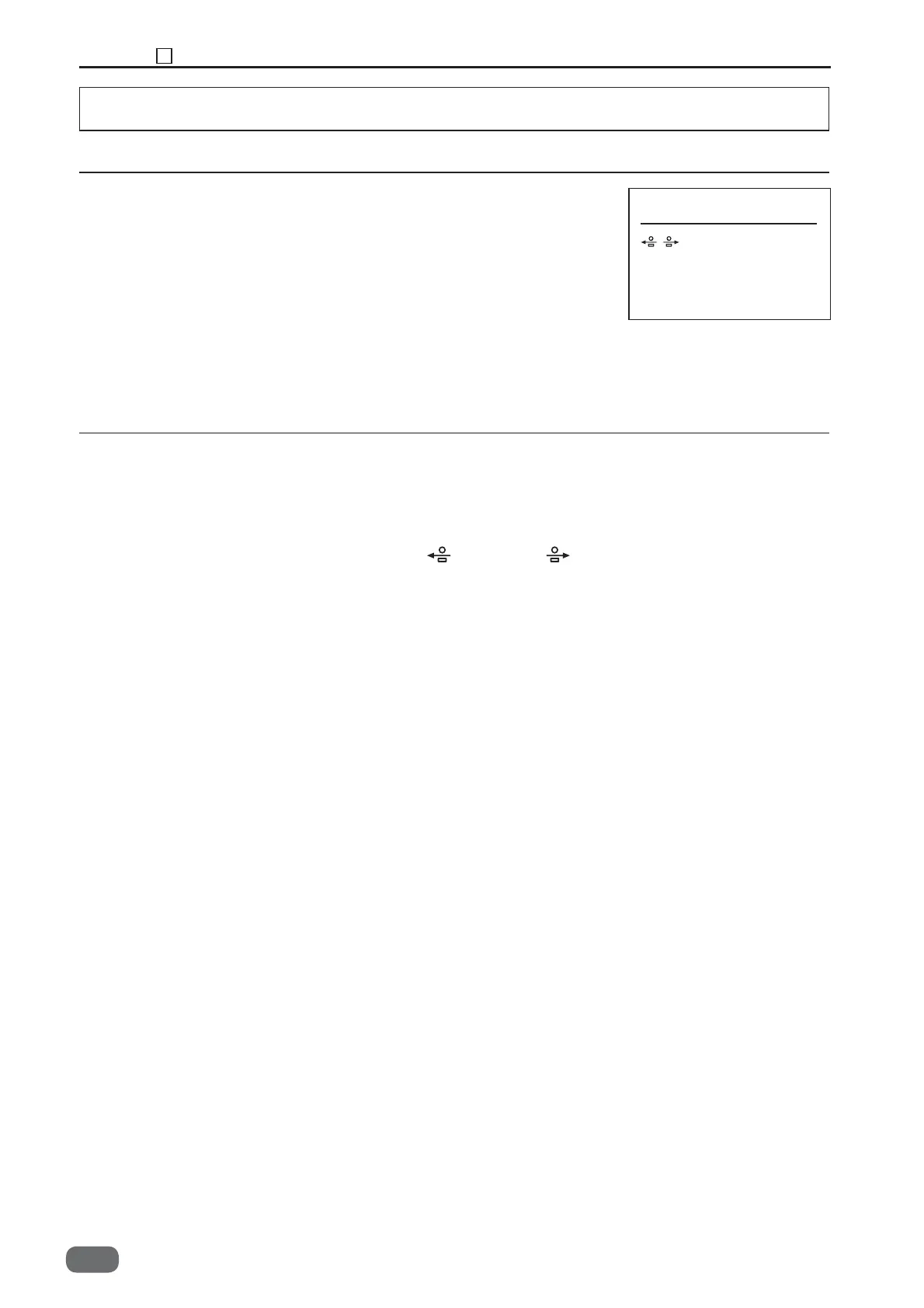150
Chapter 7 6 HELP Mode
S2-Y1540
HELP Mode : 41
1. Function
2. Operating Procedure
(1) Main motor operation test
• The proper function of the main motor is verifi ed.
(1) Main motor operation test
1. Access the HELP Mode “41”, and press the <START> key.
2. Activate the main motor by pressing the
<JOG> and <JOG>
keys.
3. Press the <STOP> key. It will return to the HELP Mode selection
screen.
H41 Main mot.ck.
:Main mot.on
-0
