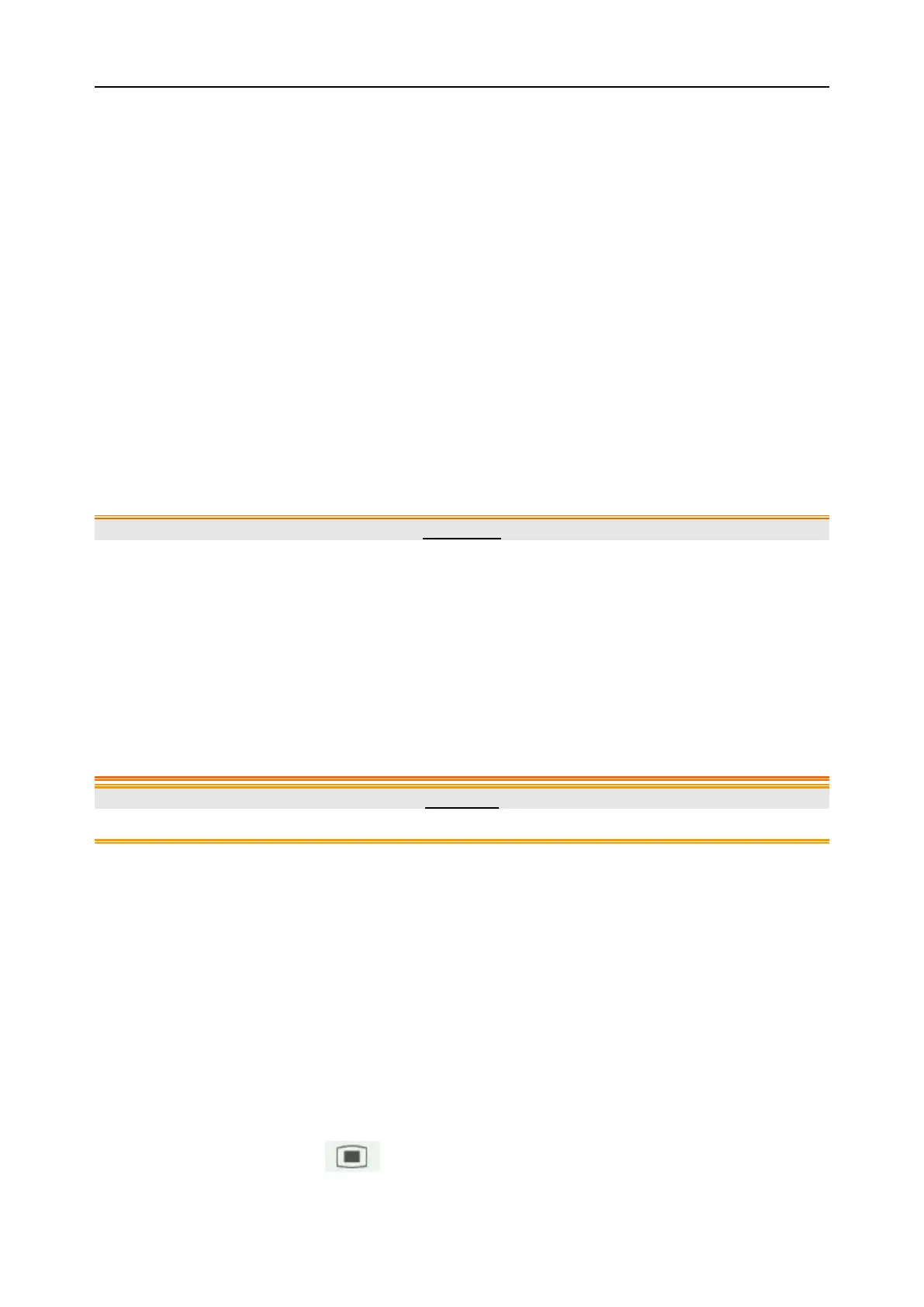F15 Series Fetal & Maternal Monitor User Manual Fetal Monitoring
- 84 -
The filter of AC power supply can be configured by selecting System>Factory
Configuration>Line Frequency>50(default) or 60. Please select it according to the current AC
frequency.
Monitoring Procedure
a) Perform a vaginal examination to identify the fetal presenting part.
b) Prepare the patient’s skin using the procedures described in section 7.3.2 Preparing the Patient's
Skin Prior to Placing Electrodes.
c) Attach the fetal spiral electrode to the fetal presenting part using the procedures described in
section 7.3.3 Directions for Using Fetal Spiral Electrode.
d) Fix an attachment pad electrode to DECG cable.
e) Remove the film on the back of the electrode and place the electrode on maternal thigh; press it
firmly in place.
f) Connect the fetal spiral electrode to the DECG cable.
g) Connect the DECG cable to the DECG-IUP integrated cable.
h) Connect the DECG-IUP integrated cable to the DECG Fetal&Maternal Module.
i) Connect the DECG Fetal&Maternal Module to the fetal monitoring socket of the monitor.
WARNING
1 Do not plug the fetal spiral electrode wire into the power socket.
2 Never attempt to connect the fetal spiral electrode to anything other than the correct
DECG cable.
3 The fetal&maternal monitor is not a diagnostic ECG device. In particular, the display of
fetal&maternal ECG is intended only for evaluating signal quality for fetal&maternal heart
rate as derived from the ECG waveform. When in doubt, it can be used to identify sources
of compromised signal quality, such as noise or muscle artifacts. It can subsequently be
used to verify the result of measures taken to resolve them (e.g., checking ECG cable
connections or adapting the Artifact Suppress configuration).The safety and effectiveness
of the displayed fetal&maternal ECG waveform (i.e., P, QRS, and T segments) for
evaluation of fetal&/maternal cardiac status during labor have not been evaluated.
CAUTION
Do not mistake the higher maternal heart rate for DECG.
NOTE:
1 If there is any doubt as to the presence of a fetal heart signal with ECG, check with the US
transducer on the patient’s abdomen or with a separate diagnostic instrument. The
presence of an audible heart sound at a rate distinct from that of the maternal pulse is
unequivocal evidence of the fetal life.
2 After the electrode is well attached, allow a few minutes for the electrode and fetal tissue
to become stabilized. It is essential that the ECG signal electrode is in good contact with
the fetal presenting part.
7.3.4 Changing DECG Beep Volume
When the DECG beep is enabled, the monitor gives a beep sound of DECG. The frequency of DECG
beep corresponds to the fetal heart rate, but occasionally it may differ due to weak DECG signal.
To change the DECG beep volume,
1 Select the main menu key on the main interface.
2 Select Fetus > DECG Beep.
Traditional 510(k) of Fetal & Maternal Monitor
014_14.1_F15_Series_User_Manual
