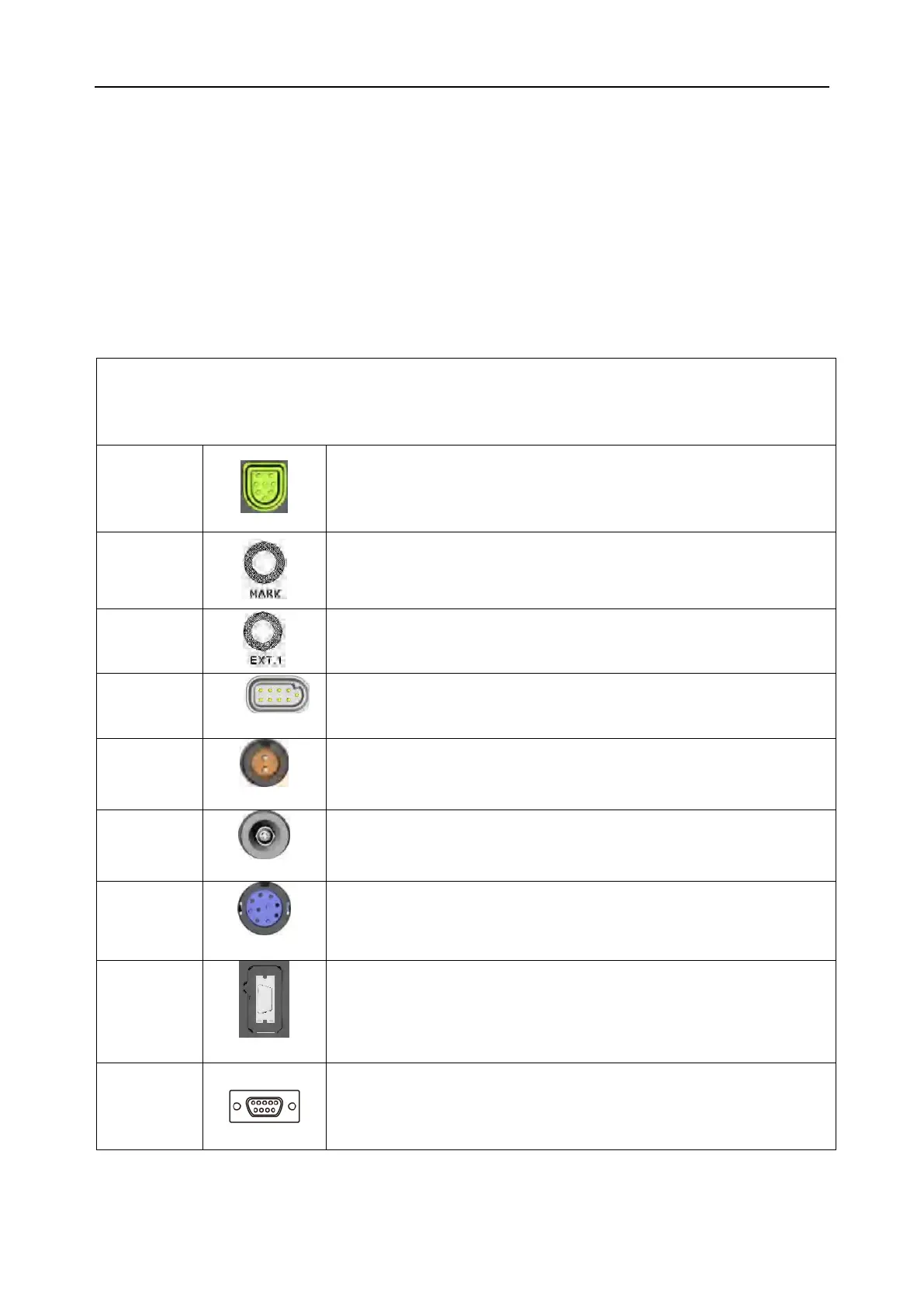F15 Series Fetal & Maternal Monitor User Manual Safety Guidance
- 4 -
Set the on or off of Authority Control. When the Authority Control is set to On, it can resist
against virus attack.
Set the on or off of Firewall. When the Firewall is set to On, it can resist against network attack.
Set the on or off of Network Encryption. When the Network Encryption is set to On, it can
identify the accessed MFM-CNS, MFM-CNS Lite and encrypt the data transmitted from
MFM-CNS, MFM-CNS Lite so as to ensure the security of data transmission.
Set the on or off of Saving Encryption. When the Saving Encryption is set to On, it can encrypt
the data exported to USB drive so as to ensure the security of exported data.
1.6 Definitions and Symbols
F15 Series Fetal & Maternal Monitor
Fetal monitoring socket, ultrasound transducers, TOCO transducer
and DECG Fetal&Maternal Module can be connected to it( Type CF
applied part)
Socket for Remote Event Marker ( Type CF applied part)
Socket for Fetal Stimulator ( Type CF applied part)
Socket for ECG cable ( Type CF applied part)
Socket for TEMP Transducer ( Type CF applied part)
Socket for NIBP Cuff ( Type CF applied part)
Socket for SpO
2
Transducer ( Type CF applied part)
Socket for SpO
2
Transducer ( Type CF applied part)
Traditional 510(k) of Fetal & Maternal Monitor
014_14.1_F15_Series_User_Manual
