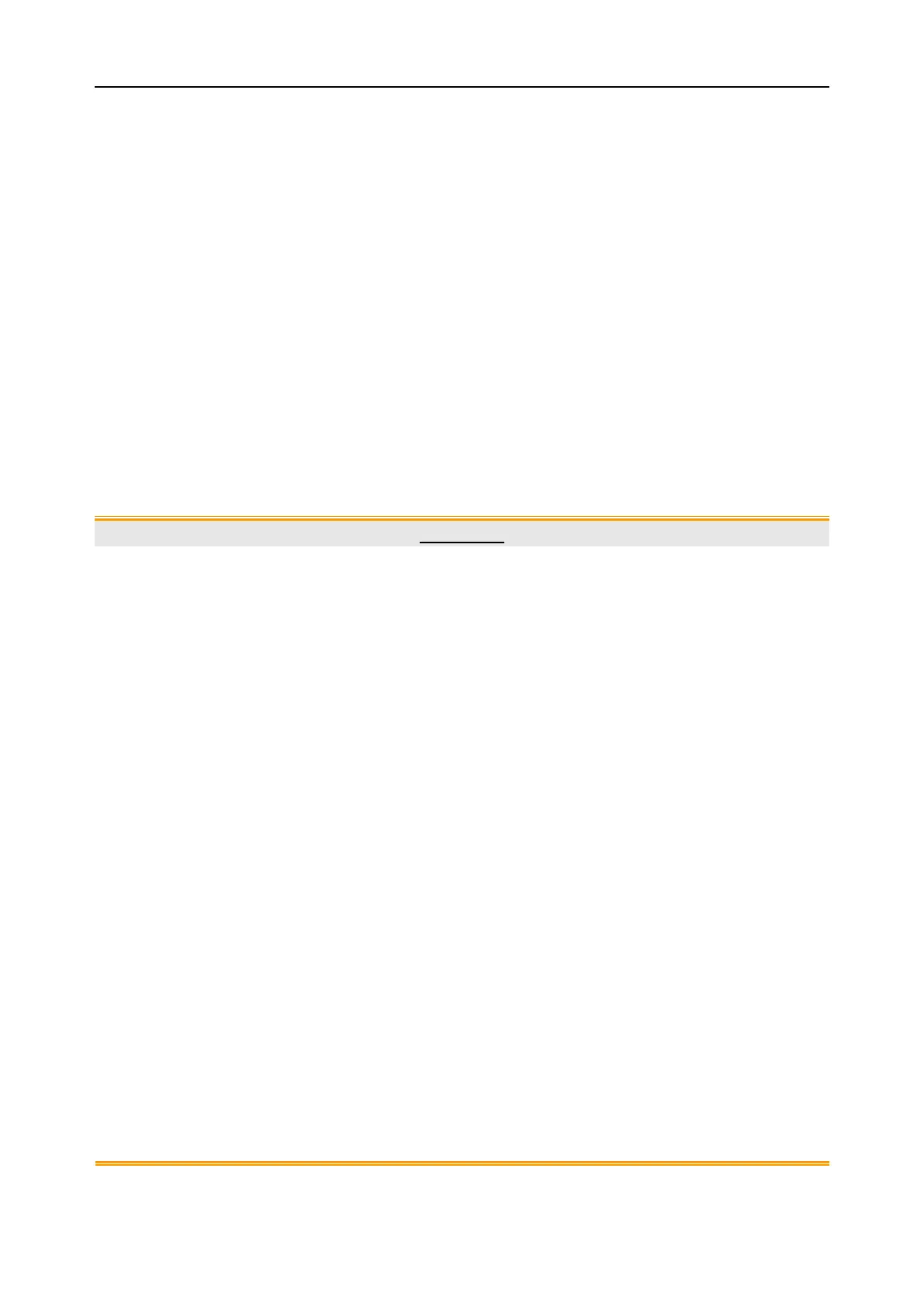F15 Series Fetal & Maternal Monitor User Manual Safety Guidance
- 2 -
1.5 Safety Information
1.5.1 Protecting Personal Information
Protecting personal health information is a major component of security strategy. To protect the
personal information and ensure the proper device performance, the user should take necessary
precautions in accordance with local laws and regulations and institution’s policies. EDAN
recommends health care organizations or medical institutions to implement a comprehensive and
multifaceted strategy to protect the information and systems from internal and external security
threats.
To ensure the patients’ safety and protect their personal health information, the user should implement
practices or measures that include:
1. Physical safeguards - physical safety measures to ensure that unauthorized personnel do not
have access to the monitor.
2. Operational safeguards - safety measures during operation.
3. Administrative safeguards - safety measures in management.
4. Technical safeguards - safety measures in technical field.
CAUTION
1 The operation of the monitor is restricted to authorized personnel only. Assign only staff
with a specific role the right to use the monitor.
2 Ensure that all device components maintaining personal information (other than
removable media) are physically secure.
3 Ensure that the monitor is connected only to the device authorized/approved by EDAN.
Users should operate all EDAN deployed and supported monitors within EDAN authorized
specifications, including EDAN approved software, software configuration, security
configuration, etc.
4 Protect all the passwords to prevent unauthorized changes. Only the manufacturer’s
service personnel are allowed to modify the Factory Maintain settings.
5 Anti-virus measures such as USB device virus scanning should be carried out prior to
using USB flash drive.
6 Firewalls and/or other security devices should be in place between the medical system
and any externally accessible systems. It’s recommended to use Windows defender
firewall or any other firewall that can defend against DoS and DDoS attacks, and keep it up
to date on computer installed with MFM-CNS, MFM-CNS Lite.
7 DoS and DDoS protection of the router or switch must be turned on for defensing against
attacks.
8 When the monitor is returned for maintenance, disposed of, or removed from the medical
institution for other reasons, it is necessary to ensure that all patient data are removed from
the monitor (Refer to Section File Management).
9 To avoid the transmitted data being modified maliciously and (or) stolen, enable the
network encryption of the monitor. After that, the device connected to MFM-CNS,
MFM-CNS Lite and the transmitted data will be encrypted, ensuring the safety of data
transmission.
Traditional 510(k) of Fetal & Maternal Monitor
014_14.1_F15_Series_User_Manual
