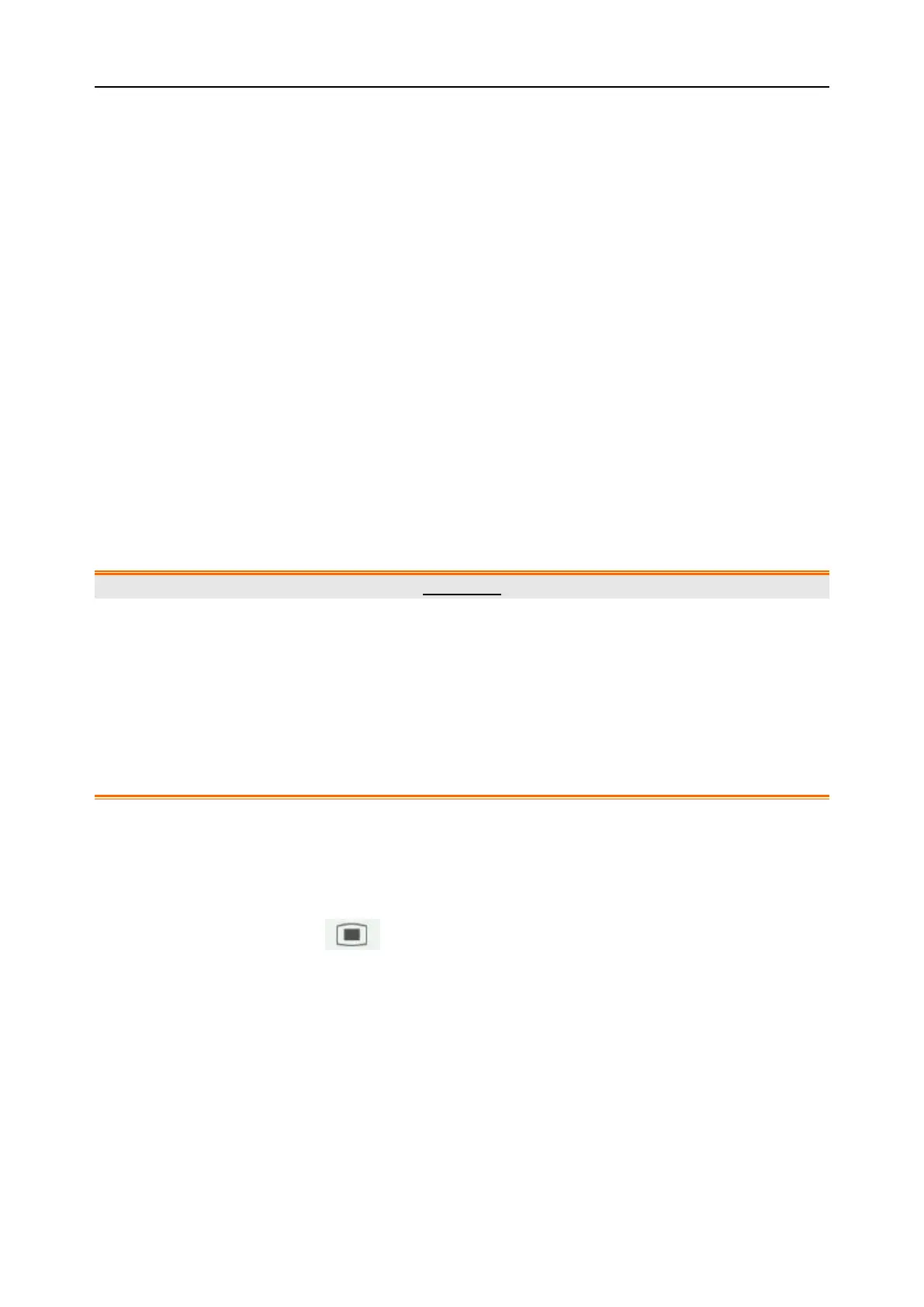F15 Series Fetal & Maternal Monitor User Manual Fetal Monitoring
- 86 -
NOTE:
To ensure that both transducers stay at the optimum location, each transducer should be fixed
with a separate belt.
7.4.2 Monitoring Internally
Alternatively, you can monitor a FH using ultrasound externally, and monitor the second FH using
DECG internally.
Connect the US transducer to a fetal monitoring socket; connect the DECG Fetal&Maternal Module to
another fetal monitoring socket.
Monitor one twin with a US transducer using the procedures described in Section 7.2 Monitoring FHR
with Ultrasound.
Monitor the other twin with a DECG cable using the procedures described in Section 7.3 Monitoring
FHR with DECG.
7.4.3 Signals Overlap Verification (SOV)
When monitoring twins, there are possibilities that one twin’s FHR signal is mistaken for the other
one’s signal. The monitor provides signals overlap verification (SOV) function to reduce these
possibilities.
In the process of monitoring, if the SOV detects signals overlapping, an alarm message “Signals
Overlap (FHR1/DFHR, FHR2)” will appear on the screen to warn you. Checking the patient and
reposition of transducers might be needed.
WARNING
1 Though SOV alarm function helps to detect the overlap of FHR1/DFHR and FHR2
automatically, do not rely solely on it to judge the fetal heart signal overlap. As in the
process of actual monitoring, the movement of transducer and fetus, detecting MHR by
mistake, interference of fetal movement and maternal movement can cause fetal heart
signal weak and loss, and magnified error of fetal heart calculation led by poor signal. In
these situations, SOV alarm function can not totally identify the signal overlap, so user
needs to observe FHR1/DFHR trace and FHR2 trace simultaneously to help the judgment
and adjust the transducer to the optimal position in time.
7.4.4 Changing FHR2 Offset
In order to distinguish FHR1 trace from FHR2 trace, FHR2 offset is provided to help you separate the
two traces by an offset of -20 bpm or +20 bpm.
To change the FHR2 offset,
1 Select the main menu key on the main interface.
2 Select Recorder > FHR2 Offset.
3 Select -20 bpm (default), 0 bpm or +20bpm.
4 Select OK.
This preset FHR2 offset will be printed on the recorder paper every 10 minutes
(Default)/20min/30min/60min (optional).
“FHR2: -20bpm”: the FHR2 trace is 20bpm lower than it really is.
“FHR2: 0bpm”: the FHR2 trace is in its real position.
“FHR2: 20bpm”: the FHR2 trace is 20bpm higher than it really is.
Traditional 510(k) of Fetal & Maternal Monitor
014_14.1_F15_Series_User_Manual
