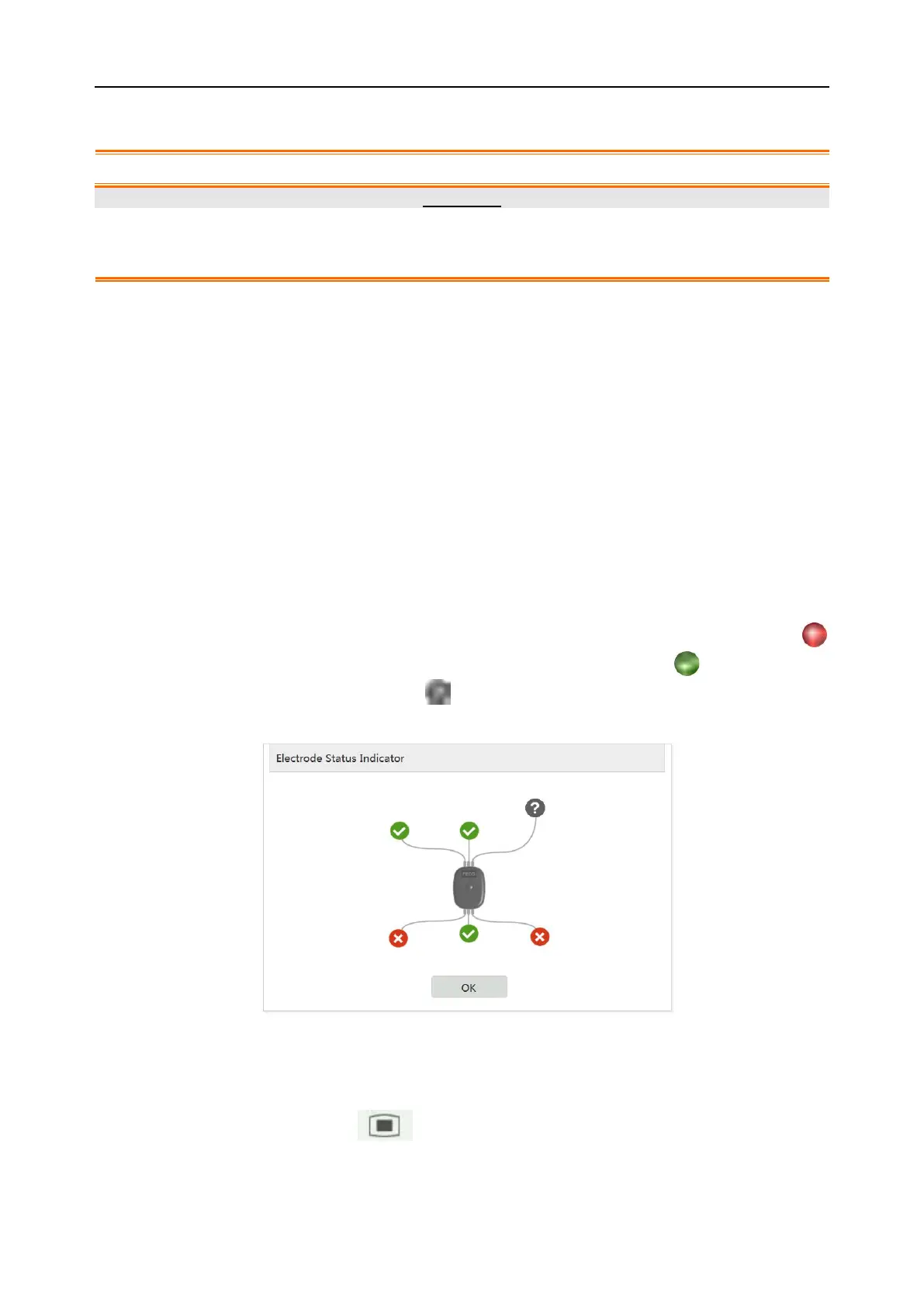F15 Series Fetal & Maternal Monitor User Manual Monitoring Mother and Ferus Using FECG
- 117 -
deflections from baseline may represent electrical activity in myometrium that is not
sufficiently organized to cause the uterine smooth muscle to contract.
WARNING
3 Interference that leads to deflections from baseline due to maternal and fetal movements
may be mistaken as electrical activity in myometrium. When this occurs, a “false
contraction” will be generated in the waveform of uterine contractions.
NOTE:
1 Instruct the patient to move in the prescriptive area and distance for obtaining better
signal.
2 During monitoring, the patient’s prolonged lying in the supine position should be
avoided owing to the possibility of supine hypotension. Sitting up or lateral positions
are preferable and may be more comfortable.
3 Check the function of the pressure sensor on the transducer by applying pressure on
it to see if this is displayed on the screen.
4 Temperature of the transducer may rise and be close to body temperature during
charging, but this is normal phenomenon. Please inform the patient before
monitoring.
5 If TOCO is zero and lasts for 30 seconds, the monitor will auto-zero TOCO.
9.2.7 Electrode Checking
Click the FHR numeric in the measurement numeric fields and the electrode status window will pop up.
The electrode status in the window correspond to the status of six electrodes of the transducer.
represents bad contract between the electrode and the skin or electrode off; represents good
contact between the electrode and the skin;
represents the skin impedance is too high and the
signal is weak, and it is recommended to prepare the skin or check the connection of electrodes.
The status of the electrodes can also be checked on the screen of the transducer. See Section
3.4.2 of the user manual.
9.2.8 Changing FECG Gain
1 Select the main menu key on the main interface.
2 Select Fetus > FECG Gain.
3 Select X1/2, X1 (default), X2 or X4, X8, X16, X32, X64, X128.
Traditional 510(k) of Fetal & Maternal Monitor
014_14.1_F15_Series_User_Manual
