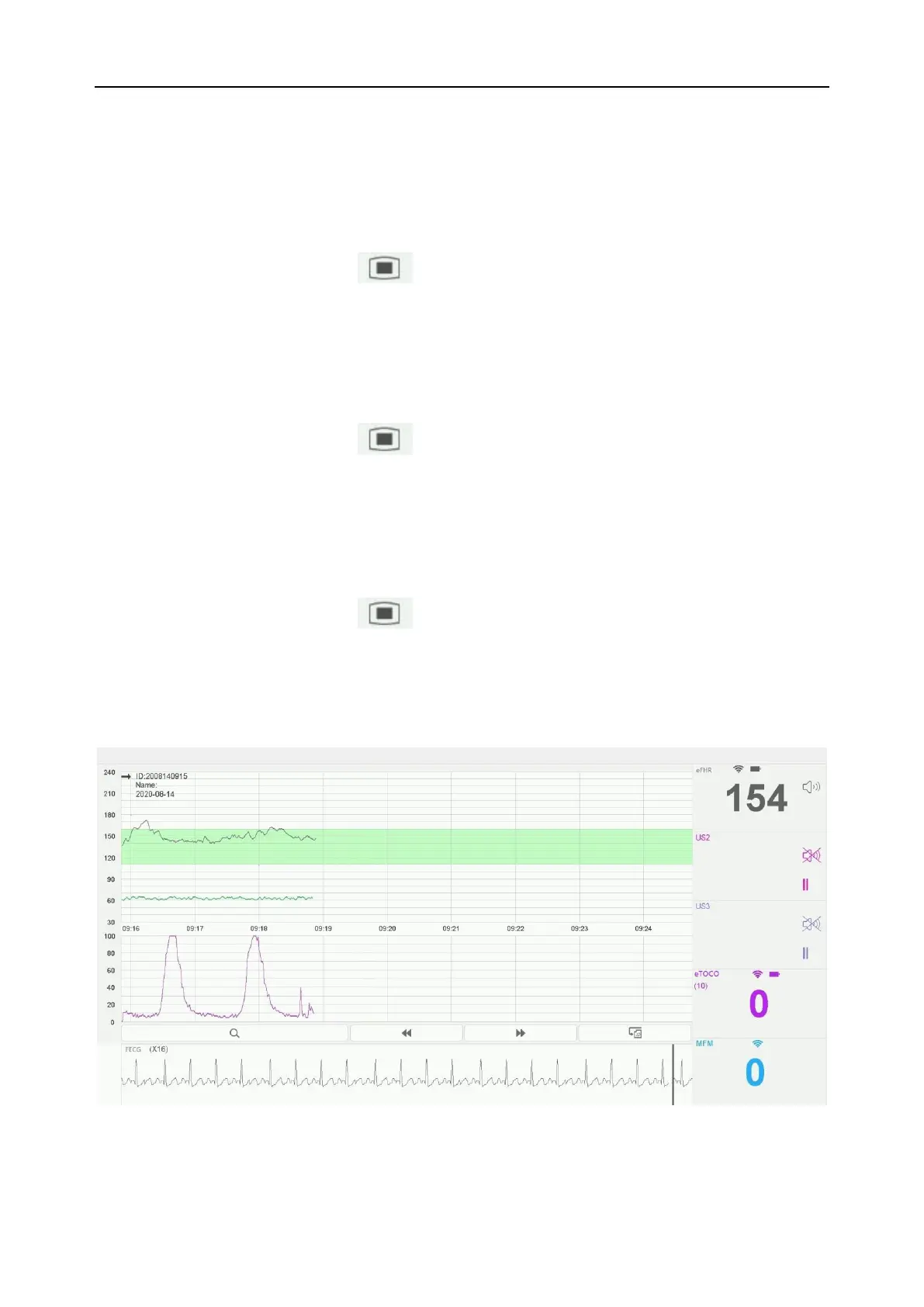F15 Series Fetal & Maternal Monitor User Manual Monitoring Mother and Ferus Using FECG
- 118 -
4 ‘Select OK.
Suggest to select X32 at the beginning of the monitoring, and then adjust the gain according to
the actual displayed waveform to reach the best effect.
9.2.9 Changing ECG Gain
You can change the ECG gain. The ECG gain affects overall numeric and scope of the ECG
waveform.
1 Select the main menu key on the main interface.
2 Select Mother > Gain.
3 Select X1/4, X1/2, X1 (default), X2 or X4.
4 ‘Select OK.
9.2.10 Changing FECG Beep Volume
To change the FECG beep volume,
1 Select the main menu key on the main interface.
2 Select Fetus > FECG Beep.
3 Select 0 (default) ~ 9.
4 Select OK.
9.2.11 Choosing TOCO Source
You can change the TOCO source.
1 Select the main menu key on the main interface.
2 Select Fetus > TOCO Source.
3 Select TOCO (default) or eTOCO
4 Select OK.
9.2.12 Monitoring Interface
Figure 9-2 Fetal Monitoring Interface
Traditional 510(k) of Fetal & Maternal Monitor
014_14.1_F15_Series_User_Manual
