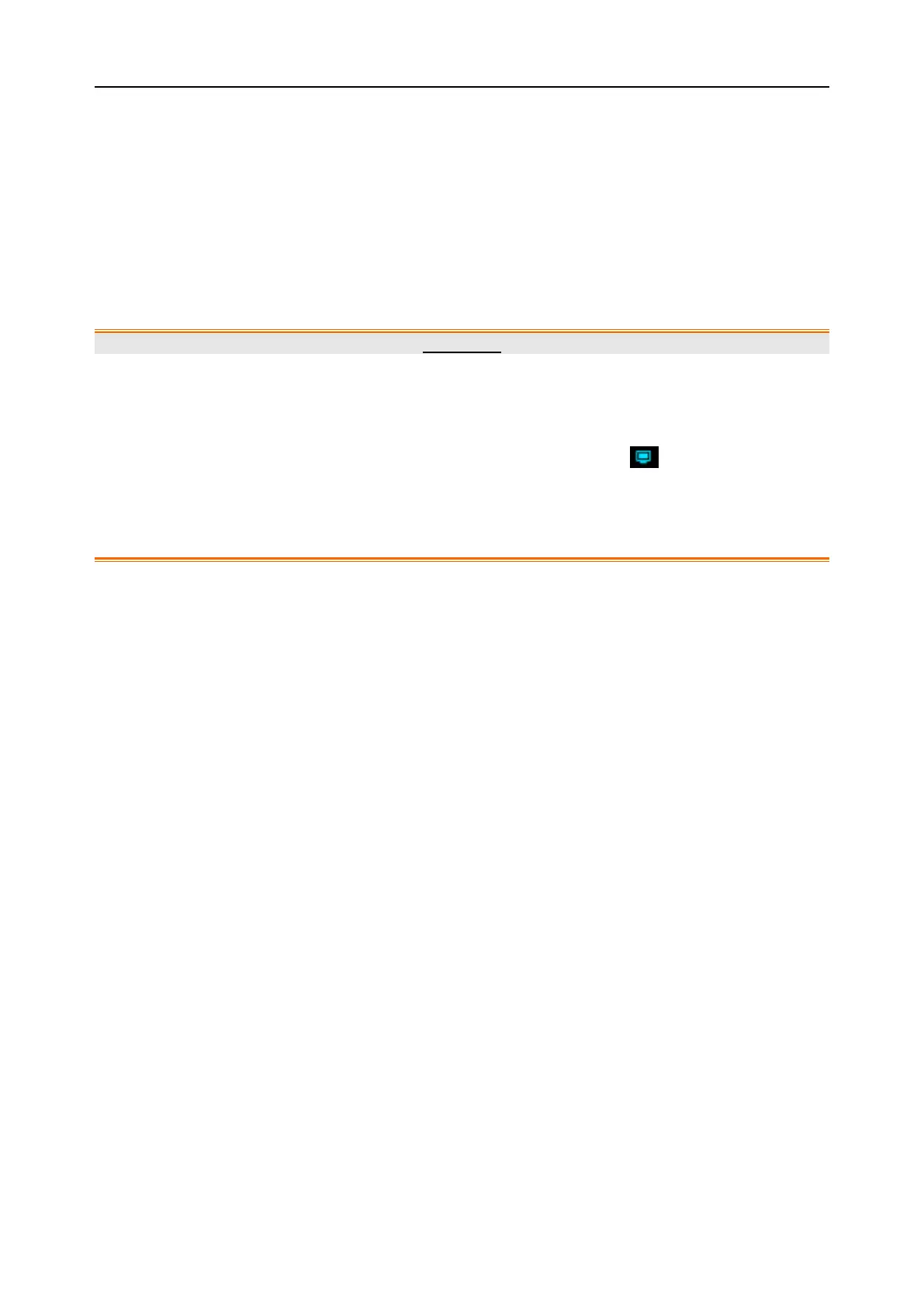F15 Series Fetal & Maternal Monitor User Manual Fetal Monitoring
- 88 -
3 Select -20 bpm (default), 0 bpm or +20bpm.
4 Select OK.
This preset FHR2 offset will be printed on the recorder paper every 10 minutes
(Default)/20min/30min/60min (optional).
“FHR3: -20bpm”: the FHR2 trace is 20bpm lower than it really is.
“FHR3: 0bpm”: the FHR2 trace is in its real position.
“FHR3: 20bpm”: the FHR2 trace is 20bpm higher than it really is.
7.6 Monitoring Uterine Activity Externally
WARNING
1 Inspect patient skin before applying the transducer for monitoring. If the skin quality is
poor, especially when the skin is damaged or irritated, please change a site to apply the
transducer.
2 When monitoring with wireless TOCO transducer, make sure the transducer has
connected to the monitor successfully, i.e. device no. and icon are displayed on the
screen of the transducer.
3 During long-time monitoring, please inspect the application site (between contractions) of
TOCO transducer at least every half an hour. If the skin quality changes, you should move
the transducer to another site.
7.6.1 TOCO Monitoring
Monitoring with F15:
Parts Required
a) Wired/Wireless TOCO transducer
b) Belt
Monitoring Procedure
a) Placing Transducer Belt
Place the transducer belts across the bed, ensuring that the belt will be around the abdomen
when it is fastened. Lay the patient on the bed.
Alternatively, the patient can take a sitting position. Arrange the belt around her abdomen.
b) Fixing the Transducer
Wipe any gel remaining on abdomen around the fundus area.
Place the TOCO transducer on the patient’s abdomen, which is flat and approximately 3 cm
away from the fundus, e.g. slightly above the umbilicus on the left or on the right. The position
should be different for different purposes: place the transducer close to the fetal buttocks for NST,
and place it on fetal back in delivery.
Traditional 510(k) of Fetal & Maternal Monitor
014_14.1_F15_Series_User_Manual
