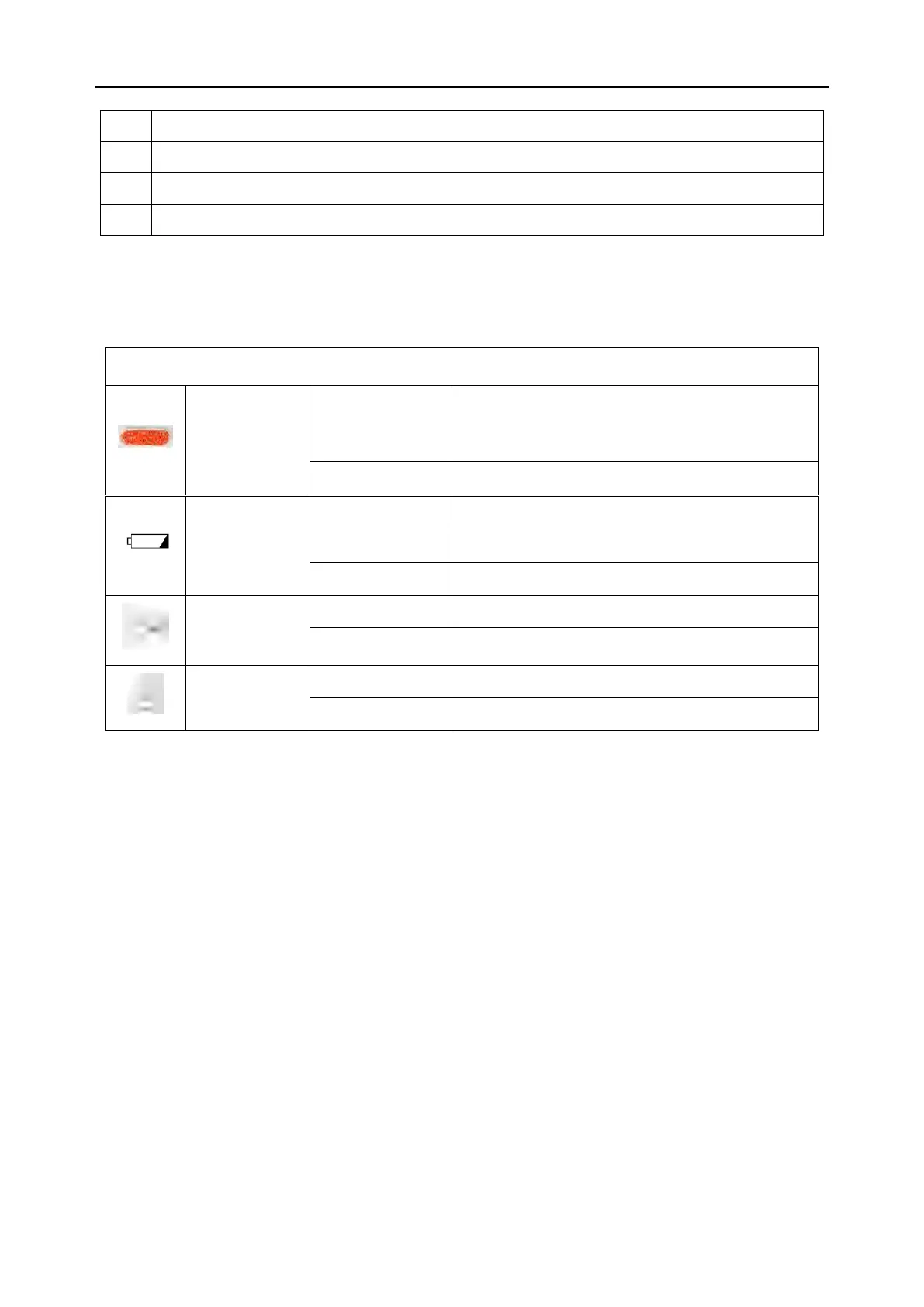F15 Series Fetal & Maternal Monitor User Manual Basic Operation
- 17 -
3.1.5 Indicators
There are four indicators on the top of the screen and the front panel. From the top down they are:
alarm indicator, CHARGE indicator, AC indicator and Power indicator. The table below lists their
meanings:
Flash or light up
in yellow or red
according to
alarm priority
The battery is being charged.
Battery low, please charge the battery in time.
No battery or the battery is fully charged.
The monitor is connected to AC power supply.
The monitor is not connected to AC power
supply.
The monitor is powered on.
The monitor is powered off.
3.2 Transducers and Cables
The transducers and cables of wired model include: wired US transducers, wired TOCO transducer,
wired DECG Fetal&Maternal Module, remote event marker, ECG cable, DECG cable, DECG-IUP
integrated cable, fetal spiral electrode, IUP catheter, SpO
2
sensor, NIBP cuff and TEMP sensor.
The transducers and cables of wireless model include: wireless US transducers, wireless TOCO
transducer, wireless FECG Fetal&Maternal Module, wireless DECG Fetal&Maternal Module, ECG
cable, DECG cable, DECG-IUP integrated cable, fetal spiral electrode and IUP catheter.
You may not have all of these transducers and cables, depending on the monitor configuration
purchased.
Traditional 510(k) of Fetal & Maternal Monitor
014_14.1_F15_Series_User_Manual
