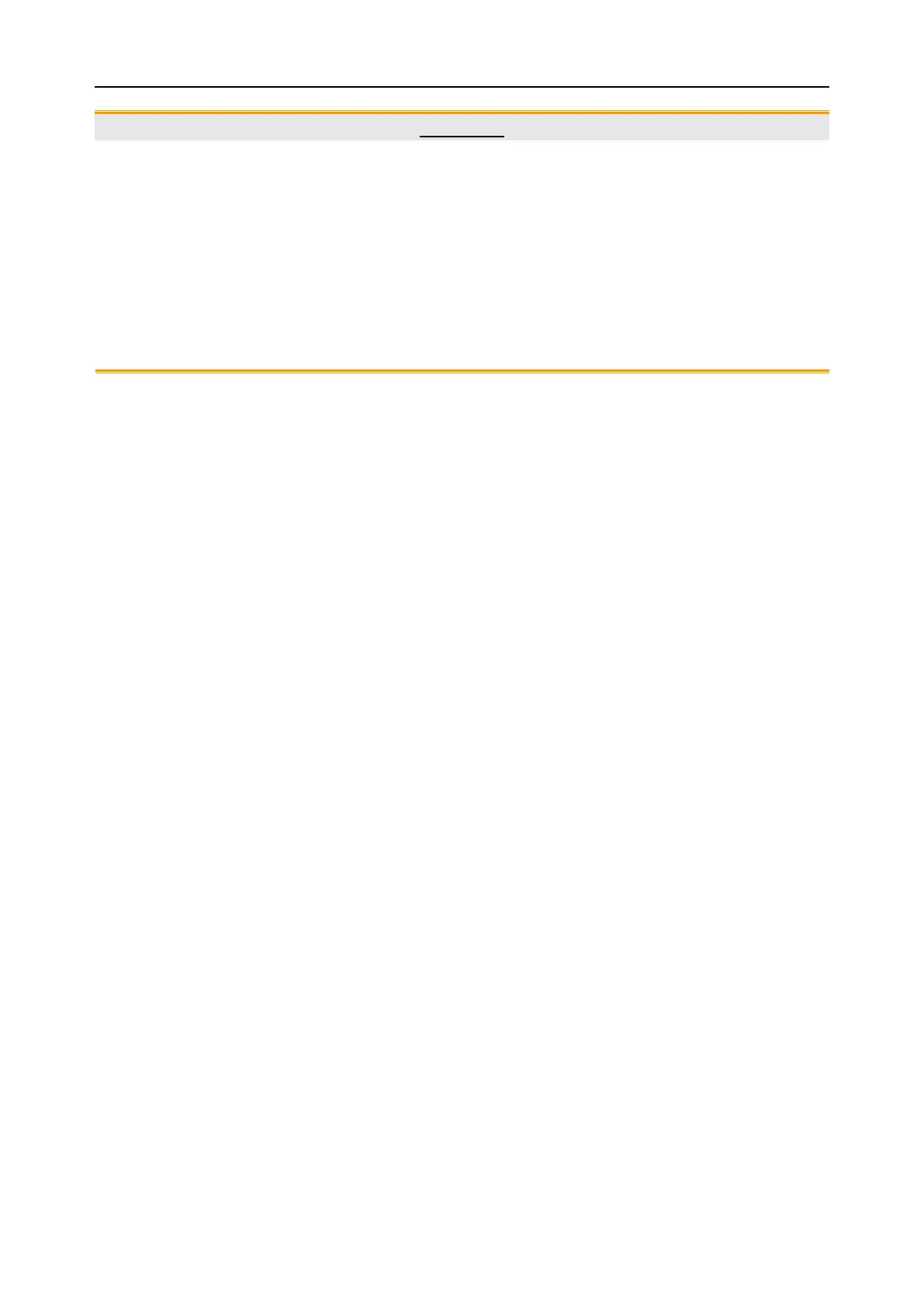F15 Series Fetal & Maternal Monitor User Manual Safety Guidance
- 3 -
CAUTION
10 Protect patients’ sensitive information while using the monitor in public places. For
information and data displayed on the monitor and saved in the monitor, please pay
attention to personal information protection.
11 When setting up the network environment: 1) Please enable the MAC address filtering
function when using the wireless router. Only device whose MAC address meets
requirement can use wireless network and add the MAC address of the monitor to the list
of rules. 2) Suggest to build a VLAN. Assign the switch port, LAN port used by monitor and
central station to the same VLAN, separated with other VLAN.
12 The upgrade of the monitor can only be carried out by persons authorized by the
manufacturer.
NOTE:
Log files generated by the monitor are used for system troubleshooting and do not contain
protected medical data.
1.5.2 Security
For more security operations, please enter Main Menu > System, input user maintain password >
Security configuration. In this window:
Set the on or off of Password Activation. If Password Activation is set to On, after the device is
restarted, the user shall modify the user maintenance password to enter the operation interface
on password input interface; If Password Activation is set to Off, the user can enter the operation
interface without modifying the password.
Note:
Please modify the user maintenance password according the prompt. The default initial user
maintenance password is 9999.
Choose the Login Timing time. If the user has not operated the monitor within the chosen time,
the user shall input the user maintenance password in the pop-up window when operating the
monitor again. If the user chooses Infinite, he will not be required to input the user maintenance
password.
Click Password Revision to enter the interface of modifying user maintenance password, please
modify the password according to the prompt. For security's sake, please modify the password
regularly. It is recommended that the password is composed of letters and numbers.
Click Restore Password to restore the user maintenance password to initial user maintenance
password.
Note:
Only the personnel of manufacturer can restore the user maintenance password. If the user
forgets the original user maintenance password, please contact the personnel of manufacturer
to restore the password.
Choose the time of Dynamic Password Period. The system updates the Maintenance Password
Credential of manufacturer according to the chosen time.
Note:
If the device needs manufacturer’s maintenance, the user shall inform the personnel of
manufacturer of the password credential in the password input interface according to which
the personnel of manufacturer can acquire the maintenance authority of manufacturer.
Traditional 510(k) of Fetal & Maternal Monitor
014_14.1_F15_Series_User_Manual
