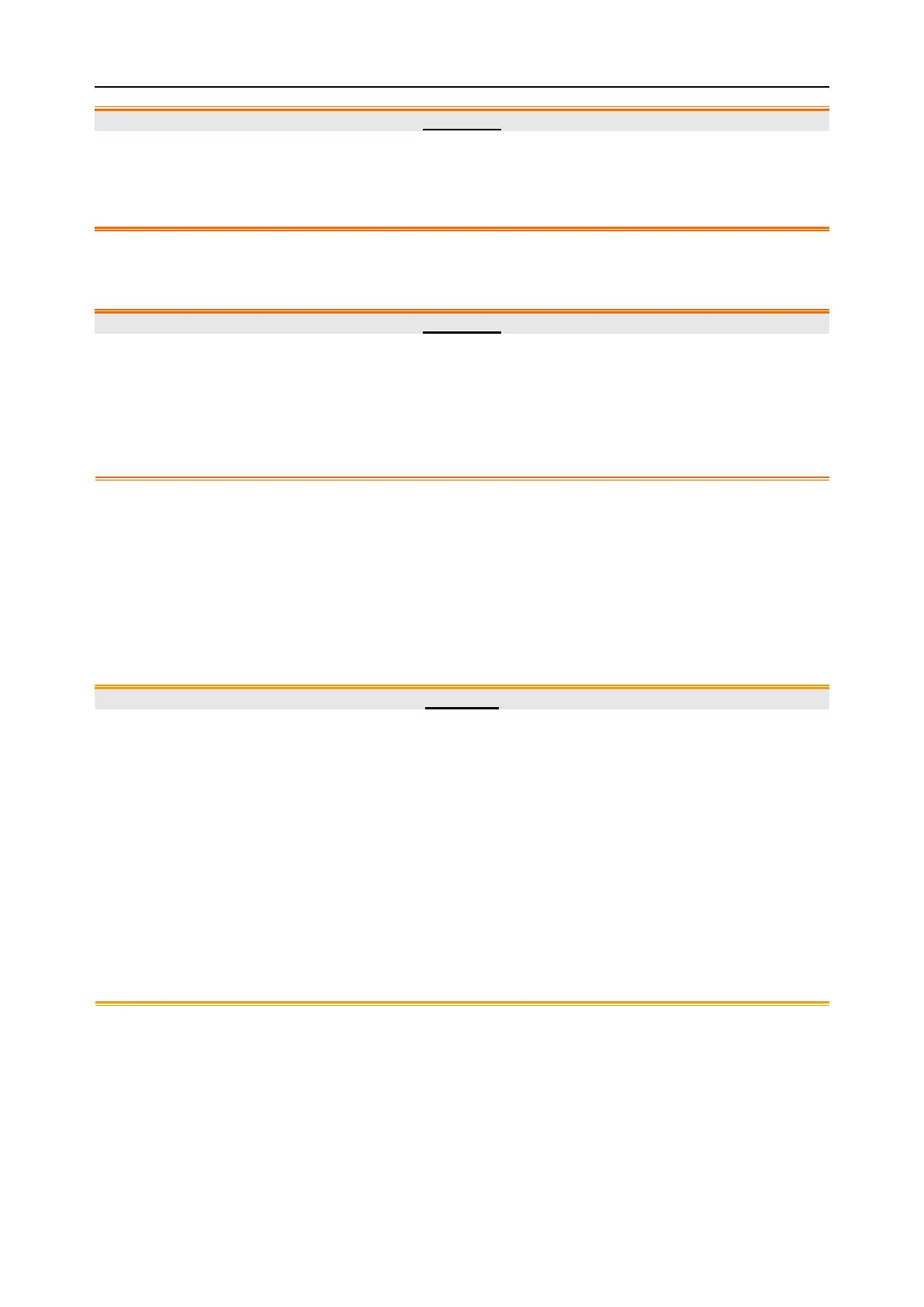F15 Series Fetal & Maternal Monitor User Manual Maintenance and Cleaning
- 124 -
WARNING
1 Use only recommended cleaning substances and disinfectants listed in this manual.
Others may cause damage (not covered by warranty), reduce product lifetime or cause
safety hazards.
2 Inspect the monitor and reusable accessories after they are cleaned and disinfected.
11.2.1 Cleaning the Monitor
Regular cleaning of the monitor enclosure and the screen is strongly recommended.
WARNING
1 Unplug the monitor from the AC power source and detach all accessories before cleaning.
Do not immerse the unit in water or allow liquids to enter the case.
2 If liquid is splashed on or into the main unit inadvertently, or enters the conduit, stop using
the monitor and contact the manufacturer for service immediately.
3 Do not dry equipment using heating devices such as heaters, ovens (including microwave
ovens), hair dryers, and heating lamps.
To surface-clean the monitor, follow these steps:
1. Switch off the monitor and disconnect it from the power line.
2. Wipe the entire exterior surface, including the screen, of the equipment using a soft cloth
dampened with the cleaning solution thoroughly until no visible contaminants remain.
3. After cleaning, wipe off the cleaning solution with a fresh cloth or towel dampened with tap water
until no visible cleaning agent remains.
4. Dry the monitor in a ventilated and cool place.
CAUTION
1 Although the monitor are chemically resistant to most common hospital cleaners and
non-caustic detergents, different cleaners are not recommended and may stain the monitor,
such as disinfectant didecyl dimethyl ammonium bromide which contains quanternary
ammonium salt.
2 Many cleansers must be diluted before use. Follow the manufacturer’s directions carefully
to avoid damaging the monitor.
3 Do not use strong solvent, for example, acetone.
4 Never use an abrasive such as steel wool or metal polish.
5 Do not allow any liquid to enter the product, and do not immerse any part of the monitor into
any liquid.
6 Avoid pouring liquids on the monitor while cleaning.
7 Do not allow any remaining solution on the surface of the monitor.
NOTE:
1 The monitor surface can be cleaned with hospital-grade ethanol and dried in air or with
crisp and clean cloth.
2 The manufacturer has no responsibility for the effectiveness of controlling infectious
disease using these chemical agents. Please contact infectious disease experts in your
hospital for details.
Traditional 510(k) of Fetal & Maternal Monitor
014_14.1_F15_Series_User_Manual
