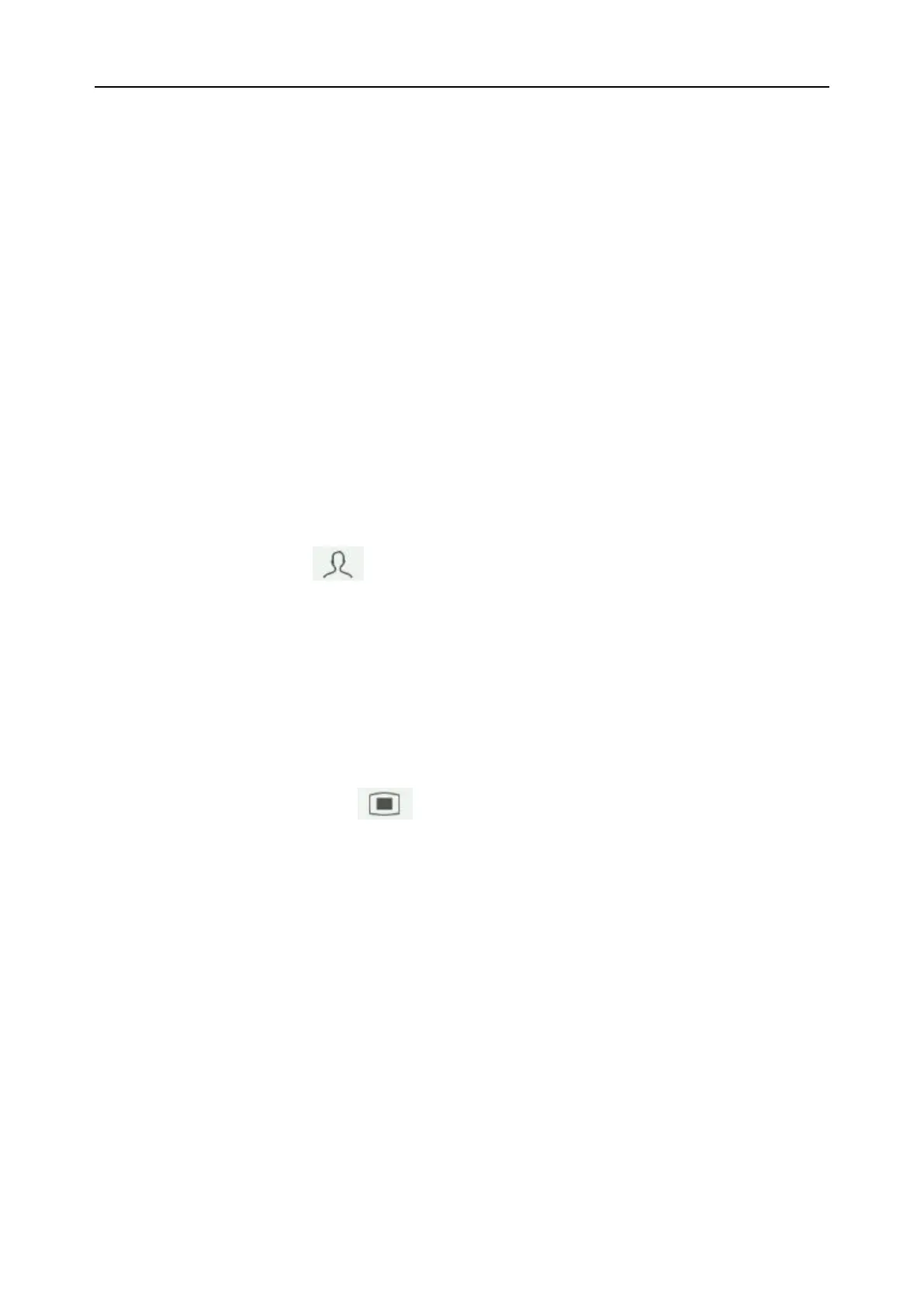F15 Series Fetal & Maternal Monitor User Manual Fetal Monitoring
- 95 -
new ID takes place of the old one for this patient.
NOTE:
1 Pressing the START key separates two patients. The monitor only displays the most recent
ID for the same patient.
2 If printing starts automatically with the monitoring, the first ID printed on the recorder paper
will be the auto-ID. The new ID will be printed 10 minutes/20 minutes/30 minutes/ 60 minutes
(optional) later.
3 The ID and name are shown on the screen, the paper printout and the archive list.
4 For the non-English system, more letters are provided for inputting the name. Select the key
on the bottom left corner to toggle between them.
5 When you change maternal information during monitoring, the monitoring doesn’t stop but
the trace printing will be interrupted.
6 When the network version is ETHERNET 1.4 and above, if ID is revised on either the fetal
monitor or the central station after confirmation, they will synchronize ID with each other.
7.10.3 ID Entry with a Scanner
You can enter patient’s ID with a scanner.
1 Connect the scanner to the USB of the monitor. When you hear a “Di” tone, it means the
scanner is identified.
2 Select Mat. Info key on the main interface.
3 Scan the patient’s barcode/QR code with the scanner and the patient’s ID will be entered
automatically.
NOTE: The scanner only supports entry of ID, but it doesn’t support entry of patient’s name.
7.10.4 Switching Mat. Info Inputting On or Off
The Mat. Info inputting function allows the menu to pop up automatically after the START key is
pressed. After you input the mother’s information and exit from the menu, the monitoring starts
immediately.
To switch the Mat. Info Inputting on or off:
1 Select the main menu key on the main interface.
Select Start Monitoring > Mat. Info.
2 Select ON or OFF (default).
3 Select OK.
Traditional 510(k) of Fetal & Maternal Monitor
014_14.1_F15_Series_User_Manual
