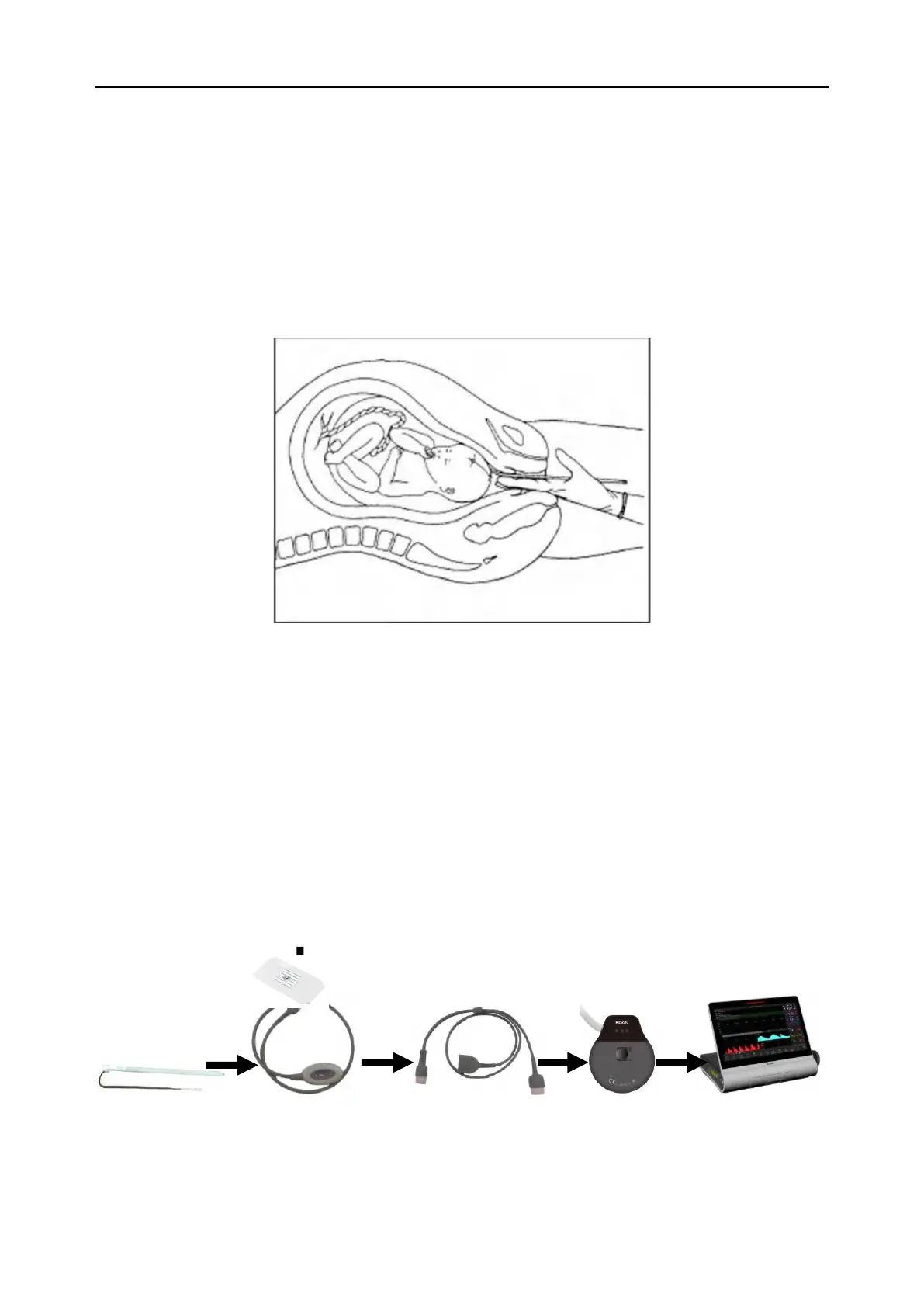F15 Series Fetal & Maternal Monitor User Manual Fetal Monitoring
- 83 -
4 Hold the drive handle, ensure the spiral electrode is retracted about one inch (2.5 cm) from the
distal end of the guide tube.
5 Place the guide tube firmly against the identified presenting part.
6 Maintain pressure against the fetal presenting part with guide and drive tubes. Rotate the drive
tube by rotating the drive handle clockwise until gentle resistance is encountered. Resistance to
further rotation and recoil of the drive handle indicates that the spiral electrode is well attached to
the fetus.
7 Release the electrode wires from the handle notch and straighten them. Slide the drive and
guide tubes off the electrode wires.
8 Insert the safety cap into DECG cable.
Figure 7-3 The Well-Attached Fetal Spiral Electrode
7.3.3 DECG Monitoring
Monitoring with F15:
Parts Required
a) Fetal spiral electrode
b) DECG cable
c) DECG-IUP Integrated Cable
d) Wired/wireless DECG Fetal&Maternal Module
e) Disposable maternal attachment pad electrode
The following illustration shows how these parts should be connected:
Figure 7-4 Connection for wired DECG Monitoring
Note:
Traditional 510(k) of Fetal & Maternal Monitor
014_14.1_F15_Series_User_Manual
