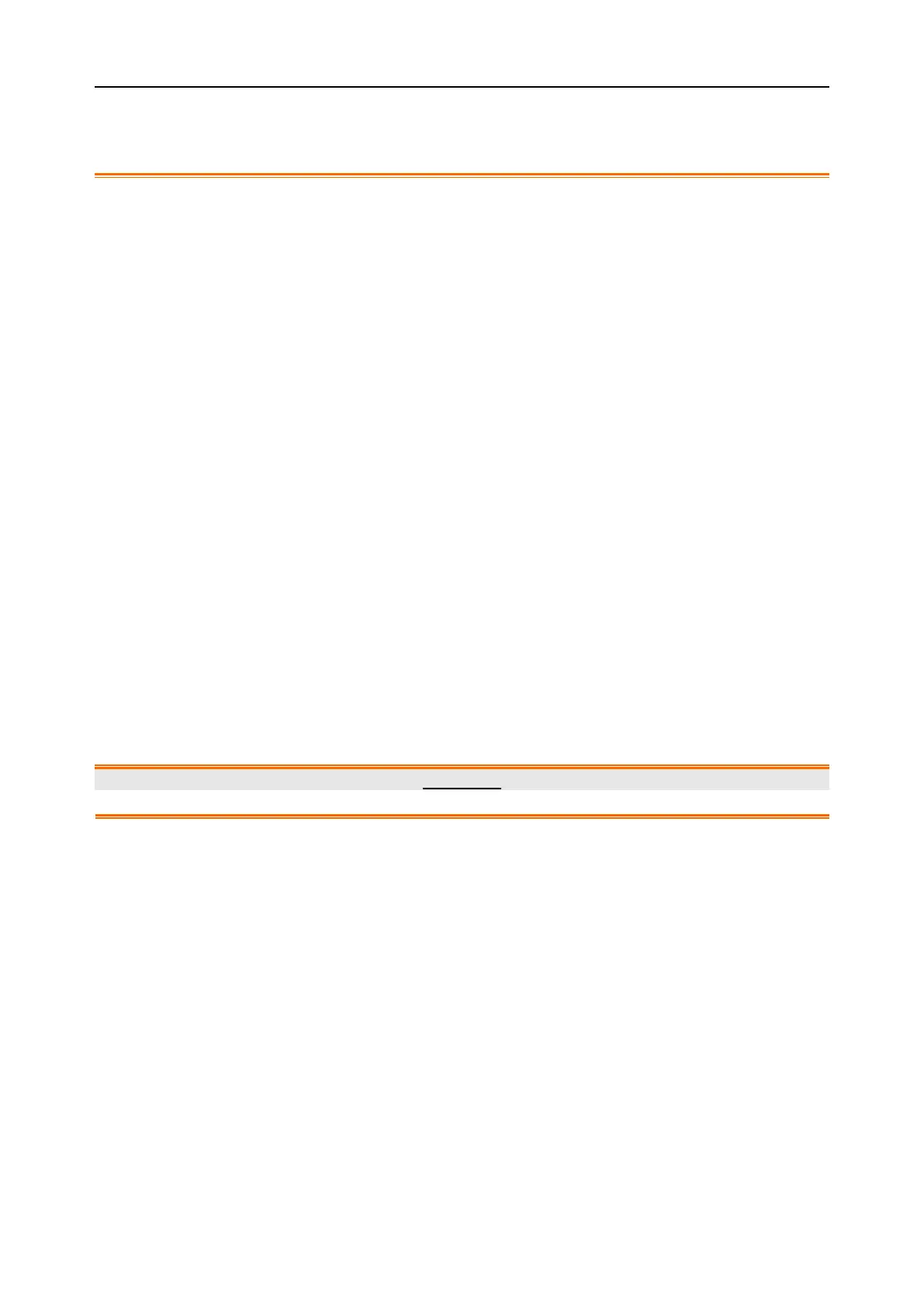F15 Series Fetal & Maternal Monitor User Manual Maintenance and Cleaning
- 122 -
residual coupling gel.
2 The transducers are delicate and sensitive. Please handle them with care and try to avoid
dropping on to the ground or any hard surfaces.
Although transducers are designed for durability, they should be handled with care. Rough handling
could damage the cover, piezoelectric crystals and mechanical movement. Contacting the transducers
with hard or sharp objects should be avoided. Do not excessively flex the cables.
The transducers must be thoroughly cleaned and disinfected at least once a month. When cleaning,
please firstly use a lint-free cloth moistened with mild near neutral detergent, ethanol 75% solution or
isopropanol 70% alcohol-based solution to clean the transducers. Then use a cotton cloth moistened
with clear water to clean again. At last, use a dry, soft cloth to dry them.
In case of unsuccessful charge or poor contact, please use detergent with abrasive effect to rub the
electrodes of the transducers in order to clear away the oxide of coupling gel.
Charge and discharge the wireless transducer battery every 3 months.
11.1.4 Storage of Recorder Paper
When storing recorder paper (including used paper with traces):
Do not store in plastic envelopes.
Do not leave exposed to direct sunlight or ultraviolet light.
Storage conditions outside these limits may distort the paper and adversely affect the accuracy of grid
lines or make the trace unreadable.
11.1.5 Cleaning of Recorder
The recorder platen, thermal print head and paper sensing mechanism must be cleaned at least once
a year or when needed (when traces become faint).
To do this:
1) Clean the recorder platen with a lint-free cloth dampened in soap/ water solution.
2) Wipe the thermal array using a cotton swab moistened with 70% Isopropyl alcohol-based solution.
3) Check that the paper sensing mechanism is free of dust.
WARNING
Switch off the monitor and remove the power cord prior to recorder cleaning.
11.1.6 Maintaining the Battery
The performance of rechargeable batteries may deteriorate over time. It is recommended to check
and maintain the batteries regularly every 3 months.
1. Disconnect the patient from the device and stop all measurement.
2. Switch off the device, connect it to mains power, install the battery and fully charge it.
3. Disconnect the device from mains power, switch on the device and let the device run until there is
no battery power left and the device shuts off.
4. Reconnect the device to mains power and charge the battery until it is full for use or charge to
40%~60% for storage.
NOTE:
1. Do not use the device on a patient during the battery maintenance.
2. Do not interrupt the battery maintenance process.
Traditional 510(k) of Fetal & Maternal Monitor
014_14.1_F15_Series_User_Manual
