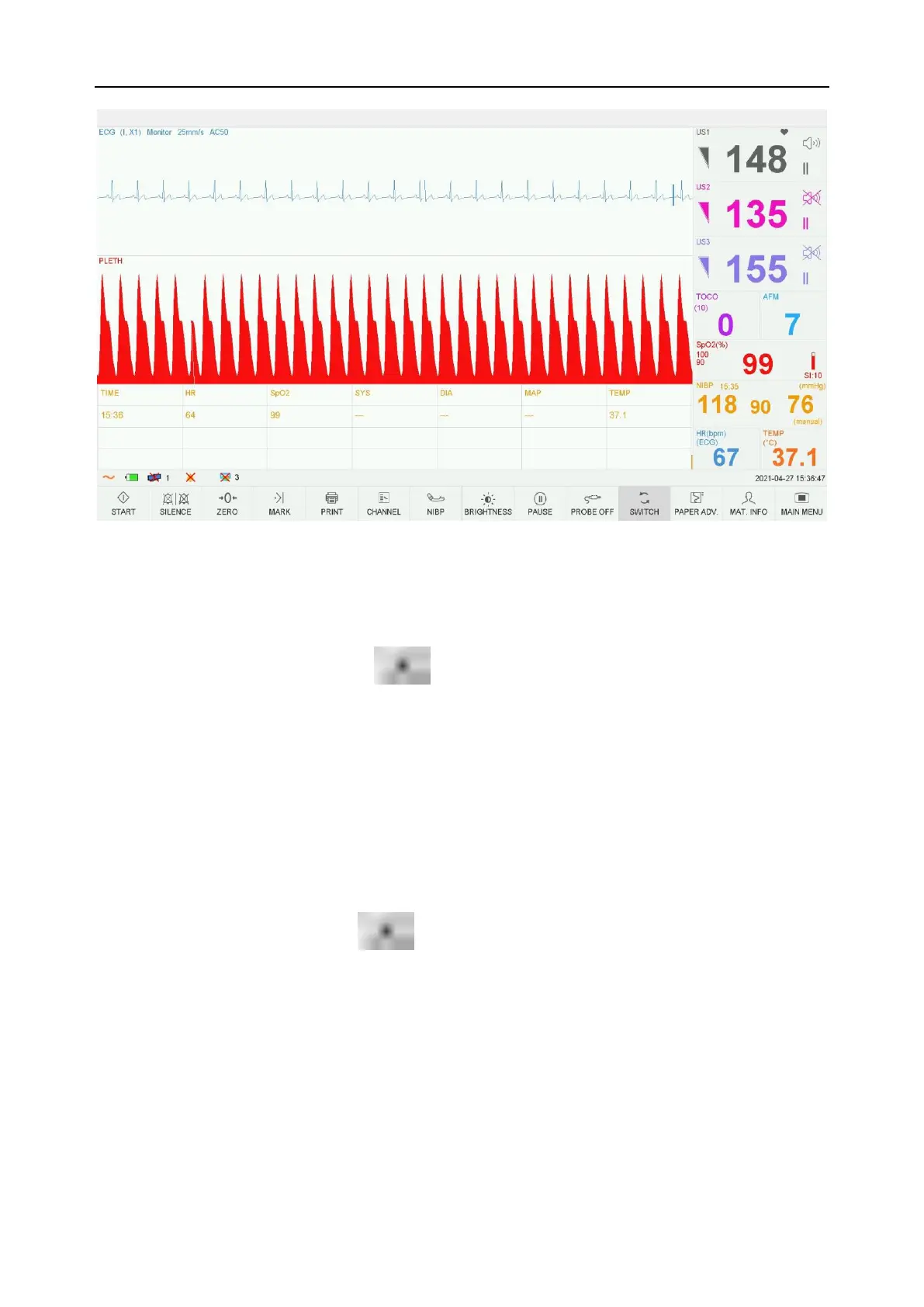F15 Series Fetal & Maternal Monitor User Manual Basic Operation
- 35 -
Figure 3-28 Maternal Mode
3.6.1.2 *Background Color Switch
The screen background color has two choices: black and grey (default).
To change the screen color,
1 Select the main menu key on the main interface.
2 Select General > Screen Color.
3 Select the required color.
4 Select OK.
3.6.1.3 Changing Numeric Window Position (Suitable for AP/IP
Configuration Models)
The numeric window can be located either on the right of the traces or on top of them. To change its
position,
1 Select the main menu key on the main interface.
2 Select General > Numeric Window.
3 Select Top or Right (default).
4 Select OK.
3.6.1.4 Changing Time Scale
The fetal monitoring traces share the same time scale. This scale is either in real time format or
relative time format. Real time is the time of the monitor. Relative time records the elapsed time for the
current monitoring.
To change this time format:
Traditional 510(k) of Fetal & Maternal Monitor
014_14.1_F15_Series_User_Manual
